How to change the chat client version
Lead
What does version mean in the tech world?
In this context, a version is like a fingerprint for a specific stage of a software's life. It's a unique number or code (like version 1.2.3) that tracks changes and updates. Bigger numbers signify newer versions (for example 2.7 is more recent than 2.6), and the later number changes in the sequence, the smaller the update (e.g. going from 1.0.0 to 1.0.1 is a relatively small update compared to going to 1.1.0 or 2.0.0).
Changing the Chat client version on myozeki.com ()
Changing the Chat client version on myozeki.com ()
- Check current Chat version number
- Go to Install services
- Select Chat
- Change version
- Check Chat version number
Changing the Chat client version on myozeki.com ()
First, inside Ozeki Chat, click the hamburger icon in the top right corner of the left panel, and select About from the dropdown list, as seen in Figure 1.
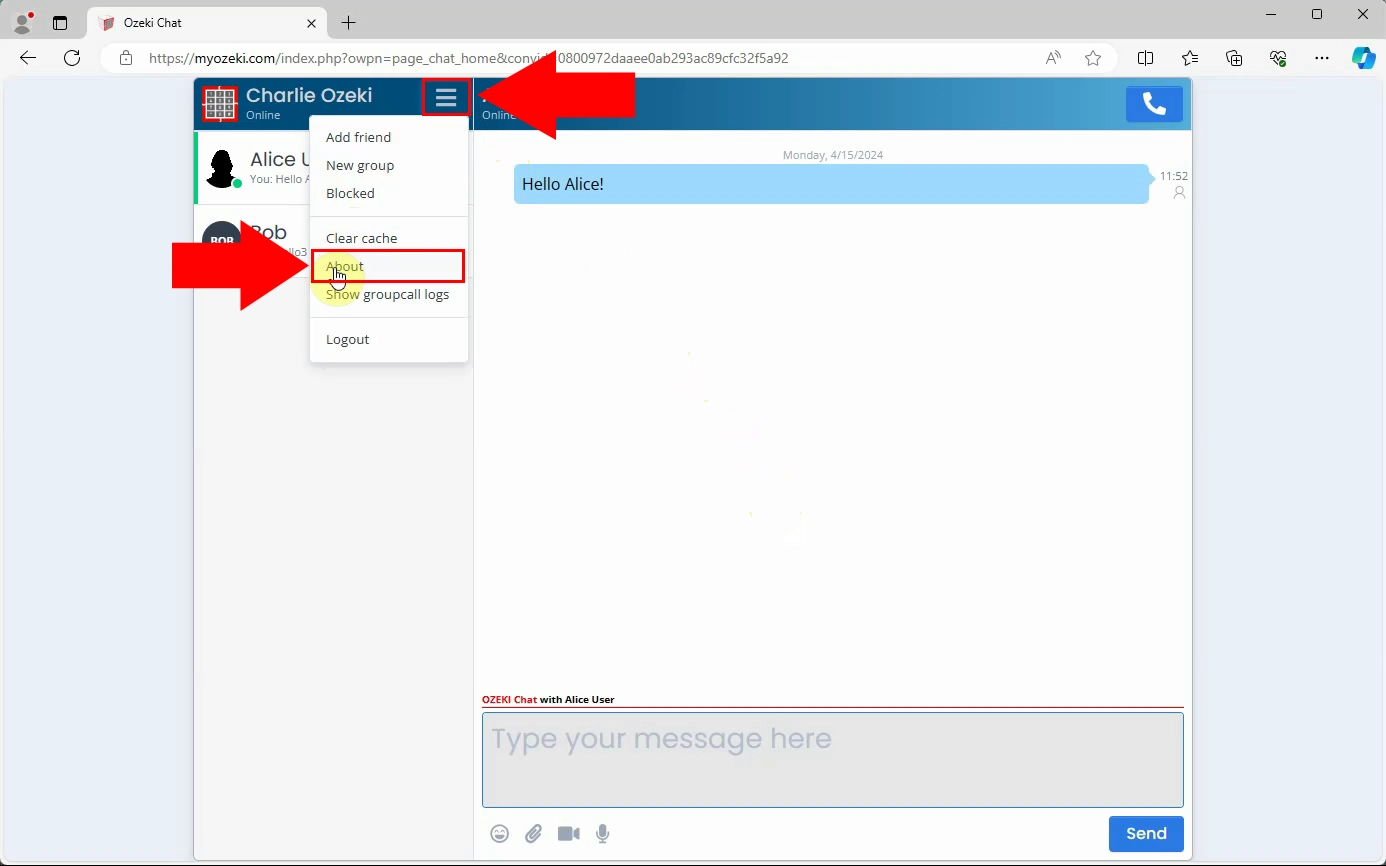
This will bring up a pop-up window, where you can find your currently installed Chat version number, highlighted in Figure 2.
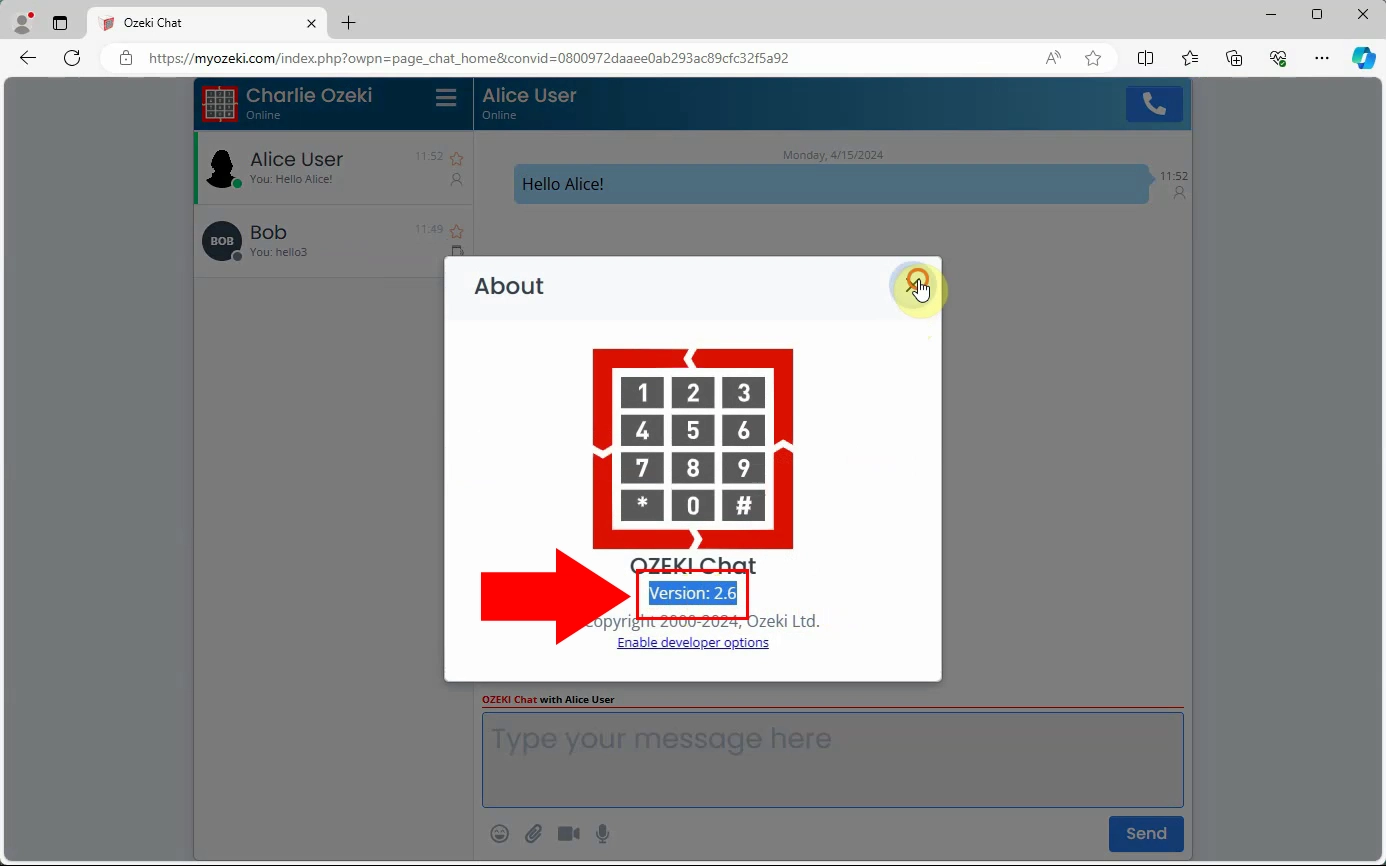
Head to the myozeki.com homepage, and click on Install services..., as shown in Figure 3.
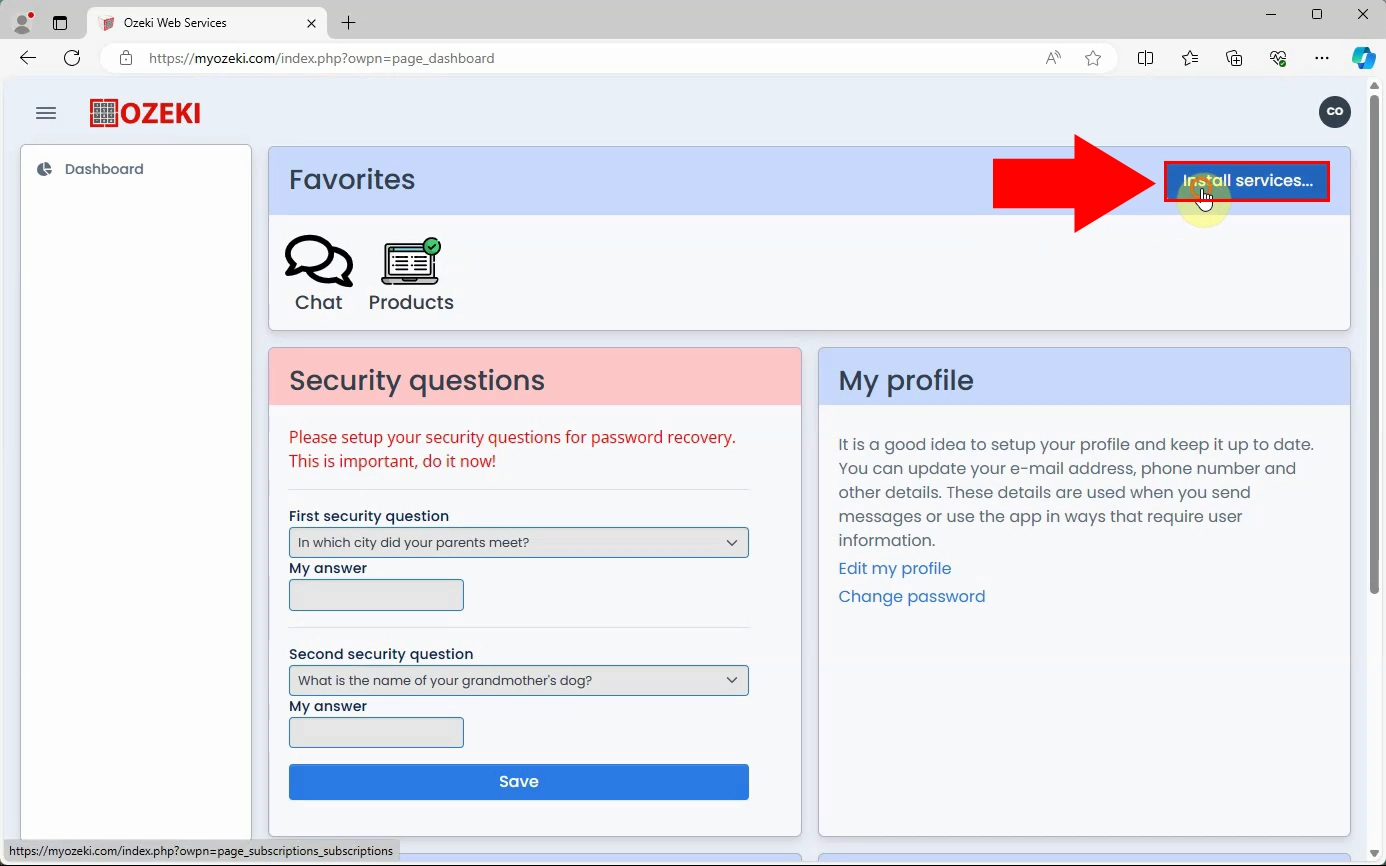
Look for Chat, and click on Change version beneath it (Figure 4).
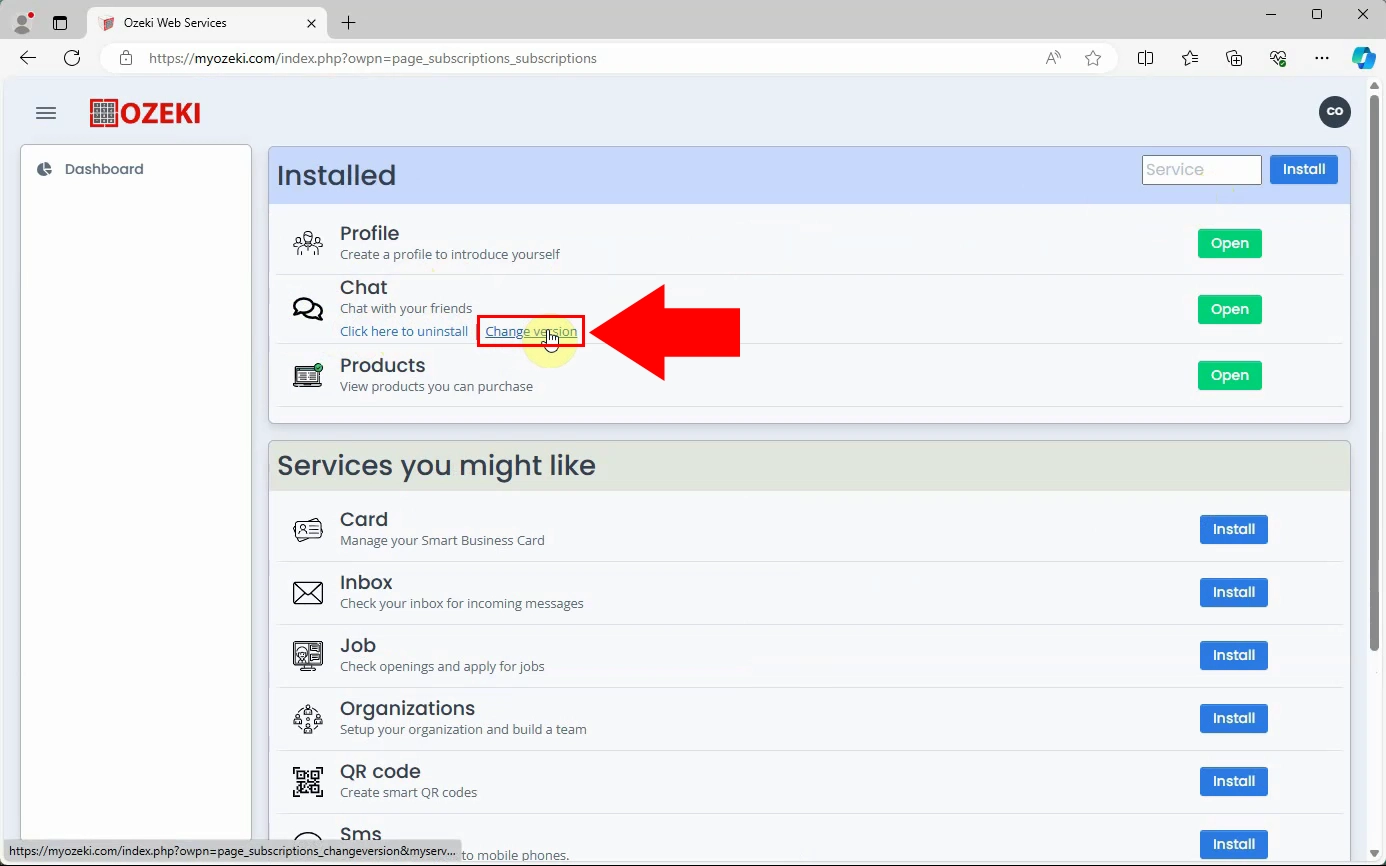
Click on the dropdown menu as illustrated in Figure 5, and select your desired version.
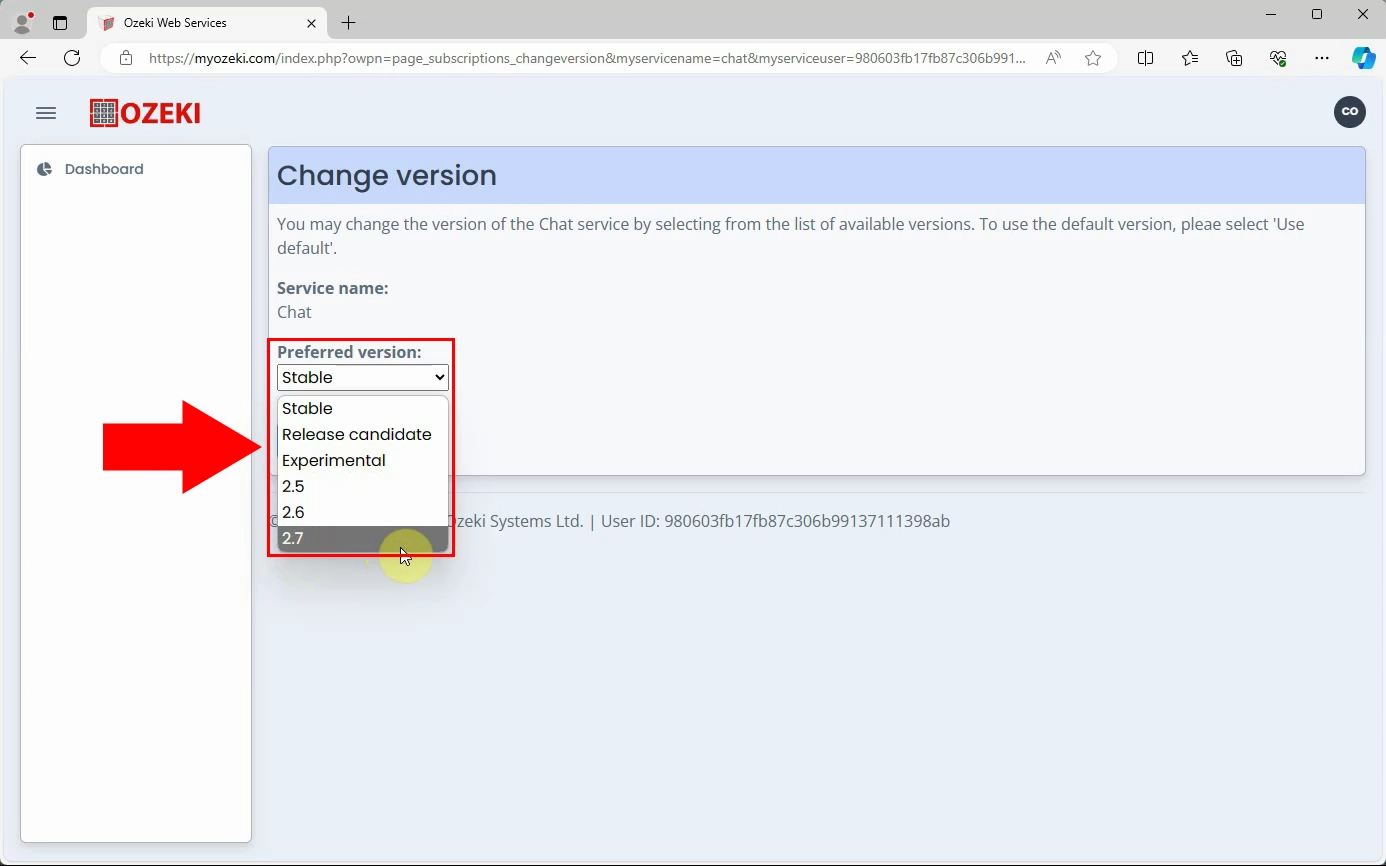
After that, click Save, as you can see in Figure 6.
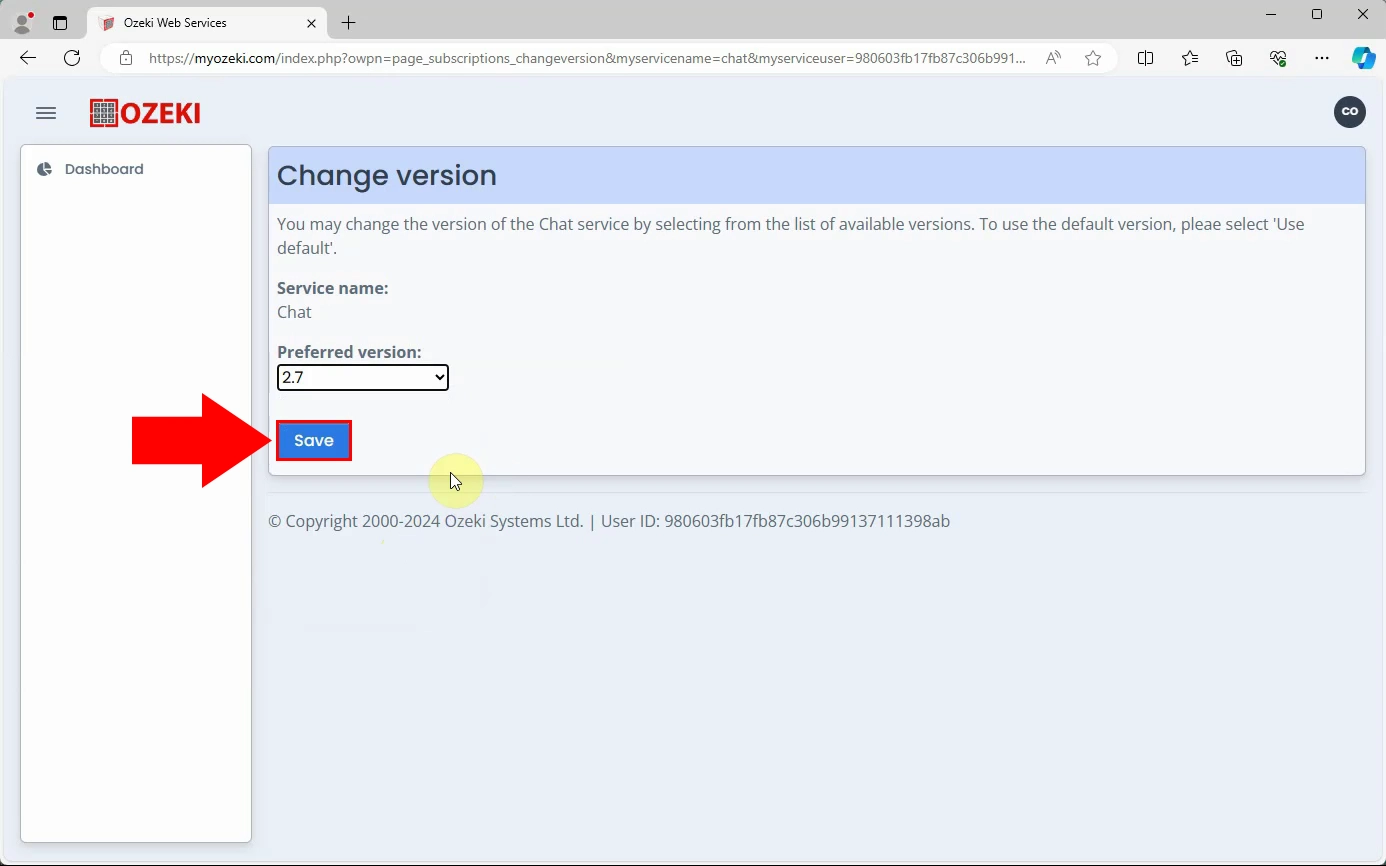
If you have done everything correctly, going back to the About section of Chat will show the new version number now, similarly to Figure 7.
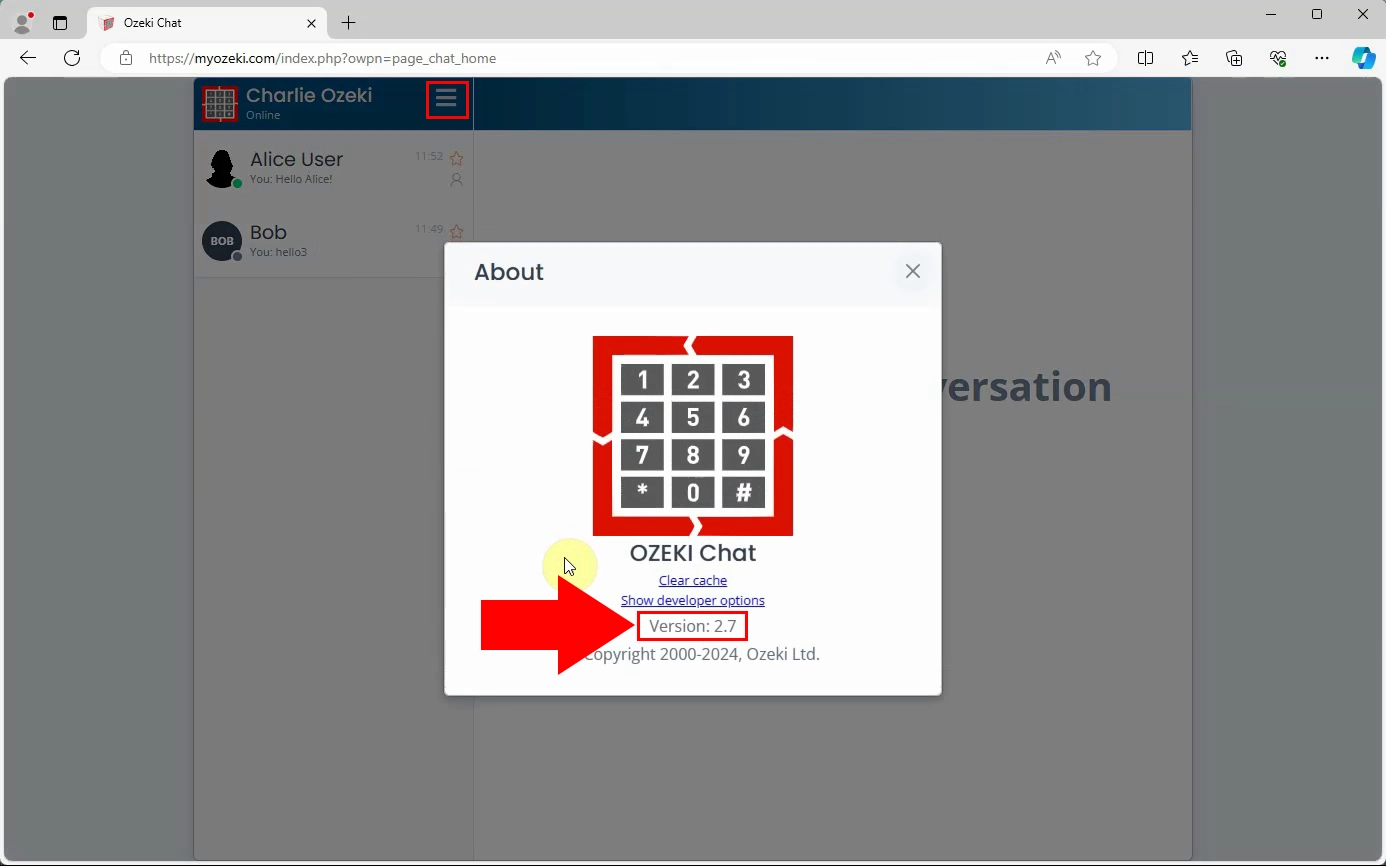
Why should I use this feature?
Changing the version allows you to either go back to an earlier version of Chat if you are having technical difficulties with the current one, or try an experimental version if you are curious about the new features and don't mind if it is not completely polished yet.
FAQ2
FAQ2
More information
- How to change the chat client version in Ozeki chat
- How to create chat user account
- How to delete a chat user account
- How to suspend a chat user account
- How to reset a chat user password

