Bria Softphone Setup with Ozeki PBX
In this article you will be informed about Bria softphone in relation with Ozeki Phone System. The article will discuss how to register Bria with our software and also how to get a SIP account. Read the whole article to understand the topic better.
Figure 1 shows the easy steps to download and install the Bria softphone. You only need to follow as it is shown and you will not encounter with any problem. - Figure 1.
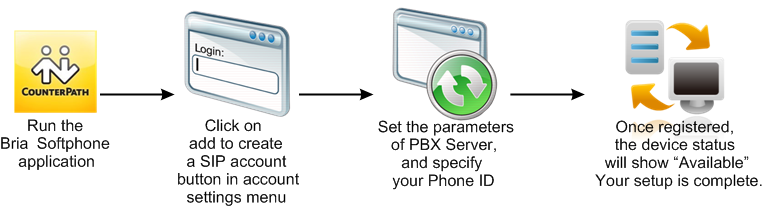
What is Bria
Bria is a softphone developed by CounterPath and it can be downloaded from their site. It is able to run on Windows, Mac and Linux as well.
With Bria softphone you are able to make both VoIP and video calls, It is based on Session Initiation protocol (SIP) and can cooperate with many other devices. The application possesses functionalities that include support for high compression codecs and plug and play devices, integration of multiple accounts. The application focuses on the address book, it is very contact-centric and you can arrange the layout as you wish. It allows users to have a more advanced communication with video and audio conference calls, ID blocking and with many other interesting features.
Setup Bria Softphone with Ozeki Phone System
- The first step is to purchase the software from the producer and choose the suitable package according to your operating system (Windows, Mac or Linux).
- Now download the software and install it.
- If the software is running, choose 'Softphone' option and then 'Accounts'. After this,
a SIP account window appears.
- How to get a SIP account with the help of Ozeki Phone System
- your device needs to fulfill the Ozeki Phone System's system requirements.
- Internet access must be available
- choose a VoIP provider
- download and install our software, Ozeki Phone System
- log in to the application and give the user data that includes username and password, maybe nickname
- your SIP account is created
- you can connect Bria softphone to Ozeki Phone System
- In the SIP account window you have to type in different details: User ID, Domain, Password and Display name. You have to use the user ID and password that is in your SIP account.
- You need to fill in the remaining fields as it is required
- Press OK and Bria softphone is now registered to Ozeki Phone System.
Ozeki Phone System is a magnificient VoIP/ IP PBX that offers its users a high quality telephone system that has more features and functionalities than other old PBX systems. It can handle mobile extensions and it handles softphones as phone extensions, that is why they can be connected to our server.
Visit other related pages with videos:
-
What is SIP Account?
- Cisco SPA 500/501G/502G/504G/508G/525G
- What Is FreeSwitch
- What Is Elastix
- What Is Asterisk
- X Lite Softphone with Ozeki PBX
- Bria Softphone Setup with Ozeki PBX
- Ozeki Softphone Setup with Ozeki PBX
What is SIP Client?
Mobile SIP Client
If you have become interested, please watch our video:
Bria Softphone Setup with Ozeki PBX (Video tutorial)
More information

 Sign in
Sign in