How to setup a Linksys 3102 ATA
In today's world, communication over the Internet is very popular and not by chance. VoIP (Voice over IP) provides many functionalities and possibilities that businesses and even households can profit from. This article is about Linksys 3102 ATA, an adapter that can help analog phones to be able to handle VoIP calls.
In Figure 1 you can see that Linksys 3102 ATA has VoIP to PSTN features, can direct phone calls to VoIP phones and handles local calls.
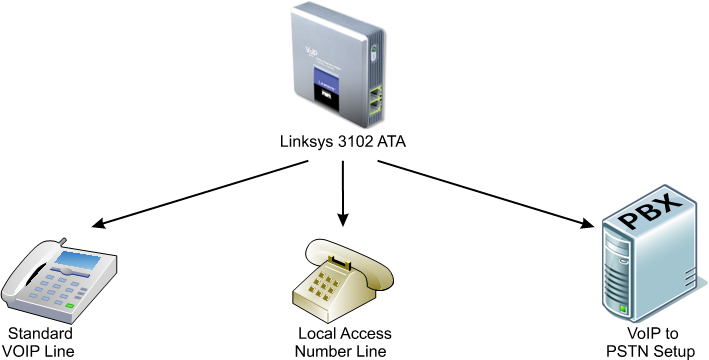
If your intention is to make VoIP calls from conventional land line phones through Ozeki Phone System, an ATA adapter is needed to make VoIP communication possible.
Introduction to Linksys 3102 ATA
First of all, an explanation of ATA (Analog Telephone Adapter) is required. ATA is a device that is applied in the connection of analog telephones to a digital system such as Voice over Internet Protocol (VoIP).
Linksys 3102 is a voice gateway that is responsible for routing local calls automatically from mobile and land line telephones to a VoIP provider. It helps to optimise long distance call charges. It can be used even in the case when there is no electricity or Internet service because the call is transmitted to an ordinary phone channel.
Linksys provides many features that are useful for those who want to use their analog phone with VoIP. The voice gateway provides a great quality VoIP service that is reached via boradband Internet connection. It has 2 telephone ports for analog telephones and FXO connection and also has a RJ-11 FXS port. The voice gateway offers many telephony features including call return, music on call hold, delayed disconnect, and least cost routing.
How to Setup Linksys 3102 ATA
- you need to turn off your computer and your modem
- you need to connect the RJ-11 cable to the gateway's 'Line' port
- grab one end of the RJ-11 cable and plug it into the 'Phone' port; the other of the cable needs to be plugged into your analog phone.
- there is an ethernet cable that you have to plug into its proper place.
- now turn on your modem that provides broadband Internet connection
- you need to connect the power adapter to the Voice Gateway
- turn on your computer
- now you can configure your voice gateway but there is no need for that if your Internet Service Provider has already done that.
- the Linksys 3102 ATA voice gateway is ready to use with Ozeki Phone System, enabled for VoIP communication.
If your company has still conventional land line telephones but you are interested in using a more advanced tecnology, VoIP can be a great solution for you. You can access to all the features and functionalities VoIP provides by using Ozeki Phone System. Ozeki Phone System is a modern PBX and ATA adapters can be attached to it for digital communication.
See other related pages:
If you have become interested, please watch our video:
How to setup a Linksys 3102 ATA (Video tutorial)
More information
- How to setup Ozeki PBX
- How to setup Call Recording
- How to setup Call Center
- How to setup a VoIP Gateway
- How to setup a PBX Cluster
- How to setup Ozeki PBX on VMWare
- How to setup Ozeki PBX on KVM
- How to setup Ozeki PBX on ESXi
- How to setup a VoIP service
- How to setup Direct Dial In (DID)
- How to setup a Mobile VoIP Extension
- How to setup an ISDN to VoIP Gateway
- How to setup VoIP at Home
- VoIP installation on DSL
- How to setup VoIP on Broadband
- How to setup a Linksys 3102 ATA
- How to setup a LinkPRO VIP200S, VIP 201T ATA
- How to setup Asterisk VoIP Server and Ozeki PBX
- How to setup Fring VoIP calls with Ozeki PBX

 Sign in
Sign in