PBX Phone System tutorial: how to Punch Down Wiring
This page is going to inform you about the method of punching down wiring in a few words, about punch down blocks and the role of these two in advanced, high technology IP communication. If you intend to have a really reliable and multi-channel telecommunication system, this page can help in getting to know the basics.
As Figure 1 represents, the punch down blocks are used in advanced telecommunication like the one that your Ozeki Phone System can provide. When a punch down block is connected to your Ozeki Phone System, it is part of the new generation system with which you can make numerous VoIP (Voice over IP) calls simultaneously, in great quality.
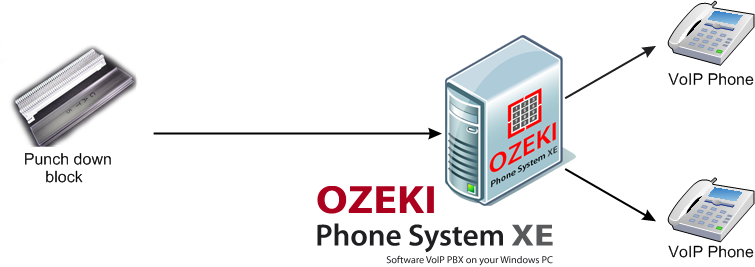
Reliable connections with Punch Down Blocks
A punch down block or quick-connect block is a type of electrical connection device that is often used in advanced telephony. It is named after the method when the solid copper wires are "punched down" into small open-ended slots in the block. These slots hold the wire in position and make the electrical contact with the wire as well.
Punch down blocks are a very quick and easy solutions to connect wiring. Punch down blocks are often used by PBXs or other key phone systems.
In addition, punch down blocks are being used to handle larger numbers of faster data signals as well.
Punch Down Blocks in your Ozeki Phone System network
Your Ozeki Phone System can manage numerous phone, VoIP and multimedia calls, texts and voicemail messages and emails simultaneously without trouble. In order to make the advanced data management, your Ozeki Phone System needs the proper physical background.
Punch down blocks are among the required elements of the modern and reliable telecommunication system. In order to have a well-equipped system, the punch down blocks are necessary. With these blocks the multi-channel telecommunication becomes available.
Having built up the physical background, you can begin to download and install the Ozeki Phone System software. After the installation you can configure:
- extensions
- ring groups where you can add extensions to
- dial plans to organise where to connect the incoming calls (to which extension in order)
- call management: to block calls from given numbers, to define if a busy signal should be sent or a music should be played if an extension is not free
- and many other configurations to form your Ozeki Phone System telecommunicatin system to your taste
To get to know more about telecommunication opportunities and the modern, advanced network that your Ozeki Phone System provides, keep on reading with these pages:
- How to Make VoIP Calls with WIFI
- Phone Calls on the Internet explained
- Call Termination explained
- Viber Basics
If you have become interested, please watch our video:
How to Punch Down Wiring (Video tutorial)
More information
- How to connect a VoIP phone to an IP PBX
- PBX Phone System Tutorial: How to Punch Down Wiring
- Grandstream GXP 1450/2100/2120/2100
- Yealink T20P/T22P/T26P/T28P
- How to setup LinkPRO VIP 380S/330S/360S with IP PBX
- How VoIP Phone works
- Analog telephone on a VoIP network
- How to setup a Linksys SPA phone adapter
- Hardware review
- Caller ID
- Call Blocking

 Sign in
Sign in