OzML Autodialer
This guide presents how to build an Autodialer in your Ozeki Phone System using an OzML script. Below you can see an OzML script that makes it possible to dial several telephone numbers simultaneously.
How to select the Text to speech language
1. Create the Autodialer script in OzML
<Response>
<UserInput Timeout="5" Repeat="true">
<InitialCommands>
<Play>welcome.wav</Play>
<Speak>
Your customer account number is 454565. Press 1 to send it as an
SMS to your mobile, press 2 if you have recorded it and you
don't wish to receive it as an SMS
</Speak>
</InitialCommands>
<Inputs>
<Input Key="1">
<SendSms Recipient="+062554670">
Your customer account number is 454565.
</SendSms>
<Speak>We sent you the SMS. Good bye!</Speak>
</Input>
<Input Key="2">
<Speak>Good bye!</Speak>
</Input>
</Inputs>
</UserInput>
</Response>
This code plays a .wav audio file welcome messeage with the <Play> OzML command. And it speaks the 2 sentences (using speak engine) between the <InitialCommands> </InitialCommands> nodes repeatedly (Repeat="true") with a 5 second delay (Timeout=”5”) and scans the pressed numbers at the same time.
By pressing 1 the system will send you an SMS with your customer account number in it. The <SendSms> command implements the sms sending functionality, you only need to set your phone number and the message of the sms. After the send ypu will hear a sentence: „We sent you the SMS. Good bye!”.
If you pressed the button 2 that means you have recorded your customer account number, so you will hear a good bye sentence between the <Speak></Speak> nodes. You can find more command descriptions and more things to know about the OzML language on our OzML reference book page.
2. Host the script
Option 1: Use your databaseBy using SQL OzML Extension you have a great opportunity to manage your calls through your database. You can insert call parameters into a table, and the SQL OzML Extension will create the calls automatically with the given call parameters in the records. Learn more
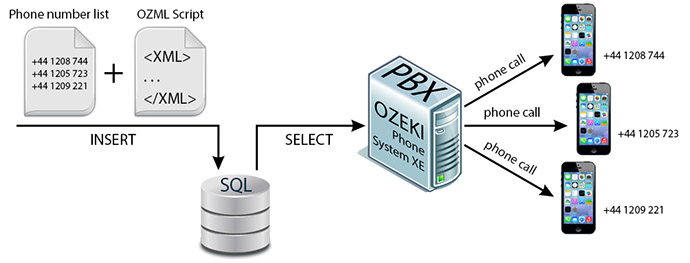
More information
- How to Say Hello with Ozeki Phone System VoIP PBX
- How to Greet Caller by Name with Ozeki Phone System VoIP PBX
- Play MP3 for caller with Ozeki Phone System VoIP PBX
- How to create an alarm system with Ozeki Phone System
- How to make outbound calls with Ozeki Phone System VoIP PBX
- How to send SMS messages with Ozeki Phone System VoIP PBX
- How to build an Autodialer in Ozeki Phone System VoIP PBX
- How to setup OzML Appointment Reminder in Ozeki Phone System VoIP PBX
- How to make Interactive Voice Response (IVR) in Ozeki using an OzML script
- How to display a HTML popup window with JavaScript API

 Sign in
Sign in