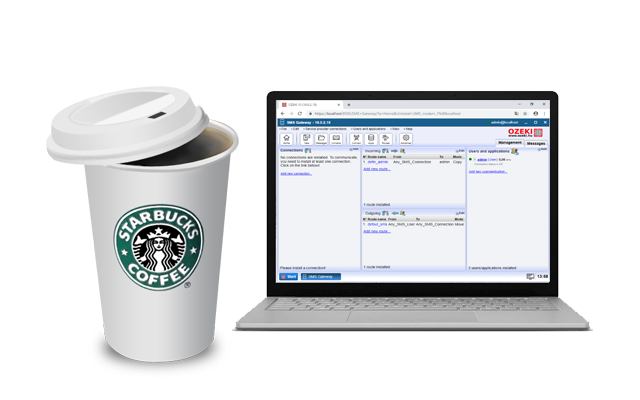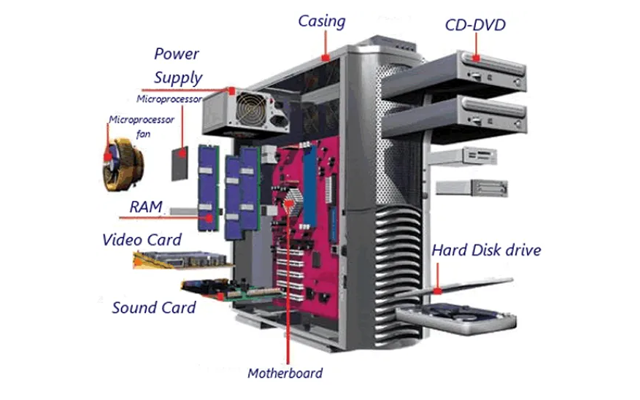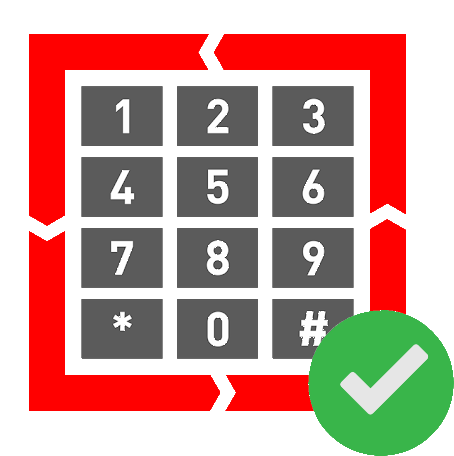Getting started
Screenshots
Check out the graphical user interface. You will see, that it is very easy to use and straightforward.
Screenshots
Check out the graphical user interface. You will see, that it is very easy to use and straightforward.
Screenshots
Quick start guide
The essential steps to send your first SMS. This guide helps you get started and can give you an idea on how things work.
Quick start guide
The essential steps to send your first SMS. This guide helps you get started and can give you an idea on how things work.
Quick start guide
How to buy
Get information about pricing, delivery terms, and support. Get in touch with us if you have any questions.
How to buy
Get information about pricing, delivery terms, and support. Get in touch with us if you have any questions.
How to buy
More information
Feature list
Check out the amazing feature of this super samera recorder software. Learn about recoring and viewing option and computer vision features.
Feature list
Check out the amazing feature of this super samera recorder software. Learn about recoring and viewing option and computer vision features.
Feature list
System requirements
Find out the software and hardware requirements. In short you need a windows PC with an up to date processor and sufficient RAM.
System requirements
Find out the software and hardware requirements. In short you need a windows PC with an up to date processor and sufficient RAM.
System requirements
PDF order form
You can download and fill out this form and send it to us in e-mail to info@ozeki.hu to start your purchase.
PDF order form
You can download and fill out this form and send it to us in e-mail to info@ozeki.hu to start your purchase.
PDF order form
Installation guide
How to install
Check out this step by step installation guide. It will show you how you can install this Ozeki product using the Ozeki app store.
How to install
Check out this step by step installation guide. It will show you how you can install this Ozeki product using the Ozeki app store.
How to install
Create admin password
This guide provides you information about how you can create a password for your admin account.
Create admin password
This guide provides you information about how you can create a password for your admin account.
Create admin password
Product activation
This guide provides you information about how you can create a password for your admin account.
Product activation
This guide provides you information about how you can create a password for your admin account.
Product activation

 Sign in
Sign in