How to setup a Linksys SPA phone adapter
Linksys SPA is a phone adapter that can provide Internet connections even to your analog phone. If you have more than one devices that needs the Internet, then you have probably been thinking about getting a Linksys SPA yourself. In this case, you should read this article, since it will provide useful information to you.
If you have several devices which need Internet connections, or you also have an analog telephone, which you need to connect to the Internet in order to make VoIP calls (Voice over Internet Protocol control voice and multimedia transmission over the Internet). One such device is Linksys SPA, which can easily be used with Ozeki Phone System. (Figure 1)
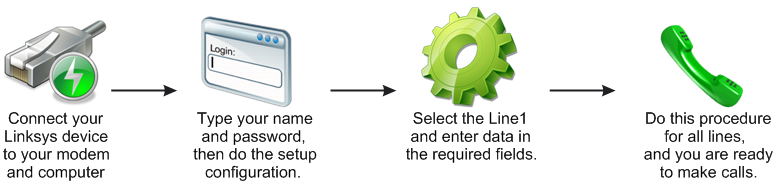
Once you have obtained your Linksys SPA phone adapter, you need to have it installed to use it. And for that, you need to follow the steps below.
-
Take an ethernet cable and use it to connect your computer and the LAN (Local Area Network) port of your Linksys SPA. Then use the ethernet cable of your modem to connect it to the Internet port on your Linksys SPA. If you have other phones, conenct them to the phone ports of your Linksys SPA adapter.
-
Turn on your SPA adapter, your modem and your computer.
-
If your need to enter a username and a password, then your Internet Service Provider should give you further setup instructions, since you will setup your SPA adapter instead of your computer for Internet access.
-
The ethernet adapter of your computer should be set to “Obtain an IP Address Automatically.”
-
Open your browser and enter the IP address Ozeki Phone System has given you.
-
Login as Admin and click on the Router tab.
-
Choose the type of your Internet connection.
-
Choose Voice and Line 1. Enter the data that Ozeki Phone System has given you in the required fields. Do this for all lines.
-
Click on Submit All Changes.
-
You are ready to make calls.
Linksys SPA phone adapter is but one device Ozeki Phone System supports, but the list of supported devices is way longer due to the extent of flexibility that only Ozeki Phone System has. It is not only easy to use, but also so developed that it provides the widest range of possibilities in communication over the Internet.
Those who read this article, also read the following:
If you have become interested, please watch our video:
How to setup a Linksys SPA phone adapter
More information
- How to connect a VoIP phone to an IP PBX
- PBX Phone System Tutorial: How to Punch Down Wiring
- Grandstream GXP 1450/2100/2120/2100
- Yealink T20P/T22P/T26P/T28P
- How to setup LinkPRO VIP 380S/330S/360S with IP PBX
- How VoIP Phone works
- Analog telephone on a VoIP network
- How to setup a Linksys SPA phone adapter
- Hardware review
- Caller ID
- Call Blocking

 Sign in
Sign in