How to setup message templates in Ozeki Phone System
Suppose that you would like to get an email message about system notifications (e.g. SIP extension turns into online or offline), voicemail notifications or call recording notifications in your Ozeki Phone System, and you want to specify which details you want to be informed about in this email. The message template feautre of Ozeki Phone System offers you a great solution for this problem. You will be able to create messages with some data selected by yourself and according to your needs, and you also can add these messages to any outside line. For example if you want to get same messages just in different languages, you can make it done easily with message template.
With message templates you have the possiblity to send:
- system notifications which messages include status changes of extensions and outside lines in Ozeki Phone System,
- voicemail notifications which messages are sent when users receive voicemessages on their voicemails,
- call recording notifications which messages are sent to the specified e-mail addresses when a call recording session has completed.
In Ozeki Phone System you can add these message template types to any message handling outside line (Email provider, SMS modem, SMPP connection), and you have the possibility to diversify these messages according to your needs. In this article you will get some knowledge about how to setup message templates. You can adjust the message template for every created outside line separately according to your needs.
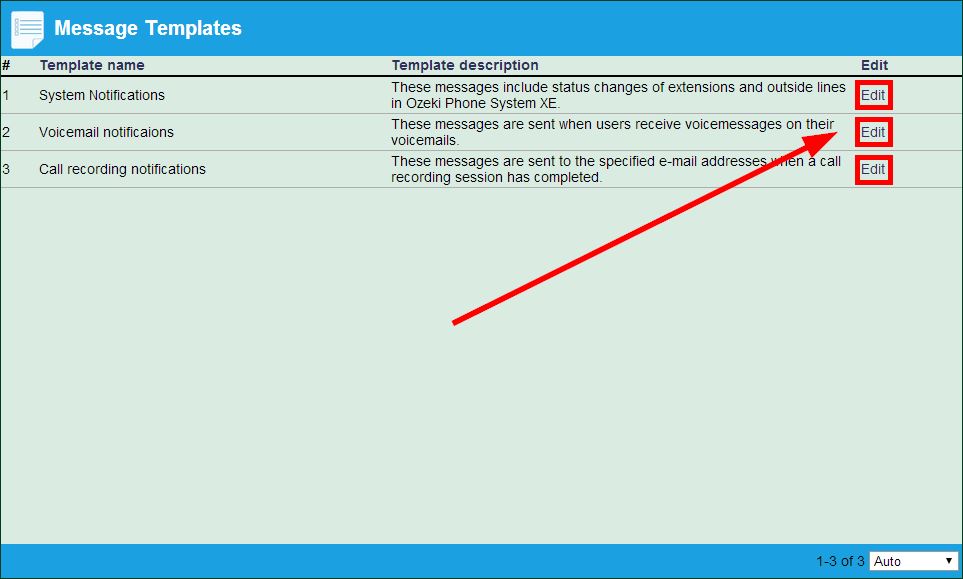
Step 1: Create the outside line
You can create a message handling outside line. You can find a detailed guides about these the following links:
Step 2: Create dial plan rule
Then you can setup the notifications which triggered the message sending, for example: call recording.
Step 3: Setup message templates
After the creation of these settings, the only thing you left to do is creating the message template with data you need.
Go back to the main page then open your email provider. Choose the Message Templates option and edit the Call recording notifications.
A new Message template details window will come up and - as you can see - there is the standard message which will be sent by Ozeki Phone System
XE when a phone call has been recorded by your specified recording rule.
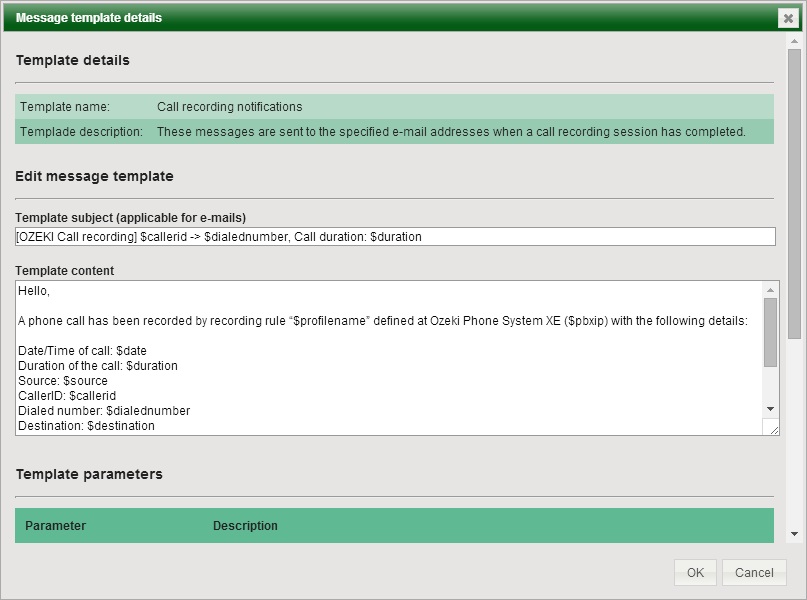
You can change the template subject or modify the message itself as you like with your own sentences in the Template content and you are able to use more or less Template parameters compare to the standard. Here the full template parameter list you can use:
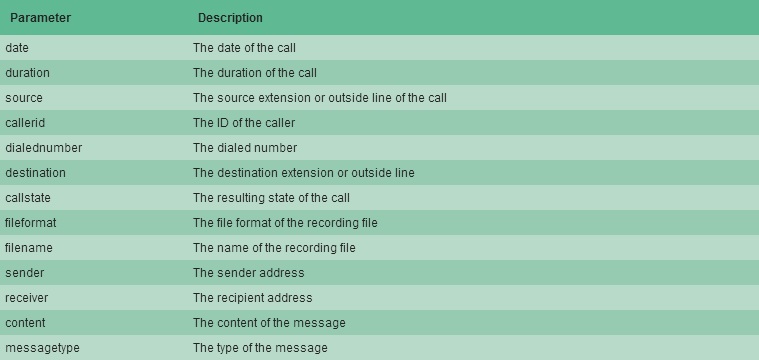
Conclusion
Message templates offer you greate solutions for getting email messages about system notifications, voicemail notifications or call recording notifications with those data what you really need for. You are able to add system notifications to any outside line in Ozeki Phone System with unique information.
If you have any questions or need assistance, please contact us at info@ozekiphone.com
Dig deeper!
People who read this also read...
More information
- Outside lines and extensions in OPS
- How to connect your smartphone to the Ozeki Phone System PBX
- Basic installation steps to the Ozeki Phone System PBX
- How to connect telephones to the Ozeki Phone System PBX
- Connect tge Ozeki Phone System PBX to a telephone network
- How to setup SMS messaging with the Ozeki Phone System
- Discover the ultimate call managing options of Ozeki PBX
- Message handling in Ozeki Phone System
- How to connect Websites and Telephones by using Ozeki
- How to setup message templates in Ozeki Phone System

 Sign in
Sign in