How to unblock blocked calls
If there is somebody who keeps on calling you, but you do not know who it is, because the number is blocked, and if you want to know who it is, then you need to know how you can unblock those ID's.
Blocking a Caller ID has several methods, about which you can learn more from the article How to block Caller ID. Blocking it, however, is a lot simpler, and requires a lot less devices than unblocking it.
The basis of unblocking a blocked call is that the caller information is sent with the ring signal, so you can read those data if you have the appropriate equipment, like a PBX of Ozeki Phone System XE, to mention the one demonstrated by Figure 1. (Private Branch eXchange deals with calls within a local network.)
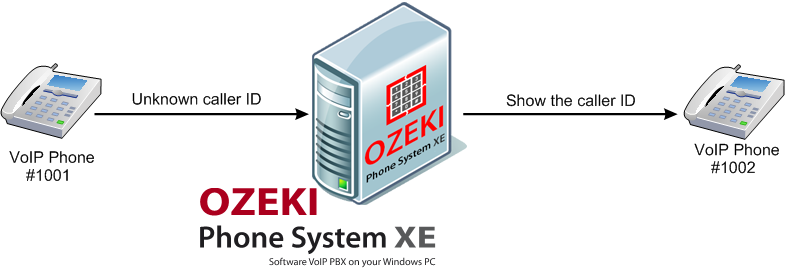
Figure 1 - How to unblock blocked calls with Ozeki Phone System XE
It has two basic methods:
-
Third party service
After you reject a call with a blocked ID, the third party service will forward it to you with an unblocked ID.
-
VOIP
-
Equipment
- Voip server (Voice over Internet Protocol specifies how voice and multimedia data are transmitted over the Internet)
- Sip trunk (Session Initiation Protocol is the protocol that starts, ends and maintains connection during a multimedia session)
-
Process
-
Obtain a voip number and a sip account
-
Forward your calls to Ozeki Phone System XE
-
After that, Ozeki Phone System XE can get the requested information from the script of the SIP header of the calls that arrive under your SIP account.
-
You will also know, from the format of the caller ID that it was meant to be hidden when you get such a call.
-
-
Equipment
As it is implied in the article, Ozeki Phone System XE can not only guarantee you simplicity, but it can also provide security and flexibility. Ozeki Phone System XE is not only a powerful PBX, but it also offers you the features that the recent developments of telecommunications provide.
Read the articles below for further information:
- How to block Caller ID
- What is VoIP PBX?
- SIP Trunking explained
- Introduction to VoIP
- What is IP PBX?
- What is SIP account?
- What is VoIP Server?
More information

 Sign in
Sign in