What is Elastix and how can you setup in your Ozeki Phone System
This article is going to inform you about Elastix, the application is based on Linux. If you intend to get some basic information about this system or want to modernise your already existing one with the modern, revolutionary Ozeki Phone System, this page will surely help you.
As you can see in Figure 1, the Elastix system can work for your Ozeki Phone System network without trouble. If you have an Elastix PBX (Private branch eXchange) that you would like to use for voip calls, it is an easy task for your new Ozeki Phone System server to manage these calls towards your mobile phones, voip phones or softphones.
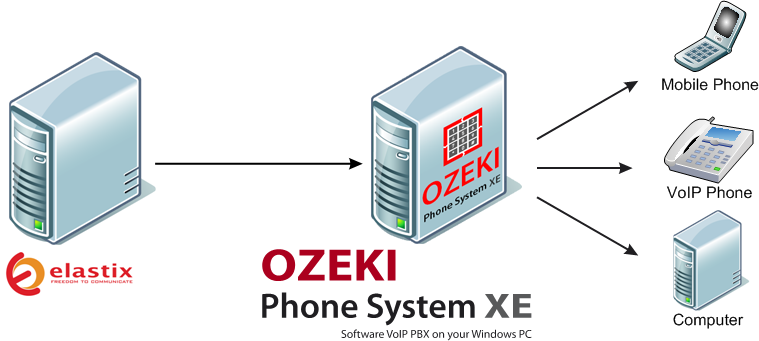
What is Elastix?
Elastix is open-source application used for setting up unified communications.
The unified communication that Elastix promises contains the telephony functionality, mail server, instant messaging, fax server, Voice over Internet Protocol (VoIP) communication, and also video conference.
In order to unlimit the communicational opportunities and to use a more modern technology (.NET in the case of Ozeki Phone System), you need to integrate your old Elastix system into your new and advanced Ozeki Phone System network or import the settings.
Configuration: Integration or Import
With the outstanding, user friendly solution of your Ozeki Phone System, you can easily integrate the old Elastix system to your new Ozeki Phone System: you just need to configure it in menu of the WebGUI (web-based graphical user interface). With this easy process, you can renew and expand your telecommunication network.
You can also make the decision to remove your old Elastix system and replace it with the modern Ozeki Phone System. In this case you do not need to begin the configurations from the beginning – however it is quite an easy task to create a well-built network with the help of the Ozeki Phone System. You just need to create a Backup file that you can import to your magnificent Ozeki Phone System.
Choosing integration or import, your Ozeki Phone System is going to serve your telecommunication needs according to your highest demands, ensuring high quality and maximum reliability.
To get to know more about VoIP telecommunication and how your Ozeki Phone System works, keep on reading with these pages:
- How to setup Ozeki PBX
- How to setup Asterisk VoIP Server and Ozeki PBX
- GSM VoIP Gateway explained
- Phone Calls on the Internet explained
More information

 Sign in
Sign in