How to setup VoIP PC software
Ozeki Phone System XE makes it possible to setup sophisticated VoIP solutions effectively. Based on your needs, you can easily connect a softphone to the PBX. However, if it is required, you can even create efficient call center solutions with your corporate phone system. This page focuses on the available VoIP solutions with Ozeki Phone System XE.
VoIP PC software refers to software solutions that are used achieving VoIP solutions, for example, making telephone-like conversations over the Internet (IP – Internet Protocol - based networks). VoIP stands for Voice over IP. So these software solutions allow to make and receive VoIP calls in the corporate phone system. These VoIP calls are often cheaper than calls over PSTN (Public Switched Telephone Network) and offer much more functionality than traditional phone services.
Ozeki Phone System XE provides professional background technology for VoIP solutions. It allows to connect softphones to the corporate phone system beside analog and ISDN telephone lines. Additionally, it makes it possible to create IVR solutions or build an efficient call center service.
Softphones are client software tools that are used to make and receive voice and even video calls over the Internet. However, they use SIP (Session Initiation Protocol) they offer standard functionality of traditional phone sets. Since Ozeki Phone System XE offers advanced routing and call management options, you can easily setup your call center by configuring more softphones and SIP extensions in the PBX with efficient call routing rules.
Further VoIP PC software solutions can include conference servers, IVR systems, call recording servers, etc.
Setup instructions
This guide gives you some basic instructions on how to install softphones in Ozeki Phone System XE. Then you can customize your VoIP solutions according to your needs. For more options, please follow the useful links.
Once you logged into Ozeki Phone System XE with your username and password, you
can start to install extension and connections.
How to setup VoIP provider connections
How to connect extensions
How to setup VoIP PBX services
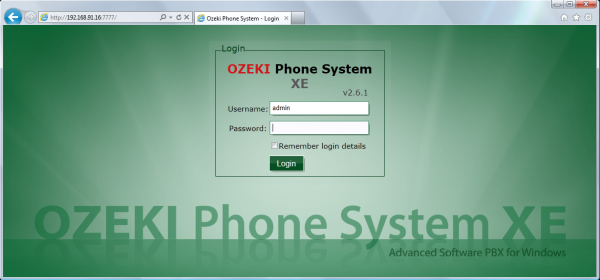
Figure 2 - Login
Figure 3 demonstrates that there are service provider connections and extensions
installed in the PBX. Now you can start to define call routing rules.
How to define call routing rules
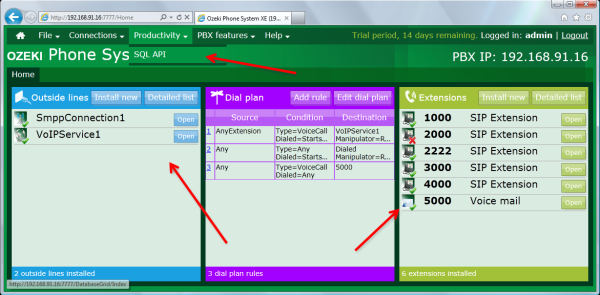
Figure 3 - Setup the system
When you setup your VoIP solutions and defined routing rules, your system is ready to making and receiving calls according to your settings. Figure 4 shows the log files of a successful call.
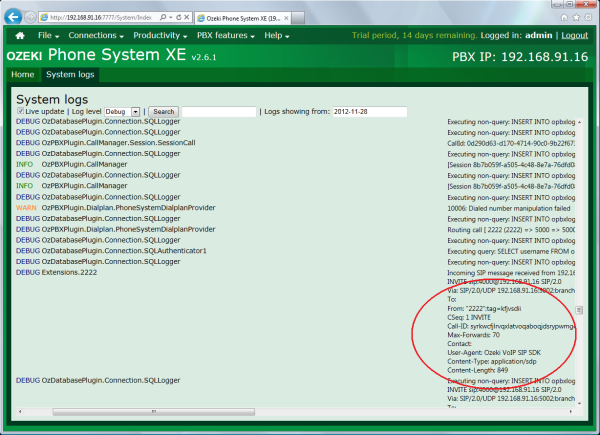
Figure 4 - Log files
Keep in mind
Ozeki Phone System XE makes it easy to register softphone programs in the corporate phone system. If you follow the few steps of this guide, you will be able to use Ozeki PBX with any VoIP softphone program. This fact gives high flexibility to the corporate PBX, and helps improve communication channels and accessibility. By providing efficient routing rules and installing further devices, you can setup a completely efficient VoIP solution.
For more information or assistance, please contact us at info@ozekiphone.com
Related pages:

 Sign in
Sign in