Android phones
In this article, you will read about how you can use your Android mobile device as an SMS gateway. You can read about the Ozeki SMS Client for Android devices, how you can set it up to work with Ozeki SMS Server and in what cases should you use your phone as a modem. This article will contain valuable information for people who are considering using their phone as a modem and will only take a few minutes to read and set up.
What is the Ozeki SMS Client?
Ozeki SMS Client is a high quality Android SMS Gateway Software that you can use, to send automated and bulk text messages from your own mobile device.
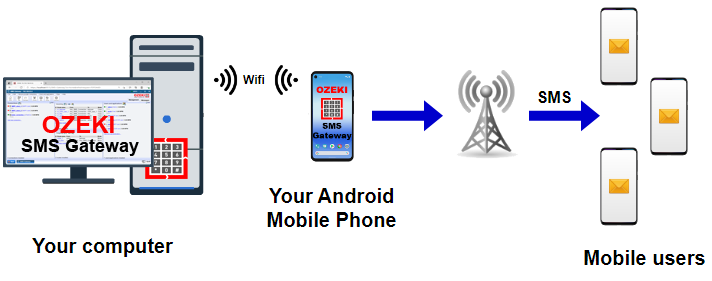
Ozeki SMS Client Downloads and Guides
Setting up your Android device for SMS Gateway services (quick steps)
- Download Ozeki SMS Gateway on your Windows PC
- Install Ozeki SMS Gateway on your Windows PC
- Download the Android SMS Gateway on your mobile
- Open the downloaded apk file on your mobile
- Select the INSTALL option to start the installation
- Click on Open when the installation is finished
- Allow the Android SMS Gateway's permissons
- Connect Ozeki SMS Gateway on Windows to you Android mobile
Setup experiences with the Ozeki SMS Client
The Ozeki SMS Client Android application offers good support with new and old Android versions as well, it was easy to install with no problems during installation. Once you start the application, you have to grant some permissions, but once that is done, you just have to start the service and use your computer to make the connection with the details on your phone.
Personal experiences with the Ozeki SMS Client
The Ozeki SMS Client brings out the most of your old mobile devices, easy to set up with just a few minutes of installations and configurations. It is a portable, quick solution for short term or startup setups and performs perfectly in that category.
Pros and Cons of Ozeki SMS Client
Pros:
- Easy to setup
- Can use old, already owned devices
- Wi-Fi solution, easy to move the modem far from the server
Cons:
- Some phones may perform worse than others
- Not as future proof
- Not professional
Sending SMS with Ozeki SMS Client
Once you have set up the phone, configured Ozeki SMS Client and installed Ozeki SMS Gateway on your computer, you have to set up a new Android SMS Gateway with the Port and IP address of the phone. You will also need the password and username generated by the application. Once the connection is set up, you can send SMS messages on demand.
Receiving SMS with Ozeki SMS Client
To receive SMS with Ozeki SMS Client, ensure it's connected and configured in Ozeki SMS Server. Incoming SMS can be monitored through the Ozeki SMS Server GUI. Once the modem is recognized, incoming messages are displayed in the GUI, providing real-time visibility into received SMS content and sender information.
Summary
The Ozeki SMS Client is a great, low cost solution for startups. You can use an old mobile phone as a modem, that means no extra spendings on equipment and you barely have to learn any new concepts, like how to set up an SMS modem. Depending on your phone, this solution can get up to quite fast speeds and is really reliable.
More information

 Sign in
Sign in 