8-port USB modem pool Review
This article is a review of an 8 port USB modem pool. You can read about the modem' pools technical details and specifications, how it can be used for sending/receiving messages and it's compatibility with Ozeki services. The following review is useful for people who are planning on buying a modem pool or people who want to know more about them. The modem pool we have purchased offers 8 modems all connected together, so this required 8 sim cards for the 8 separate modems..

What is a modem pool?
A modem pool refers to a collection of modems grouped together to facilitate the sending and receiving of SMS messages. Modems are devices that allow computers or other digital devices to communicate with each other over a network, typically through phone lines or wireless connections. A modem pool can be used to manage and optimize the process of sending and receiving a large volume of SMS messages.
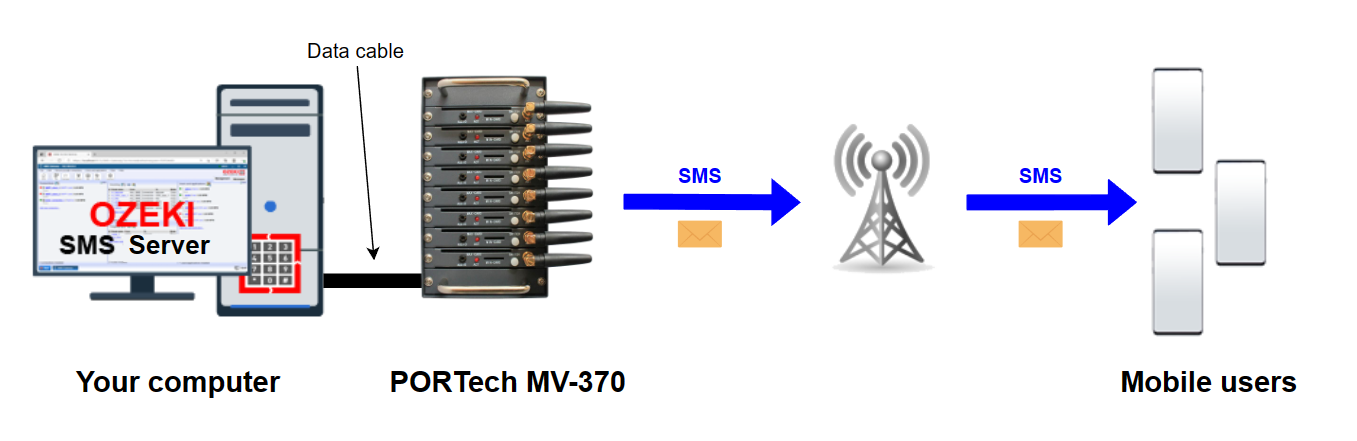
Technical details of our 8 Port modem pool
| Connection | USB |
| Frequency bands | 850, 900, 1800, 1900 |
| Signal Strength | Average |
| SMS Speed/module | ~9 SMS1/min |
| overall SMS Speed | ~72 SMS1/min |
| Network protocols | GSM, GPRS |
| Number of modules | 8 |
| GSM module | Wavecom Q24Plus |
| Operating Voltage | 12V DC |
SMS1 - 160 character long text message
Datasheets and Manuals for 8 Port modem pools
Other Modules for a modem pool
Multi-port modem pools can be fitted with various modules and use individual modem modules for each port. The Wavecom Q2303, Q2403, and Q24Plus GSM modules are the most widespread options, but 3G modem modules are also available.
Our suggestion for GSM networks is the Q24Plus. Although this module costs more than the Q2303 and Q2403 modules, it has a quad band and can therefore be used on almost all GSM networks worldwide. The Q24Plus is of a more recent generation, is more dependable, and has fewer GSM network compatibility issues.
Setting up an 8 Port modem pool (quick steps)
- Connect modems to a powered USB hub.
- Install modem drivers on your computer.
- Configure SMS gateway software for modem pool.
- Assign port numbers to each modem.
- Test sending and receiving SMS messages.
- Monitor and manage modem pool performance.
- Scale by adding more modems as needed.
Inserting your SIM card into the modem pool module
Inserting the SIM card into the model we have chosen is fairly straight forward with an easy to access SIM card slot (Visible on Figure 4) on the front of the device, just power off your module and you can swap your SIM any time.

Setup experiences with our 8 Port modem pool
The lack of documentation for the modem pool wasn't a problem because the installation was simple. All current Windows versions' USB drivers were included on the CD, and the installation on Windows 11 went smoothly. The full edition of Ozeki SMS Server automatically detects all 8 Wavecom GSM modules after the drivers have been installed and Windows has been restarted.
8 Port modem pool Personal experiences
We purchased our USB 8-Port GSM/GPRS Modem Pool from Ebay. It came with a driver on CD, 8 antennas, a power cable, and a USB cable when it was delivered, which took place within a month. Simply search for "GSM modem pool" on eBay to find multi-port modem pools.
The eight GSM modules can be removed without disassembling the modest modem pool in which they are housed. Each GSM module comes equipped with a large and small SIM card slot, an external antenna connection, an audio connection, and a clear on/off switch as standard features. The device's main on/off switch, power cable, and USB port are all located to its right and left, respectively.
The modem pool worked flawlessly during our testing in the Ozeki Laboratories, the modem modules are reliable, but not that speedy. The on/off switch on every modem module makes it possible to swap the SIM card for a modem without interrupting the other modems and because of the 8 modems, you can send 8 times as many SMS messages in the same time as one modem could.
Pros and Cons of an 8 port modem pool
Pros:
- Efficient message handling with multiple modems.
- High message throughput for sending large volumes quickly.
- Redundancy for uninterrupted communication during modem failures.
- Load balancing ensures even distribution of message traffic.
- Scalable capacity by adding modems to accommodate growth.
- Concurrent processing reduces message delivery delays.
- Improved reliability for critical SMS applications.
- Cost-effective solution for managing high SMS volumes.
Cons:
- Complex setup and configuration for optimal performance.
- Higher initial costs due to multiple modem hardware.
- Maintenance challenges with more hardware components.
- Requires expertise to troubleshoot and manage potential issues.
- May need additional power and space resources.
- Increased network congestion in certain scenarios.
- Difference between the hardware sold by different resellers on ebay
How to send SMS from the 8 Port modem pool
To send SMS messages from an 8-port modem pool using Ozeki SMS Server, first, ensure that the modems are correctly connected and recognized by the server. Configure the modems in Ozeki's settings, assigning port numbers to each modem. Then, create your SMS message in the Ozeki interface, specifying the recipient's number and the desired message content. Ozeki will automatically manage load distribution across the modem pool, optimizing message delivery. Finally, monitor the message sending process and review delivery reports for each modem to ensure successful transmission. Check out the Ozeki SMS Server manual for further information.
How to receive SMS on the 8 Port modem pool
To receive SMS with the 8 Port modem pool, ensure it's connected and configured in Ozeki SMS Server. Incoming text messages can be monitored through the Ozeki SMS Server GUI. Once the modem is recognized, Ozeki SMS Server provides real-time visibility into received SMS content and sender information.
Summary
In comparison to multiple single GSM modems, the 8-port USB GSM modem pool we tested is a great product that is small and much simpler to set up and use. There are also 16-, 32-, and 64-port versions available for applications that require even more GSM modules. The configuration improves load balancing and message throughput, enabling swift and even distribution of message traffic. It offers redundancy, ensuring continuous operation even in the event of a modem failure. Although initial setup and investment are necessary, it scales well by allowing for growth through the addition of modems. Critical SMS applications benefit from this configuration's concurrent message processing, which cuts down on delivery delays and boosts overall reliability.
More information
- Ozeki 4G LTE SMS Modem
- GSM connection
- Ozeki Dual Sim 4G GSM SMS Modem
- Ozeki Hardware SMS Gateway
- Ozeki SMS Gateway PLC
- Teltonika TRM240 USB
- MultiTech rCell 100 LAN
- MultiTech Cell 100 USB
- ConiuGo LTE modem CAT M LAN Review
- ConiuGo LTE modem CAT 1 LAN Review
- ConiuGo LTE modem CAT 4 LAN Review
- Gemalto Cinterion EHS6T
- PORTech MV-370 LAN
- 8-port USB modem pool
- GoIP 4 Gateway
- Hypermedia HG-7000
- ATC-1000 TCP/IP to RS232 Review
- Sierra Wireless FXT009
- Option iCON XY

 Sign in
Sign in