How to connect to analog and digital PBX systems
The greatest advantage of VoIP PBXs is that they offer a single network for various services and functionality. Ozeki Phone System XE also boosts this advantage and provides a professional and transparent phone network. It ensures that you can also enjoy the benefits of VoIP technology if you already have an analog or a digital PBX system. Ozeki Phone System XE can be connected to old phone systems easily.
The fact that you can connect more types of phone lines to your phone system, makes the system really flexible. By configuring various service provider connections in Ozeki Phone System XE you can easily ensure phone calls to any telephone network. Beside VoIP phone calls, you can easily make calls via analog/ISDN phone lines. This article demonstrates what kinds of outside lines you need to setup a connection with your VoIP PBX system.
1. Analog PBX systemOne of the options to make phone calls to external lines is to setup an analog phone line connection. This analog phone line connection will allow the PBX to connect to analog phone lines and PSTN (Public Switched Telephone Network) devices. For this purpose you will only need an ATA (Analog Telephone Adapter) device. The VoIP PBX will handle these lines and devices with the help of the connected ATA. This way, PSTN-to-VoIP and VoIP-to-PSTN calls can be made easily (Figure 1).
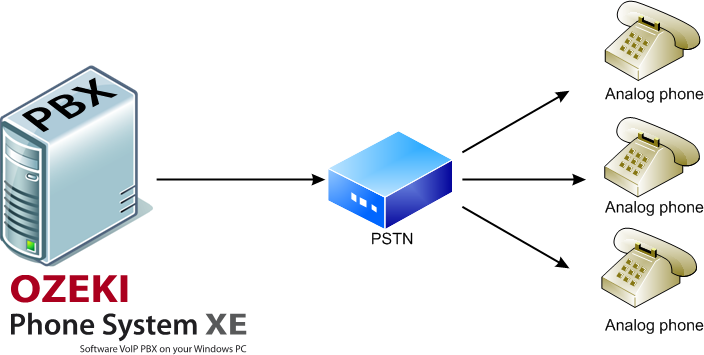
Figure 1 - Ozeki Phone System XE is connected to PSTN devices
Regarding PSTN-to-VoIP communication, address translation is the
key factor. In a VoIP network, the connected computers and VoIP devices are
differentiated by IP addresses. It means that an IP address is assigned to each
device.
When you would like to call a PSTN phone number from a VoIP network, then the
assigned IP address of the phone needs to be translated to a phone number. This
phone number then can be easily recognized in the PSTN network.
There are different kinds of analog PBX system connections:
Option 1.: The telephone exchange provides an analog line, which has an end in a wall socket, called FXS port. You can connect a ATA's FXO port (Analog Telephone Adapter) to this port. Within your Ozeki Phone System XE, you have to install a PSTN Device Service Provider in order to receive calls. With the help of another ATA, which has FXS port, you can also connect to the FXO port of the telephone company in order to serve calls (Figure 2).
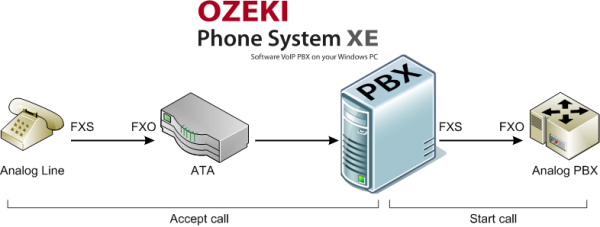
Figure 2 - Analog System 1.
Option 2.: You can also connect the analog line directly to the telephone exchange. The telephone exchange can service internal extensions on FXS ports that you can reach with ATA's FXO port. You have to install a PSTN Device service provider within your Ozeki Phone System XE and register the ATA so you can receive and make calls (Figure 3).
For more information, please read How to connect to analog telephone lines
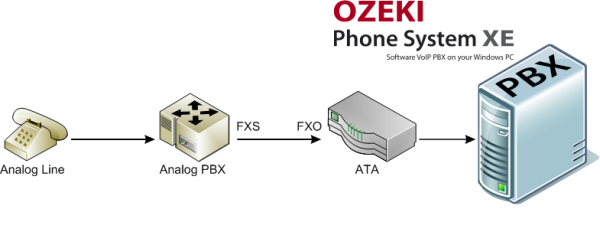
Figure 3 - Analog System 2.
2. Digital PBX system
For connecting your corporate phone system to outside lines you can also use ISDN/E1/T1/J1 connections. Ozeki Phone System XE supports ISDN connection for making and receiving phone calls effectively.
There are also different kinds of ISDN PBX system connections:
Option 1.: You have to connect the ISDN line to the FXO port of the ATA, which can handle it or to a device that can handle Capi driver. To use ATA, you have to install an ISDN Phone Line in your Ozeki Phone System XE in order to receive calls and using another ATA device you can make calls to an analog telephone exchange (Figure 4).
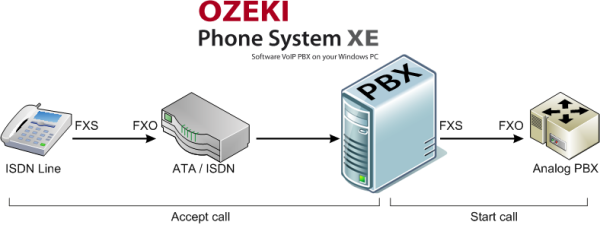
Figure 4 - Digital System 1.
Option 2.: You can also connect the ISDN line directly to the telephone exchange. The telephone exchange can serve internal extensions on FXS ports that you can reach with ATA's FXO port. You have to install an ISDN Phone Line within your Ozeki Phone System XE and register the ATA so you can receive and make calls (Figure 5).
For more information, please read How to connect to ISDN/E1/T1/J1 lines
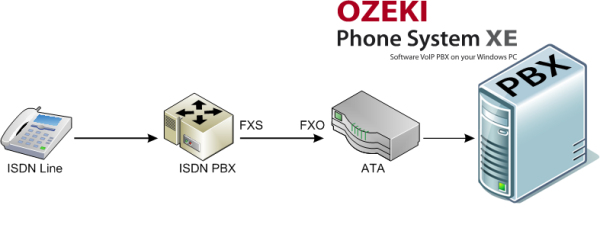
Figure 5 - Digital System 2.
Choose any of the solutions listed above, as the operational requirements are fulfilled, Ozeki Phone System XE software will perfectly help your and your company's work.
For more information or assistance, please contact us at info@ozekiphone.com
Related pages:
