How to integrate mobile phones as extensions into Ozeki Phone System XE
Ozeki Phone System XE offers standalone mobile phone integration into the communication system. It means that you can easily add mobile phone numbers as extensions to the corporate telephone system. For this purpose you can effectively use the Ozeki Phone System XE smart phone client. This article explains this solution in details.
Ozeki Phone System XE makes it possible to add mobile phone numbers to the corporate telephone system as additional extensions of employees (Figure 1). For this purpose, you can use the smart phone client of Ozeki Phone System XE. This solution ensures that employees can be reached on their mobile phones when they are out of the office.
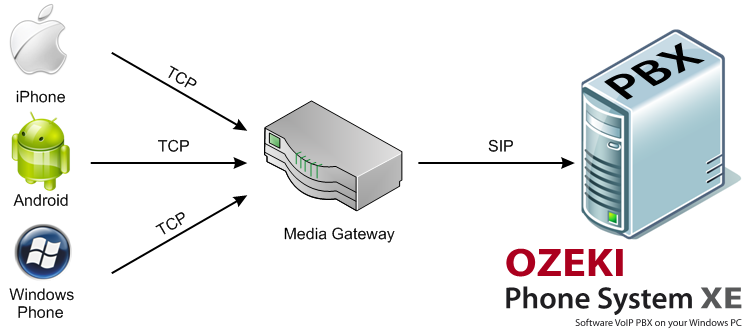
Figure 1 - Mobile phones can be added as extensions in Ozeki XE
How to create mobile phone extensions
When there is an incoming call the PBX selects the most suitable device on which the called employee can receive the call with the help of presence functionality. Once his mobile phone number is also added as an additional extension in the PBX he can easily receive incoming calls on his mobile phone.
5 reason for creating mobile extensions
- Maximum mobility for users
- Users can reach all PBX services via their mobile phones
- Full availability for employees on the field
- Employees are available via a central phone number
- Efficient communication How to increase accessibility by adding mobile extensions to the PBX >>>
Learn more about mobile extensions:
1. Ozeki XE server side solution
Ozeki Phone System XE is a software based PBX that handles all devices (desktop phones, PC, softphone, mobile phones, etc.) of the corporate communication system efficiently. It functions as the server application during the communication process that is responsible for connect the caller to the mobile phone of the employee. This article focuses on the server functionalities of Ozeki Phone System XE related to mobile extensions. Read more ...
2. Mobile networks and tunneling
This article explains developments that makes mobile phone client of Ozeki Phone System XE compatible with all mobile networks worldwide. Click on this link to get more information about tunneling, encrypted communication channels, SRTP AES and SSL-TSL-WTSL protocols for secure calls. You can also learn how to avoid blocks of mobile service providers. Read more ...
3. Mobile client/PBX discovery service
Reaching resources (data, services and applications) in a network is the main goal of the emergence of telephone networks. So several technologies were deployed to ensure resource delivery to users. The discovery service mechanism is an important element, which enables users to search available services, and then invoke them from their descriptions and their characteristics. This article introduces you the excellent mobile client and PBX discovery service that makes it possible to direct incoming calls to mobile phones of employees. Read more ...
4. Mobile Client for AndroidThe mobile client of Ozeki Phone System XE is also compatible with the most widespread mobile operating system, Android. Due to the fact that smartphone users use this platform, the mobile client becomes available for a wide range of users. This article provides all information to setup VoIP communication for Android using Ozeki Phone System XE mobile application. Read more ...
iOS is one of the most dynamically emerging operating system for mobile phones. The mobile client of Ozeki Phone System XE also supports iOS efficiently. As a result, you can easily ensure VoIP communication on iPhone and iPad devices. This article collects the most important concepts regarding iOS systems and VoIP technology. Read more ...
6. Mobile Client for Windows Phone
Ozeki Phone System XE also provides an efficient mobile client for Windows Phone. Having Ozeki XE mobile client you can ensure that employees will have access to all PBX features from their mobiles wherever they are. This article focuses on Windows Phone operating system in relation with VoIP technology, and how Ozeki Phone System XE offers the best solution for mobile extensions. Read more ...
For more information, please contact us at info@ozekiphone.com
Learn Ozeki Phone System XE services:
- Introduction to Ozeki Phone System XE
- Outstanding benefits
- Technological background for setting up PBX
Download Ozeki Phone System XE
More information
- Ozeki XE server side technology
- Mobile networks and tunneling
- Mobile client/PBX discovery
- Ozeki XE Mobile Client for Android
- Ozeki XE Mobile Client for iOS
- How to create a VoIP softphone for Android

 Sign in
Sign in