How to setup the key VoIP PBX features
VoIP stands for Voice over IP that is the technology that allows voice transmission over the Internet. Ozeki Phone System has different VoIP features. It allows you to route and record calls, and it also provides a voicemail service. You can design your Dial Plan, change your preferences and also, add extensions.
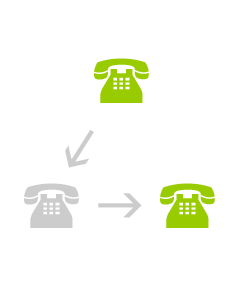
How to setup call routing
If a phone call is made, it is possible to change its destination. There is a chance to make different dial plans to inbound, outbond or missed calls. Moreover, you can also set dial plans to messages through Ozeki Phone System. Learn more about how you can configure them.
Proceed to call routing guide
If a phone call is made, it is possible to change its destination. There is a chance to make different dial plans to inbound, outbond or missed calls. Moreover, you can also set dial plans to messages through Ozeki Phone System. Learn more about how you can configure them.
Proceed to call routing guide

How to setup call recording in Ozeki Phone System
With the call recording feature you can record the phone conversations by extension or by outside line. Several configuration options are available and it is also possible to forward the recordings to e-mail(s) or an FTP server. You can even add a record notification, which will be played at the start of the conversation.
Proceed to call recording guide
With the call recording feature you can record the phone conversations by extension or by outside line. Several configuration options are available and it is also possible to forward the recordings to e-mail(s) or an FTP server. You can even add a record notification, which will be played at the start of the conversation.
Proceed to call recording guide
How to setup voicemail service in Ozeki Phone System
Voicemail service can be installed as an extension in Ozeki Phone System. If a call cannot be answered you can forward it to a voicemail extension to record what the caller has to say. You can specify the conditions of recording, and you can also choose the desired format (mp3 or wav).
Proceed to voicemail setup guide
Voicemail service can be installed as an extension in Ozeki Phone System. If a call cannot be answered you can forward it to a voicemail extension to record what the caller has to say. You can specify the conditions of recording, and you can also choose the desired format (mp3 or wav).
Proceed to voicemail setup guide

How to setup e-mail messaging in Ozeki Phone System
By using the e-mail messaging function in Ozeki Phone System, you can always be up to date regarding the system events. For example you can setup to be notified if the state of a SIP extension changes, or when a new voicemail has arrived to the called extension.
Proceed to e-mail service guide
By using the e-mail messaging function in Ozeki Phone System, you can always be up to date regarding the system events. For example you can setup to be notified if the state of a SIP extension changes, or when a new voicemail has arrived to the called extension.
Proceed to e-mail service guide

How to setup an echo/sound test in Ozeki Phone System
Echo/soundtest service can be installed as an extension in Ozeki Phone System. It will get an extension number, which you can call to make the test which is capable of showing, if a phone connected to the PBX is working properly or not. It also shows if the PBX is working.
Proceed to echo test guide
Echo/soundtest service can be installed as an extension in Ozeki Phone System. It will get an extension number, which you can call to make the test which is capable of showing, if a phone connected to the PBX is working properly or not. It also shows if the PBX is working.
Proceed to echo test guide

How to provide an SMS Service to your customers
You can provide SMS service for your customers by using the Ozeki Phone System on your server. By using the SMS extension of your PBX your customers can connect to Ozeki Phone System over the SMPP protocol. This guide teaches you in detail how to configure the SMS extension.
Proceed to the provide SMS service guide
You can provide SMS service for your customers by using the Ozeki Phone System on your server. By using the SMS extension of your PBX your customers can connect to Ozeki Phone System over the SMPP protocol. This guide teaches you in detail how to configure the SMS extension.
Proceed to the provide SMS service guide

How to select the language of text-to-speech
If you are using the text to speech function of Ozeki Phone System, you can install and use different languages. You can do so by using the Microsoft Speech Platform 11 and downloading the language packages you want to use from the Microsoft Download Center and installing them.
Proceed to the text to speech language guide
If you are using the text to speech function of Ozeki Phone System, you can install and use different languages. You can do so by using the Microsoft Speech Platform 11 and downloading the language packages you want to use from the Microsoft Download Center and installing them.
Proceed to the text to speech language guide

How to create a dialer extension
Add a dialer extension to your Ozeki Phone System to create automated call campaigns. When setting up the dialer extension you can add the maximum number of simultaneous calls. You can setup automated call campaigns by either using prerecorded resources or by routing the created calls to live agents.
Proceed to the dialer extension guide
Add a dialer extension to your Ozeki Phone System to create automated call campaigns. When setting up the dialer extension you can add the maximum number of simultaneous calls. You can setup automated call campaigns by either using prerecorded resources or by routing the created calls to live agents.
Proceed to the dialer extension guide

How to become a VoIP service provider
This guide explains in detail, how you can becom a VoIP service provider with the help of Ozeki Phone System. For this you will learn, how to install the Ozeki Phone System with a public IP address and how to connect it to a SIP trunk service. To learn more click on the link below.
Proceed to the become a VoIP service provider guide
This guide explains in detail, how you can becom a VoIP service provider with the help of Ozeki Phone System. For this you will learn, how to install the Ozeki Phone System with a public IP address and how to connect it to a SIP trunk service. To learn more click on the link below.
Proceed to the become a VoIP service provider guide

How to setup system notification in Ozeki Phone System
If you are running a service in which if a problem occurs it needs to be taken care as soon as possible then the system notification in Ozeki Phone System is the feature you need. You can setup to be notified in SMS or email or with a call if any changes happen in the state of an extensions or the service.
Proceed to the system notification guide
If you are running a service in which if a problem occurs it needs to be taken care as soon as possible then the system notification in Ozeki Phone System is the feature you need. You can setup to be notified in SMS or email or with a call if any changes happen in the state of an extensions or the service.
Proceed to the system notification guide

Connect PBX-es to Ozeki Phone System
Here are some other PBX-es you can connect Ozeki Phone System together with. To help you get started we have put together some congfiguration examples for the most popular VoIP PBX systems. The guides you can find here explain in detail how to do so.
Proceed to the connect PBX-es guide
Here are some other PBX-es you can connect Ozeki Phone System together with. To help you get started we have put together some congfiguration examples for the most popular VoIP PBX systems. The guides you can find here explain in detail how to do so.
Proceed to the connect PBX-es guide

Setting the PBX's security options
This page demonstrates how to use the Security incidents option, so how to set up the Anti-Hacking tool. Also shows how to block IP address(es) manually, so how to add them to the IP Blacklist, and how to manage the previously added ones.
Proceed to the system security guide
This page demonstrates how to use the Security incidents option, so how to set up the Anti-Hacking tool. Also shows how to block IP address(es) manually, so how to add them to the IP Blacklist, and how to manage the previously added ones.
Proceed to the system security guide
Generate encryption keys for call recording encryption
This page demonstrates how to generate public and private encryption key pair, which allows You to encrypt and decrypt your treasuerd files such as call recordings. With this feature, You can be the only person who has the access to decrypt the encrypted files.
Proceed to the encryption key generation
This page demonstrates how to generate public and private encryption key pair, which allows You to encrypt and decrypt your treasuerd files such as call recordings. With this feature, You can be the only person who has the access to decrypt the encrypted files.
Proceed to the encryption key generation
If you have any questions or need assistance, please contact us at info@ozekiphone.com
Dig deeper!
People who read this also read...
