Set the target URL of the RoutingInterception notification
To set the Routing Interceptor for a HTTP API, you should tell Ozeki Phone System XE where to find it. You can do it by following this guide, which shows you the place of the Routing Interceptor's URL.
Step 1: Getting to the HTTP API in Ozeki Phone System
First, u have to log in to Ozeki Phone System with your username and password (Figure 1), to be able to navigate between the inner menus, and use the provided functions.
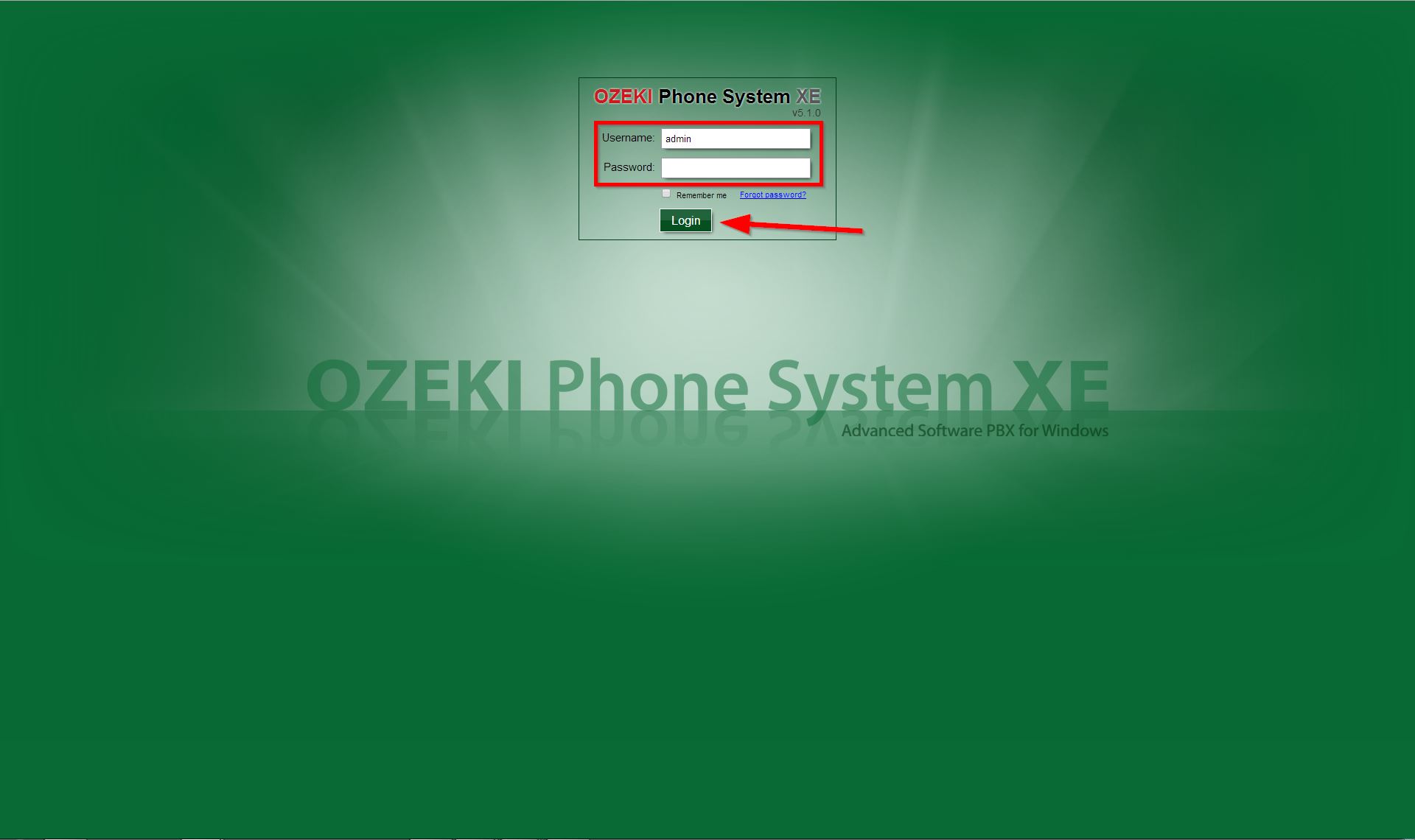
Within the "Productivity" menu, click on the "HTTP API" submenu, as Figure 2 shows:
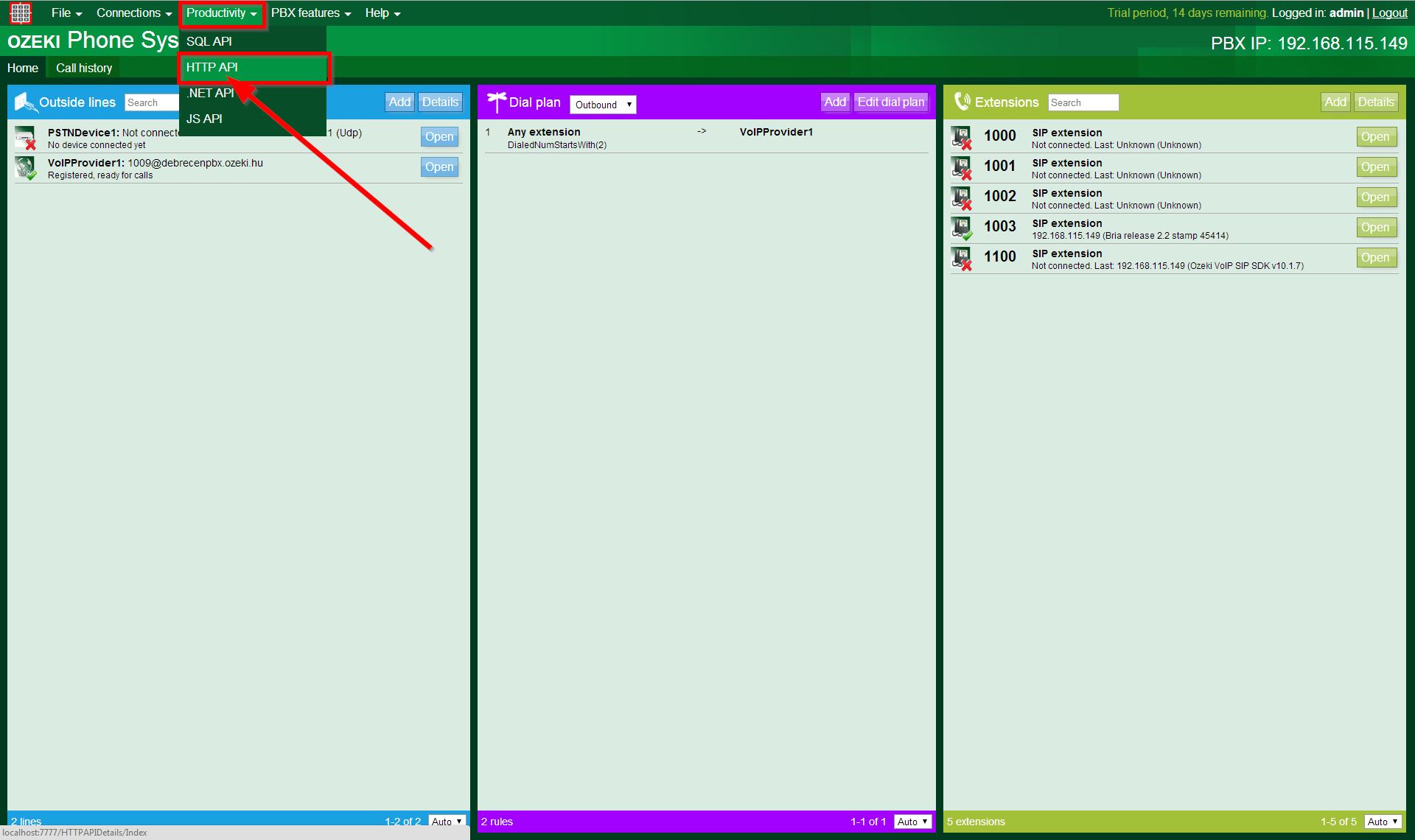
Step 2: Managing the HTTP API
Within the page of the HTTP API, you can manage your HTTP API. You can even find several helper articles
and you can also test your API there.
For the purpose to set the Routing Interceptor, click on the "Configure" option, as Figure 3 shows:
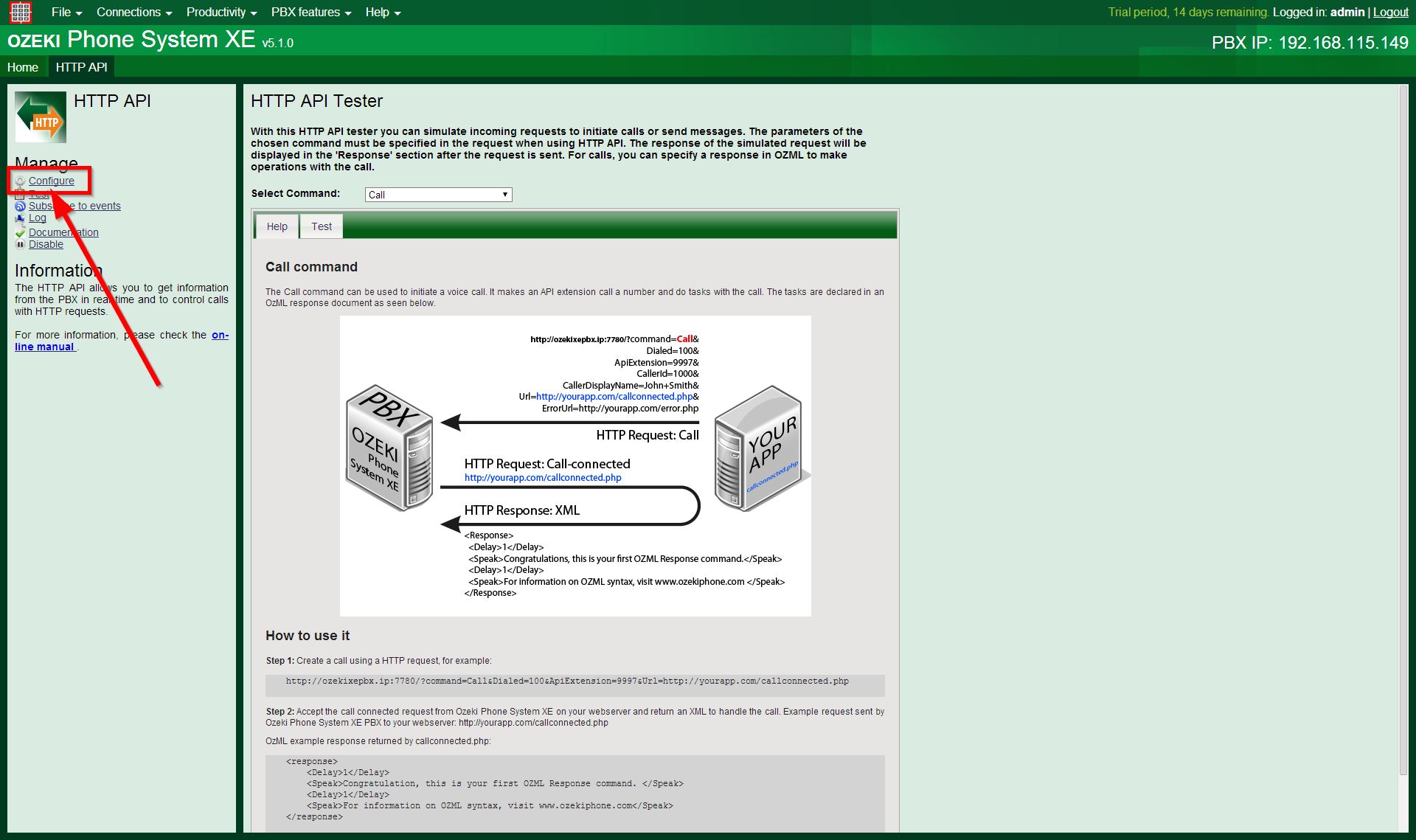
You can find a textbox for the "Route intercaption URL". This is the place, where you can override the default routing behavior by specifying an OzML response. A route interception request is sent to this URL. The script located at this URL can respond with an OzML response to override the default dialplan rules for this call.
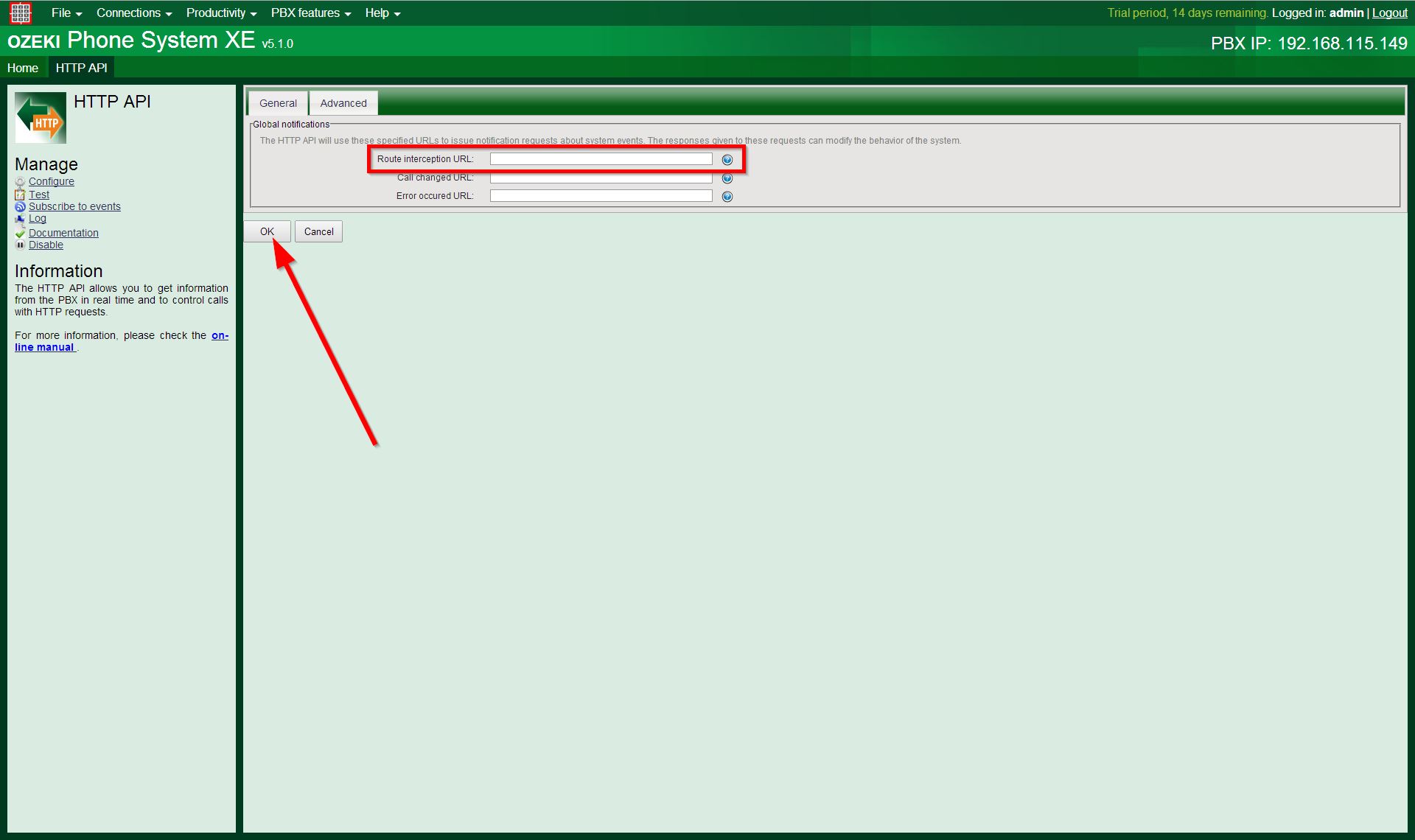
Please note that, Routing Interceptions are always called before the Dial Plans.
Step 3: Developing routing scripts
It is assumed that you have already created scripts for the purpose of Routing Interception (since you've already entered thats URL), but if u haven't created any yet, you can find guides to introduce how to develop Routing Interceptors in ASP.NET, Java, PHP, Ruby, Perl programming languages.
If you have any questions or need assistance, please contact us at info@ozekiphone.com
More information
- Routing interceptor for HTTP APIs
- Introduction to how the HTTP API works with Ozeki Phone System PBX
- Ruby SDK Commands
- Installation guide for Apache
