VoIP network elements
Ozeki Phone System makes it possible to connect the corporate communication system to VoIP service providers. This article enlists network elements that are necessary for setting up VoIP connection. You can learn how corporate PBXs, VoIP telephone devices, VoIP adapters, softphones, SIP telephone lines and even webphones are involved in VoIP communication.
Introduction
Any tool can be considered as network element that can be connected to telecommunication services and required for proper communication: equipments, systems, servers, clients, adapters, etc. These network elements can be sources and endpoints of communication, and gateways between the two endpoints. (Figure 1)
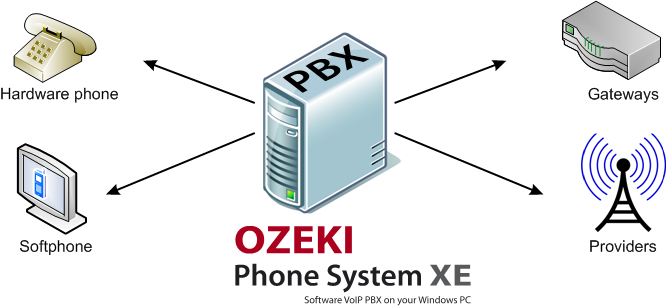
- Telephone systems
- Corporate PBXs
- VoIP phone devices
- VoIP telephone adapters
- Softphone
- SIP account
- SIP telephone lines
- SIP telephone calls
- ATA (FXS and FXO ports)
- Call center server
- Call center client
- IVR - Interactive Voice Response
- Webphone
Network elements
- Telephone systems
- Key systems
- PBX
- IP PBX
- Hybrid keyphone systems
- PSTN
- Corporate PBXs
- Connects users by switching
- Ensures to maintain established connections
- Records all parameters of the given call
- Collects useful information for marketing, sales and financial departments
- Allows multiple phone calls simultaneously - Ensures flexible communication
- Further functionalities: call hold, conference call, customized welcome message, call forward, voicemail, DND (DoNotDisturb) mode, call counter, etc.
- IP PBX
- VoIP phone devices
- VoIP telephone adapters
- Softphone
- SIP account
- SIP telephone lines
- SIP telephone calls
- ATA (FXS and FXO ports)
- Call center server
- Call center client
- IVR – Interactive Voice Response
- DTMF navigation
- Webphone
In order to find the most suitable telephone system, you need to consider how calls are answered and which employee in your organization need telephones, and what types of functionalities they need (e.g. call hold, call transfer, voicemail, etc). Companies with fewer than 50 employees usually use the so-called Key systems.
Key systems include more telephone devices with multiple buttons ("keys") and led lights that indicate which lines are in use. In order to initiate a phone call only one button needs to be pressed that directly selects the telephone company's central office phone lines. Key systems offer one unit that controls the number of lines and extensions. This unit can be an attendant phone or separate box.
Key systems provide several useful services: hold buttons, leds, paging, speakerphones, privacy, music-on-hold, long-distance restriction, timers, etc. As opposed to PBXs, key systems allow the user to see and manually control telephone calls directly with the help of lighted lines buttons.
Typically the central office phone line appears separately on each telephone device in key systems. This way, this central office phone line can be used for outgoing and incoming telephone calls, as well. It is indicated by a visual effect (led) when the given telephone line is in use. Led also indicates incoming calls and call hold. The number of lines can be checked on all key telephone devices.
Private Branch eXchange (PBX) refers to corporate telephone system and it makes connection between corporate communication devices. The PBX connects to the Public Switched Telephone Network (PSTN) with the help of trunk lines. The PBX is able to handle incoming and outgoing calls by connecting these calls to the right extensions. (You can read more information under Corporate PBXs menu)
Internet Protocol Private Branch eXchange (IP PBX) is a corporate telephone system that uses Internet protocol (IP). Meaning that in case of IP PBXs voice, video and data is delivered over the Internet. IP PBXs offers much more services, efficient operation and multi-channel communication than standard PBXs. (More information about IP PBXs can be found at Corporate PBXs)
Hybrid keyphone systems support both analog and digital signals. Modern systems are usually digital ones and some of them also support VoIP. This way, key systems are able to operate as a small PBX. The only difference is that PBXs allow to build more advanced communication systems with much more functionalities.
Public Switched Telephone Network (PSTN) is the network of the world's public circuit-switched telephone networks. Its endpoints are user and subscriber devices (e.g. telephone, fax, modems) and they are all interconnected by switching centers. It used to be the network of analog systems but today it is almost fully digitized, this way, it is also ideal for handling cellphones.
A corporate private branch exchange (PBX) is an internal corporate telephone network system that connects the organization's phones, faxes and other communication tools to the service provider's external public exchange, where calls are routed to the final destination. It connects to the PSTN network with the help of trunk lines. This way, all internal telephone lines are connected to one line but more people can initiate calls via this telephone line.
The PBX operates as a switching station. An extension is assigned to each desktop device (telephone or fax machine) of employees. Employees can call each other by dialing the assigned extensions. A person calling from the outside might ask the extension to be directed to the intended person. If the outside call is accepted by an employee, he also can manually forward the call to the intended employee.
Basic functionalities of PBX:
IP PBXs are the results of the growing needs of organizations for a more complex communication system. As opposed to standard PBXs, in case of IP PBXs communication is made over the Internet. Modern IP PBXs support VoIP technology, as well.
IP PBXs are software-based telephone systems that increase communication experience to a great extent. The greatest advantages of IP PBX are scalability, its easy-to-handle feature, and the ability to extend with further functionalities. You can easily connect various communication devices to an IP PBX: analog and VoIP telephone device, mobile phone, fax machine, PC, laptop, tablet, etc. You can read more information on how to integrate communication devices into an IP PBX at Connectivity page.
Beside standard PBX features, IP PBXs provide several additional services: unlimited extensions, mobile phone integration, presence functionality, extension groups, integration of softphones, webphones, fax via email, etc. You can learn all functionalities of Ozeki Phone System at Feature list page.
Desktop VoIP telephones offer efficient, simple and complex communication solutions for organizations. VoIP devices include fixed or wireless IP phones using VoIP technology. VoIP devices are able to communicate directly with VoIP servers, VoIP gateways or other VoIP telephones with the help of Ethernet port. VoIP telephones can also be connected to PCs or to high-speed Internet connection. Once it is connected, there is no need for any further hardware or software device, only broadband Internet connection is required.
Built-in hardware telephone devices, which have modems, are called dialup devices. This telephone type connects to the remote VoIP server with the help of a modem and dialup Internet service provider. As a result, you can easily initiate VoIP calls without PC or any software. You will only need a telephone line and a dialup Internet account. There are hardware VoIP devices that have built-in WiFi transmitters. These VoIP devices connect to the remote VoIP server via WiFi base stations. This way, calls can be forwarded to the GSM network, as well.
Regarding their appearance, VoIP telephone devices are very similar to desktop phones: they have speakers, dial buttons, etc. They can be both fixed and wireless. It is possible to connect VoIP phones to the PC with the help of USB cable or they can connect to broadband Internet connection via Ethernet cable. However, VoIP phones offer several additional functionalities: colored display, loudspeakers, advanced caller identification, video calls, etc.
The quality of VoIP services can be varied depending on the used adapters. Analogue Telephone Adapter (ATA) allows you to connect more or more analog device to the IP PBX easily. This way, the standard telephone device can be operated as a high-quality phone device with extended functionalities. For this purpose, you need two telephone adapters: the first one is responsible for connecting the ATA and the media gateway or router, while the other adapter is for connecting the ATA and the telephone or fax machine. Telephone adapters work separately, meaning that they are considered as separate extensions in the system. Using VoIP technology, advanced and extended features of IP devices will be available on analog devices, as well: caller ID, call hold, call forward, voicemail, etc.
It is also possible to connect analog telephones and fax machines to VoIP service providers via other IP based data networks. With this solution the ADSL connection can be handled without a router. The adapter is able to connect to the PSTN network with FXO port and it can make communication devices connect to the Internet with the help of LAN ports. The analog gateway connects the analog telephone and fax machine with FXS port. The adapter also supports a PSTN FXO port to be able to connect to PBX circuit.
With the help of ISDN adapters you can connect ISDN devices and analog telephones to VoIP services. Its greatest advantage is that you do not need to replace your existing telephone system but you can easily connect all analog telephone, fax machine, ISDN telephone or telephone system to VoIP service. With this solution you can build a high quality, multi-channel, Internet based PBX efficiently.
Softphones are software-based telephones that can be installed on PCs. They allow to make telephone calls from the PC via VoIP service providers. Softphones work similarly to standard office telephones, however, they do not have any hardware part. Its graphical user interface appears on the PC screen and it has a display and buttons. In order to communicate using a softphone you will need speakers and a microphone. For setting up a communication session, both parties need to use the same communication protocol and at least one common audio codec. SIP is the most widespread protocol. The minimum codec set includes the follows: G.711, GSM and iLBC. For more information on codecs please check VoIP data formats
Softphones make it possible to call another softphones or even standard telephone devices from the PC. VoIP calls have charges when you call a standard telephone device from your softphone (PC-to-telephone calls), while communication between two softphones is usually free of charge (PC-to-PC call).
Softphones offer the same functionalities of a standard phone device: call hold, call forward, caller ID, telephone book, etc. Due to its PC-based structure a softphone provides much more features: presence functionality, integration of chat, IM programs or other software programs, video calls, detailed call logging, etc.
Session Initiation Protocol (SIP) is a signaling protocol defined by IETP that is widely used for controlling communication sessions (e.g. voice and video calls over the Internet). SIP helps setting up various communication channels (audio, video, conference, etc.).
SIP user agent is a logical network end-point that is used for creating or receiving SIP messages in order to control a SIP session. A SIP account is assigned to each user agent and it acts as a key that activates VoIP communication solutions. Once you enter authentication parameters you are ready to start and receive phone calls.
It needs to be noted that SIP account is not the same as SIP address. The PC has a unique SIP address that is used to identify the given PC. While SIP account is more flexible: one SIP account can be registered on more than one device at the same time. Top users can register their SIP accounts on their desktop devices for office use or they can also log into the system via mobile clients if they are out of the office. This way, they can stay in contact anywhere, anytime.
Depending on their objects, organizations and companies need different telephone lines for their daily work. Telephone lines can be analog, digital, GSM or IP telephone lines. Analog telephone lines transfer voice or data via standard analog signals. Sound waves are transformed into electronic signals during transmission. These electronic signals can be interpreted by measuring changes occurred in various attributes (amplitude, frequency). These signals are able to store one functionality at once (e.g. telephone call or data transmission).
Since the connection is setup via a standard telephone line, the speed of transmission depends on the quality of the line and the modem. Due to the fact that the size of analog lines is limited, data transmission is slower than in case of other telephone lines.
Another telephone line type is ISDN line (Integrated Services Digital Network). ISDN is a circuit-switched telephone network system that makes it possible to connect to packet-switched networks. It ensures digital transmission of voice, video, data, and other network services over the traditional circuits of the public switched telephone network.
Digital technology allows to divide sound signals into binary codes (1 and 0). Another device (telephone, modem, etc.) accepts the codes and interprets them into their original formats. This way, it is possible to send and receive more data with this technology. In case any error occurs during transmission, ISDN technology makes it possible to correct the error. So ISDN technology ensures better quality and faster data transmission than analog telephone lines. ISDN lines are ideal solutions for companies using multiple telephone lines simultaneously.
GSM lines (Global System for Mobile Communication) is the most widespread communication network worldwide. GSM technology ensures digital transmission of signals and sounds that is why it is considered as second generation (2G) mobile system. Mobile phones can connect to the GSM network via so-called cells. There are 5 cell sizes in the GSM network: macro, micro, pico, femto and umbrella cells. The coverage area cells can be various according to the implementation environment.
Today it is possible to use broadband Internet connection instead of standard telephone lines for making telephone calls. VoIP (Voice over Internet Protocol) becomes more widespread among organizations. For more information about VoIP technology, please visit VoIP technology page and learn the benefits of VoIP connections
A SIP (Session Initiation Protocol) is used in VoIP communication for transmission of voice, video or data. SIP telephone call refers to the communication between the two ends. Communication is established between the end points using SIP protocol via a VoIP service provider.
For setting up the telephone line you will also need a server (PBX) that registers clients with the help of a SIP account. The SIP account includes the user's user name, login name and password. After registration, any telephone (hardware or software) can easily connect to other registered devices.
In order to initiate a SIP telephone call, the client (e.g. a telephone) sends a SIP INVITE message to the PBX. The telephone system forwards this message to the other party that returns a 100 TRYING SIP message. When the remote end accepts the call it returns a 200 OK SIP message to the PBX that will forward this message to the other client. This client returns an ACK SIP message. Once the remote end accepts this ACK SIP message, the PBX disconnects from the process and the two parties can communicate with each other directly. In order to hang up the call, the PBX returns to the conversation, so one of the parties can send a BYE SIP message via the PBX and when the ACK message is returned by the remote end, communication is ended.
Ozeki Phone System also makes analog telephones possible to connect to the corporate telephone system. For this purpose it offers a special solution that handles analog telephones as VoIP devices.
Analog telephones use FXS and FXO ports. Foreign Exchange Subscriber (FXS) is the port that actually provides the analog line to the user. More precisely, it is the plug on the wall that ensures the dialtone, battery current and ring voltage. FXO (Foreign eXchange Office) is the interface that receives the analog line. It is a plug on the telephone or fax machine with "on-hook/off-hook" indication. FXO and FXS ports are always paired.
In order to connect the analog telephone to a VoIP service provider or VoIP telephone system you need an adapter. The adapter is responsible for synchronizing two or more devices with different technologies. You can connect analog devices to the IP telephone system with the help of the so-called ATA (Analogue Telephone Adapter). ATA communicates directly to the VoIP server so there is no need for any software program. You only need to connect the plug of the Internet and the telephone to the adapter.
Ozeki Phone System allows you to setup a call center server effectively. The call center server is responsible for forwarding incoming calls to the intended extensions. Advanced call centers are also able to handle call transfers automatically based on call routing rules. Beside call forwarding, the call center server also stores and analyzes data related to telephone calls. These statistics can be a great help for the various departments of the company (marketing, sales, etc.).
Call center servers are ideal for managing large numbers of telephone calls. This way, they can satisfy the needs of organizations and businesses with considerable customer relations, as well. It forwards calls quickly and efficiently, so customers can reach the intended person instantly.
Call centers ensures a fast and efficient management of incoming telephone calls for small, medium-sized or large enterprises and organizations. Incoming calls are forwarded to the called person via the call center server. The server accepts calls then forwards them to the right call center client. This action can be taken by an operator manually or the telephone system can automatically forward calls.
Interactive Voice response (IVR) is a technology that automates customer interactions by recognizing voice and DTMF tones during telephone calls. With the help of IVR technology, customers can reach the corporate database by simply calling a telephone number where an IVR system helps them navigate in a voice menu using a voice recognition program and DTMF signals. Callers can navigate in the voice menu by following the instructions of the program. The IVR system is able to interact with callers with the help of pre-recorded or dynamically generated voice messages.
IVR solutions help automates data supply services and data collection. For using IVR solutions efficiently, the caller telephone device needs to be transferred to be a terminal including the PC and the telephone. This way, the caller can get access to various types of information by using his keypad for voice decoding. Standard automated menu systems guide the user via a tree-structured menu while IVR systems make information sharing much more interactive.
IVR can be used in various business sectors successfully (e.g. bank sector, telecommunication, etc.). Since IVR technology allows to manage large numbers of calls simultaneously, it reduces the workload of customer service effectively, while IVR solutions are also time efficient.
Dual-Tone Multi-Frequency (DTMF) is used in interactive menu systems that allow users to navigate within a voice menu using the keypad of their telephone. The IVR system is able to recognize which of the keys has been pressed by the caller. This way, the system can easily forward the caller to the proper menu based on the pressed keys. IVR and DTMF navigation in details
A webphone is a telephone program embedded into a webpage. With the help of the webphone website visitors can immediately make a phone call while browsing a webpage. Calls are made using VoIP technology from the web browser over the Internet. Webphone technology is based on the fact that the microphone and speakers of the website visitor becomes accessible from the browser. Due to the fact that the corporate website can be visited from a PC, laptop, smart phone or tablet, your webphone becomes available on several devices. This fact helps turn more website visitors into customers than ever.
A webphone consists of a client and a server-side solution. The client is the webphone itself that appears on the webpage. It is based on Flash technology. While the server makes communication possible between two devices.
You can decide to place a click-to-call button or a fully featured webphone on your website. A click-to-call button can be pressed by the website visitor who will be instantly forwarded to a previously defined extension (e.g. he can be forwarded directly to sales or support department). While a fully featured webphone allows website visitors to dial the extension or phone number of the department they wish to talk to. In this case the graphical user interface of a full telephone appears on your website with buttons and display. More information on webphone technology
By placing a webphone on your corporate website you can ensure fast and efficient way for contact for your website visitors. Due to Flash technology, the webphone will be available for everyone and calls can be received on most of the devices. There is no need to download and install anything on the client side. Website visitors can start a phone call with only a few click. This fact allows to setup a flexible customer service and turns more website visitors into customers. More webphone benefits
Keep in mind
In order to setup an efficient VoIP telephone system you will need various VoIP network elements. Above you can find all elements that are involved in VoIP communication: telephone systems, corporate PBXs, VoIP telephone devices, VoIP telephone adapters, SIP telephone calls, ATA adapters, call center server and client side solutions, IVR systems and webphones. These network elements provide high quality services for your corporate telephone system.
