Network setup
Ozeki Phone System provides professional technical background for setting up a flexible and advanced communication network. Before you start, please check the pages of this section for finding useful information related to system processes, network resources, services and even firewall setup. This information will help you exploit the benefits of Ozeki Phone System to the greatest extend.
With Ozeki Phone System you can build a completely flexible and efficient communication network in your company. For this purpose, please consider system processes, network resources, services and firewall settings (Figure 1). Please follow the links below for the respective explanations.
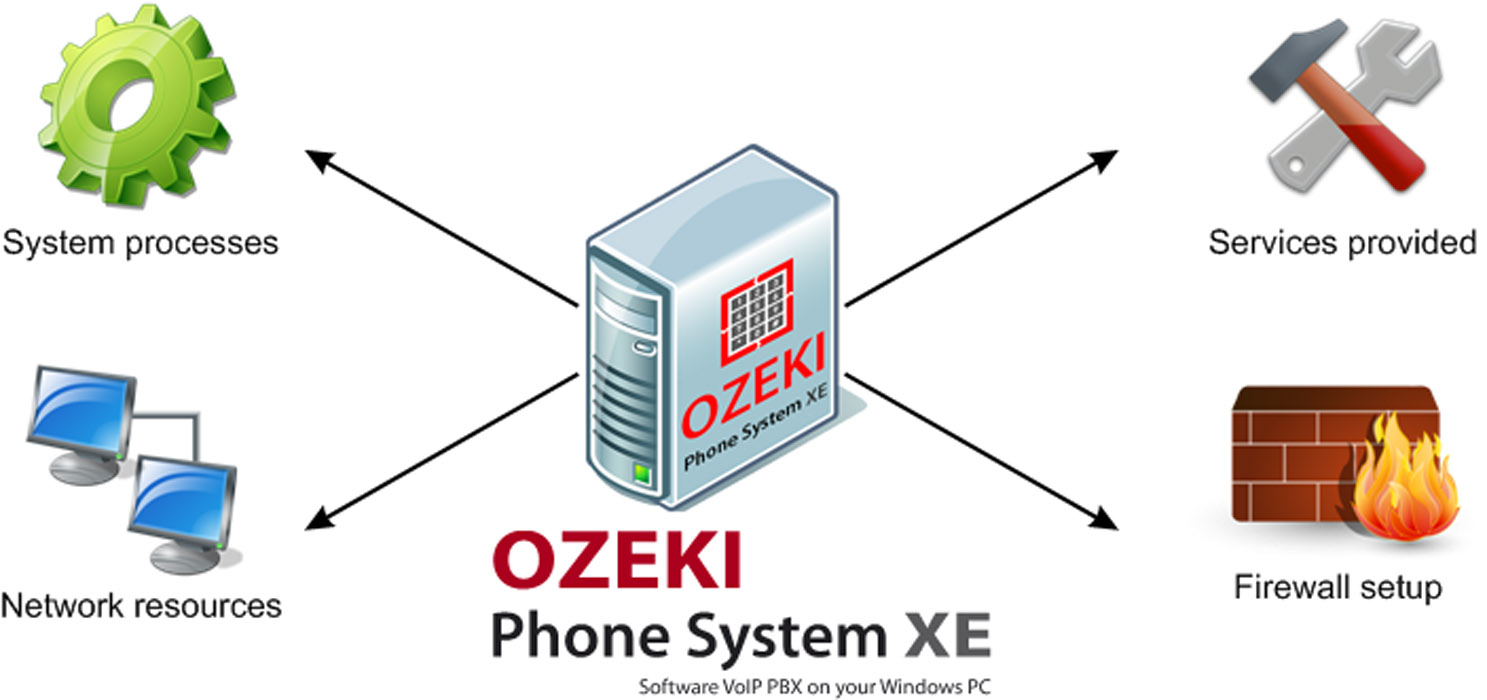
- How to control system processes When you plan to setup a flexible but efficient communication system, it is recommended to monitor and control system processes. As the first step, you may follow the recommended software and hardware tips in order to ensure the best environment. Read more...
- How to manage network resources In order to ensure the best quality and efficiency, network resources also need to be controlled and configured effectively. The most important is to setup a broadband Internet connection for making VoIP calls and use VoIP services successfully without interruptions. Read more...
- Services provided Ozeki Phone System provides a wide range of services including mobile messaging, voicemail, call queues and call recording. Ozeki Phone System is able to manage IP phones, VoIP phones, webphones, softphones and even mobile phones and organizes extensions into ring groups, admins are able to configure dial plans among other. Learn more...
- How to setup firewall To ensure seamless communication via the various ports, you need to do some firewall settings. With the proper configuration you can easily get access to various VoIP services and can make phone calls successfully. Read more...
