System monitoring
Ozeki Phone System provides excellent system monitoring options to monitor call related events 24/7. The various system monitoring options ensure that you can always be up-to-date regarding system events even if you are out of the office.
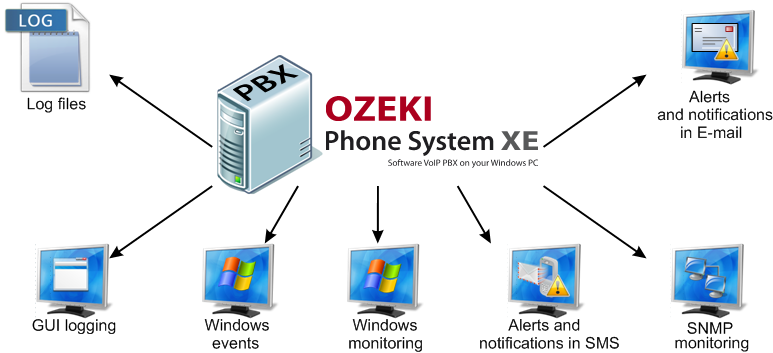
- How to log into files efficiently There are cases that require to check how information is sent and received by your server. Ozeki Phone System makes it possible to check all log events since it allows to log into files. Read more...
- Log your server via GUI fast and simply Ozeki Phone System also makes it possible to log your server events via the graphical user interface. This logging method ensures a faster and more efficient system monitoring. Read more...
- Monitor and/or speed up your computer This page provides you useful information that helps you monitor and even speed up your PC. For this purpose, the Task Manager is used that is a built-in utility of Windows. Read more...
