Call Centre Client with CRM functionality
Ozeki Call Centre Client With CRM Functionality is the best choice especially for call centres and any other sales organisation or department to handling customer information. As this software saves and displays all customer data, you can easily identify the callers and manage your contacts. This way, you can make your telephone conversions more effective.
This is an example project for Ozeki Phone System. It comes with a fully
functional installer that will install the ready to use application to your
Windows PC. You may also download and modify the source code and distribute
the modified version freely.
The project uses the
Ozeki VoIP .Net API.
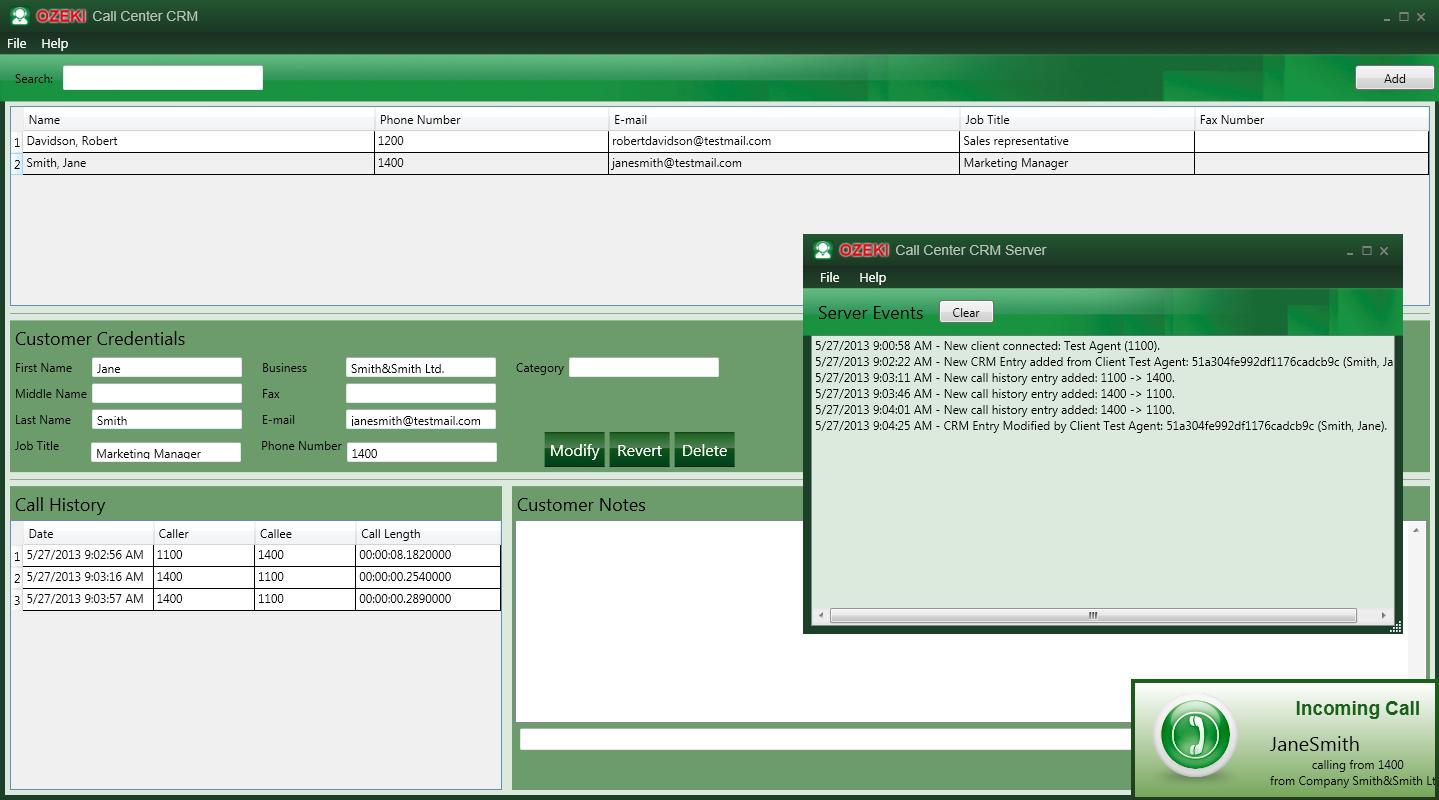
Download
Call Center Client With CRM FunctionalityCore business benefits
Follows up all customer occurences
Every customer has an individual record in the database, which contains all activities (calls, SMSs, emails, etc.) concerning that particular client. The system saves them automatically.Shows up customer information for agents
Since the software stores all customer preferences and data, it is easy to load all known information (contact details, buying history, etc.) for the call centre agent about the customer who is currently in call.Recognises callers and serve them accordingly
When the software have realised the caller, it will forward the call to the appropriate department, right people or IVR and setup the preferred language and answer method. All operations depend on the recognised caller's preferences.Achieve your sales and marketing objectives
Analyse your database and create a personal and effective direct marketing campaing. The saved information (personal details, buying history etc.) can help you to formulate the most appropriate advertising text and select the right ad spaces.
Quick Start Tips
- Enable Call Centre Client With CRM Functionality
After you have installed it you need to enable that the software runs in the background. This way, it will work continuously. - Create customer data
Fill out the appropriate fields with user data - Edit and search user data
You can edit the existing user information if it is needed and seek a user in the database. - Achieve your marketing objectives
Conduct telemarketing campaigns by using Ozeki Broadcast By Phone, Broadcast By SMS or Broadcast By Email. - Display customer data
While calling with Ozeki Broadcast By Phone or Agent Dialler, the other party's information will appear from your database.
![]() Detailed video tutorial for successful starting
Detailed video tutorial for successful starting
Ozeki Call Centre Client With CRM Functionality can be used effectively for...
Ozeki Call Centre Client With CRM Functionality makes your customer relationship management (CRM) more flexible, direct and personal by serving customer data for the right person, to the right interface in the appropriate time. For example: information about needs and wants for sales or marketing experts, personal information about the client currently in call, etc. It makes your customer contact point more persuasive and your CRM system more effective.
Sales objectives:- Identify customer needs
- Better understand market needs
- Follow the customer interactions
Marketing objectives:
- Save customer information for direct marketing campaigns
- Provide a call list for telemarketing
Customer relationship objectives:
- Provide customer information for call centre agents and other employees
- Guarantee professional interface for potential and current consumers
Key features
| It is easy to download and setup in less than 10 minutes | ✔ |
| Records all of the customer interactions (phone calling, SMS and email messaging) | ✔ |
| Stores opt-out selections and does not intiate calls to opt-out phone numbers automatically | ✔ |
| Customer profile can be personalised to save client information and manage contact history | ✔ |
| After connecting to a customer (in case of incoming and outgoing calls as well) his information will appear | ✔ |
| It is easy to search a customer lists then initiate a call automatically | ✔ |
| It can be used effectively with Ozeki Agent Dialler, Broadcast By Phone and IVR Studio | ✔ |
What is needed
- Windows-based PC or notebook
- Ozeki Phone System (Click here to download)
- One or more Ozeki products from the followings: Ozeki Boradcast By Phone auto dialler software, Agent Dialler, IVR Studio
Download absolutely free Ozeki Call Centre Client example program
