Call Centre Manager
Ozeki Call Centre Manager provides some important tools to maximise the performance of your call centre (joining or listening call conversations, collecting statistic data or performing feedback). A stable and powerful call centre system can make your customer relationship management more flexible, client-friendly and cost effective.
This is an example project for Ozeki Phone System. It comes with a fully
functional installer that will install the ready to use application to your
Windows PC. You may also download and modify the source code and distribute
the modified version freely.
The project uses the
Ozeki VoIP .Net API.
Figure 1 - Ozeki Call Centre Manager
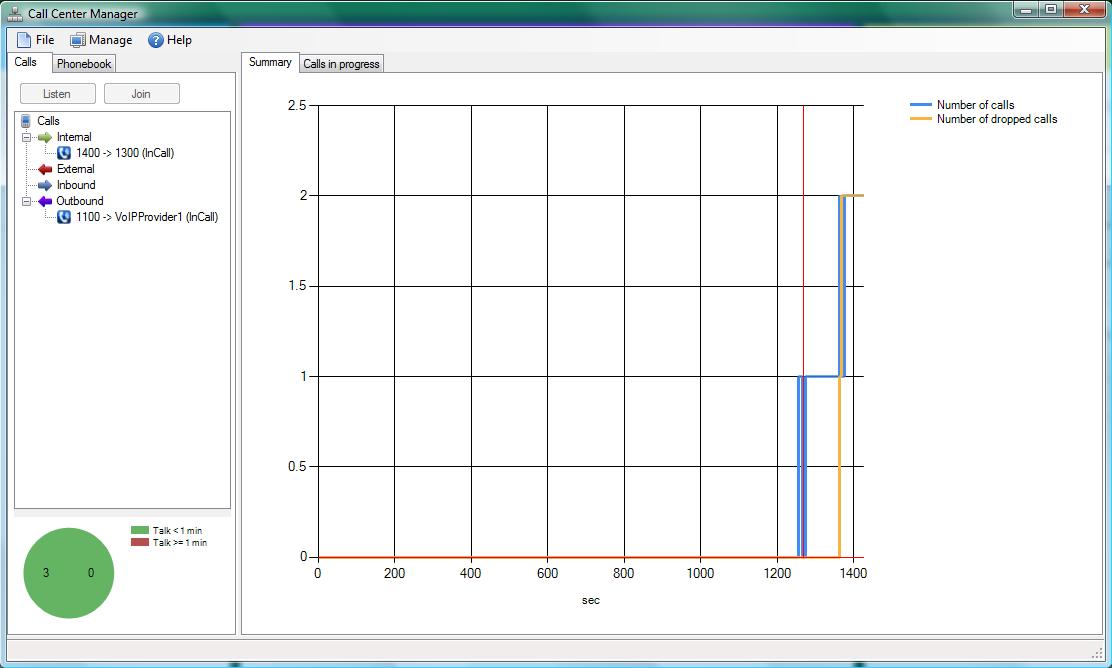
Download
Call Centre ManagerCore business benefits
Supports high-quality agent activity
By using Ozeki Call Centre Manager, it is easy to monitor the agents' performance (e.g. by call listening) and easy to create relevant feedback. This way, you can improve the agents' work and the achievements of the call centre.Helps to evaluate marketing campaigns
The software provides useful statistic data in connection with your direct marketing campaigns (telemarketing, SMS survey, email newsletter campaign). If you know the response rate, the number of required agents or the preferred communication method etc. you can evaluate your campaing or plan a more effective one.
Quick Start Tips
After you have installed Ozeki Call Centre Manager, it is easy to connect the software to your PC or notebook. You should install another Ozeki product on your computer as well, such as autodialer or agent dialer software, in order to create some great direct marketing campaigns. The usage of Ozeki Call Centre Manager is simple and easy.
Initiate one or more call in the call centre
Select an agent or a phone line and monitor it (join or listen to the call)
Check real time statistics
![]() Detailed video tutorial for successful starting
Detailed video tutorial for successful starting
Ozeki Call Centre Manager can be used effectively for...
Ozeki Call Centre Manager is ideal for measuring and managing your call centre. It can be used to evaluate your agent's performance and productivity by tracking the conversations and joining/listening to the calls that conducted by a particular agent. This way, you can track the efficiency of the call centre and you can improve it as well.
Call monitoring and feedback objectives:- Join to the conversation
- Listen to the conversation
- Collect call information (call duration, dropped call rate)
- Monitor ongoing calls per agent
Key features
| It is easy to download and setup in less than 10 minutes | ✔ |
| Live conversation can be monitored and joining/listening to the call is possible as well | ✔ |
| Phone line usage monitoring opportunity | ✔ |
| Fully integration with Ozeki Agent Dialler, Broadcast By Phone and IVR Studio | ✔ |
What is needed?
Windows-based PC or notebook
- Ozeki Phone System (Click here to download)
Download Ozeki Call Centre Manager example program absolutely free
