Set the target URL of the IncomingCall notification
Step 1: Login to Ozeki Phone System (Figure 1).
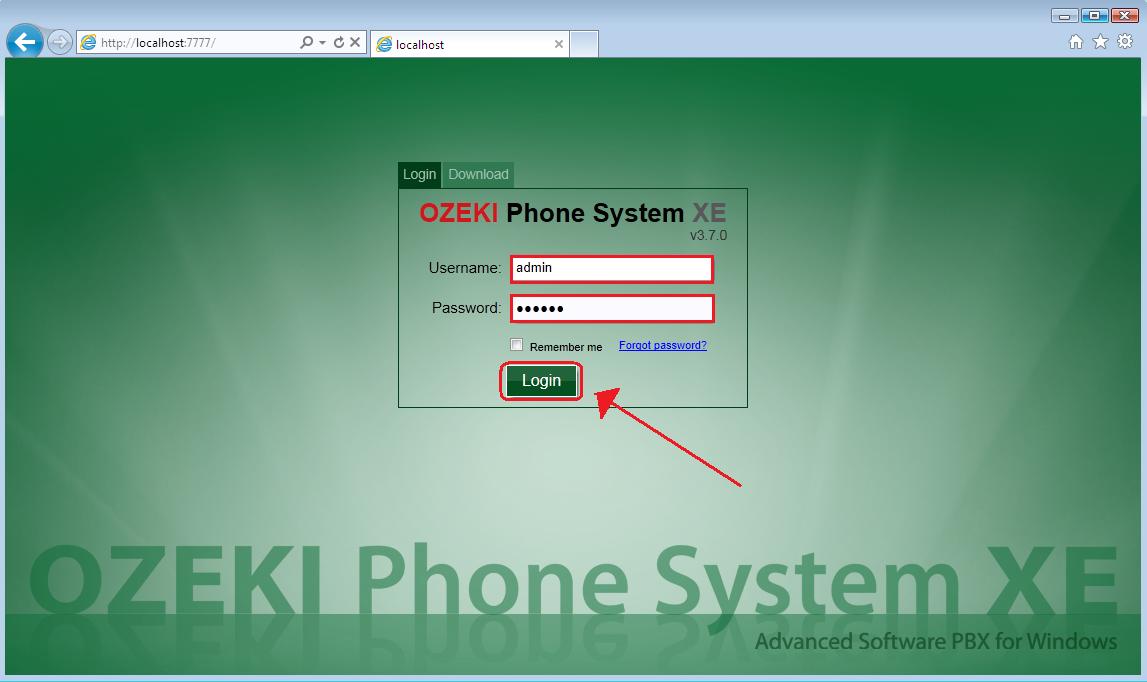
Step 2: Click on the HTTP API tab (Figure 2).
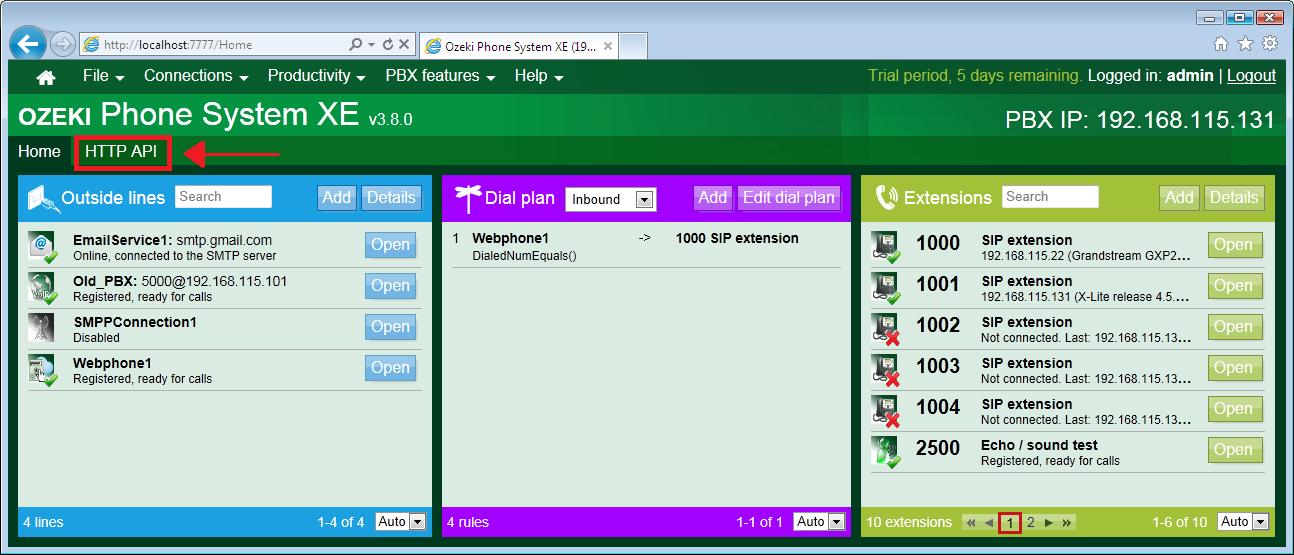
Step 3: Click on the 'API extension notifications' menupoint on the left side of the screen(Figure 3).
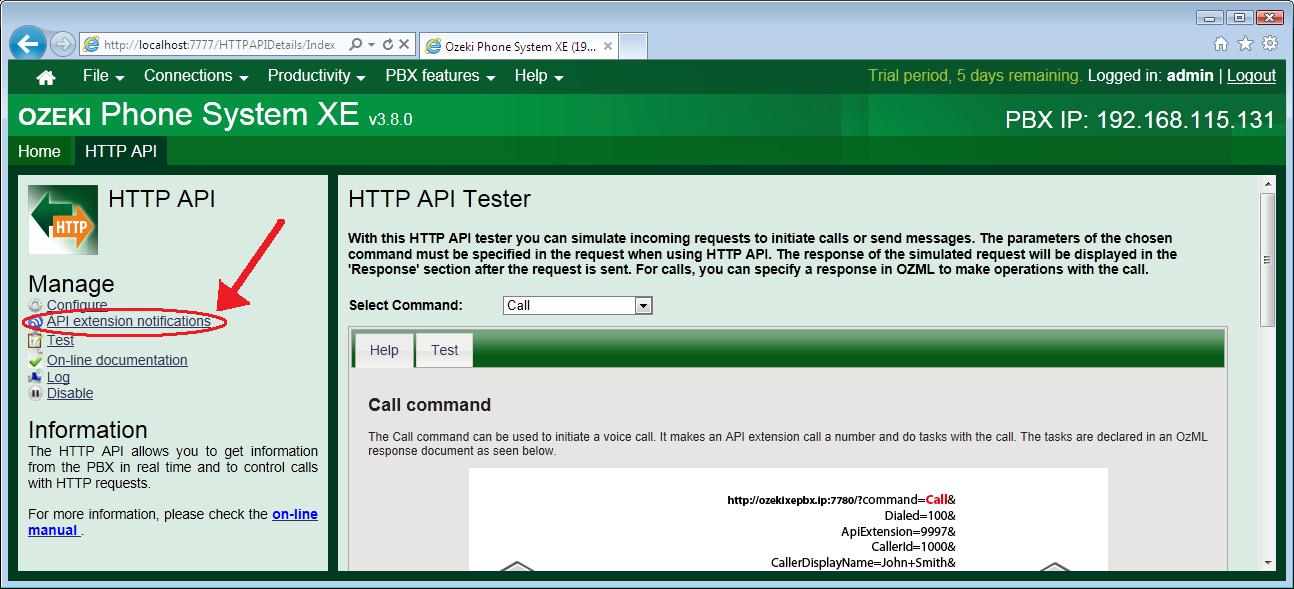
Step 4: Click on the 'Add notifier' button (Figure 4).
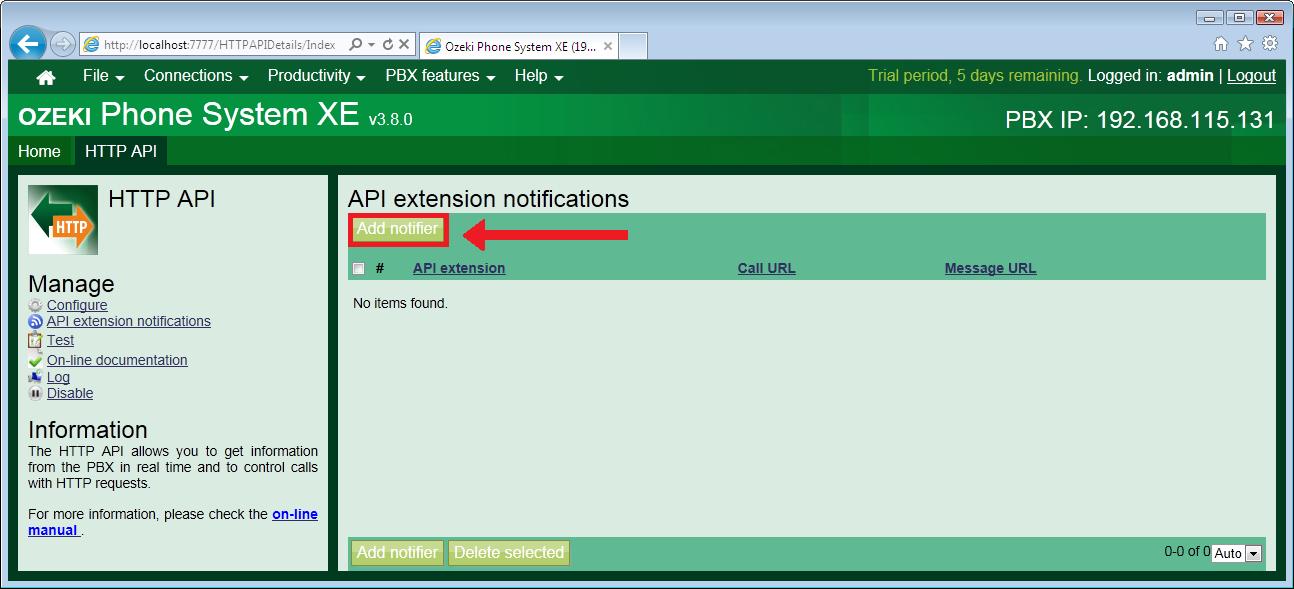
Step 5: Click on the 'Incoming calls' tab (Figure 5).
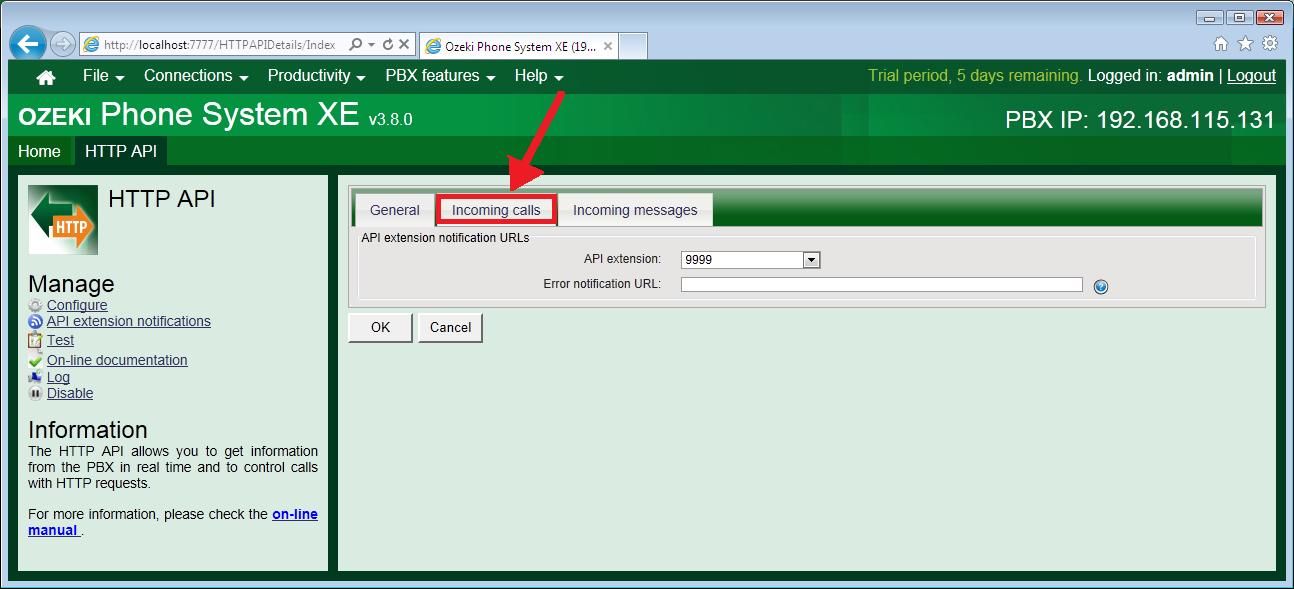
Step 6: Fill out the 'Incoming call URL' input box and click 'OK'. (Figure 6). Now you have successfully set the target URL of the IncomingCall notification.
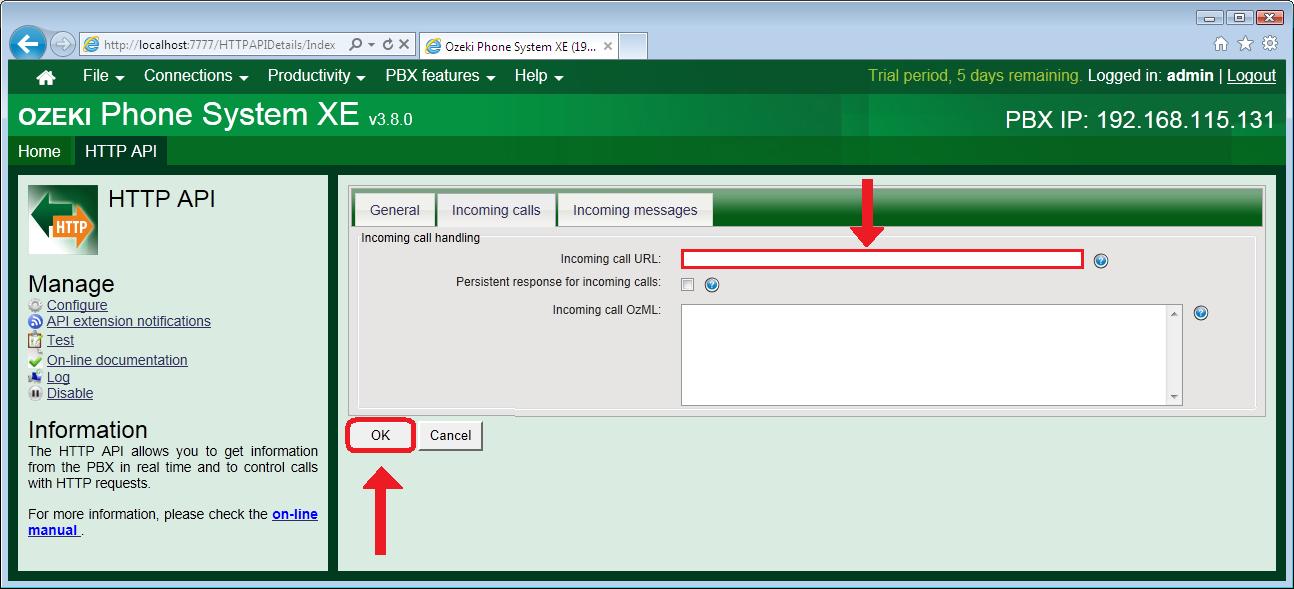
More information
- Set the target URL of the CallChanged notification in Ozeki Phone System
- Set the target URL of the IncomingCall notification in Ozeki Phone System
- Set the target URL of the IncominGSMS notification in Ozeki Phone System
- Set the target URL of the Error notification in Ozeki Phone System

 Sign in
Sign in