VoIP installation on DSL
This article discusses DSL Internet connection in relation with VoIP technology. The article can let users take a look into how VoIP and DSL works, and how VoIP service can be set up through a DSL modem. If your communication needs are high or your business needs to improve, you need VoIP and Ozeki Phone System.
As you can see on Figure 1, your device need to be connected to a VoIP adapter, that is also connected to a DSL router. The router helps to connect to Ozeki Phone System through the Internet to be able to handle VoIP calls.
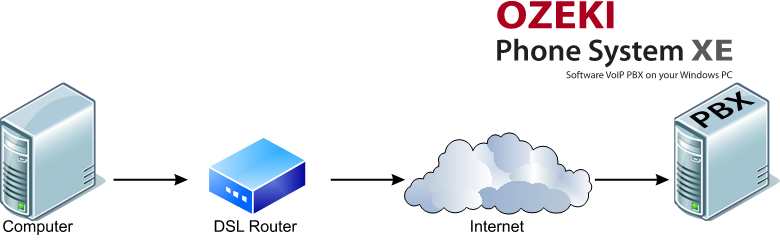
What is VoIP?
VoIP (Voice over Internet protocol) is a technology that refers to the voice transmission over the Internet. It delivers converted analog data to digital data. VoIP uses many protocols to build up communication (SIP) and during the communication (RTP, SRTP, RTCP, H.323).
What is DSL?
DSL (Digital Subscriber Line) is a technology that provides high speed Internet access. DSL uses a pair of phone lines with a hardware on the switch that enables digital connection, therefore there is no need to digitalise the analog data. The DSL receiving and sending rate speeds highly depend on the distance between the DSL modem and the phone company.
Setting up VoIP Connection through DSL
- The most important part is to download Ozeki Phone System from our webpage and install it. Only in this case you will be able to use VoIP service and make VoIP calls.
- If you want to use VoIP service with DSL, you need a VoIP adapter that has to be connected to the DSL router/ modem.
- You need to connect your device to the VoIP adapter.
- To be able to make VoIP calls, you need to subsribe at a VoIP service provider.
- You have to install the application on your device that you have subscribed for.
- You need to configure the settings specified by the VoIP service provider.
- In order to be able to communicate, you need a microphone and speakers or a headset.
- If you followed these steps, your device now can make VoIP calls through Ozeki Phone System.
If you are looking for a way to increase the productivity and performance of your business, Ozeki Phone System provides you a magnificient solution. With the help of our software you can make phone calls from a computer or from even mobile phones by using Ozeki Phone System Smartphone clients.
Read the articles below to understand VoIP better:
- Setup a VoIP Gateway
- Setup a VoIP Service
- Setup VoIP at Home
- Mobile VoIP App Basics
- Best VoIP Provider
If you have become interested, please watch our video:
VoIP installation on DSL (Video tutorial)
More information
- How to setup Ozeki PBX
- How to setup Call Recording
- How to setup Call Center
- How to setup a VoIP Gateway
- How to setup a PBX Cluster
- How to setup Ozeki PBX on VMWare
- How to setup Ozeki PBX on KVM
- How to setup Ozeki PBX on ESXi
- How to setup a VoIP service
- How to setup Direct Dial In (DID)
- How to setup a Mobile VoIP Extension
- How to setup an ISDN to VoIP Gateway
- How to setup VoIP at Home
- VoIP installation on DSL
- How to setup VoIP on Broadband
- How to setup a Linksys 3102 ATA
- How to setup a LinkPRO VIP200S, VIP 201T ATA
- How to setup Asterisk VoIP Server and Ozeki PBX
- How to setup Fring VoIP calls with Ozeki PBX
