How to setup Ozeki PBX on ESXi
If you do not want to waste an extra computer to be your PBX (Public Switched Telephone Network is in use since the invention of the telephone), or you like trying the latest developments, then run it on a Virtual Machine like ESXi. If you decided to use it then you should read this article, which tells you how you can setup Ozeki Phone System on it.
VMware ESX is used for computer virtualization on an enterprise level. ESX is a part of VMware infrastructure, responsible for the management and reliability of the core server. It is to be replaced by ESXi, which is a smaller footprint version ESX, but without its service console. It can be downloaded for free.
On a Virtual Machine like ESXi, it is only possible to set up a PBX is to have it as PBX in a Flash. For this, you need:
- High-speed Internet connection
- Dual Core processors
- 1GB of RAM
- ESXi
- Ozeki Phone System
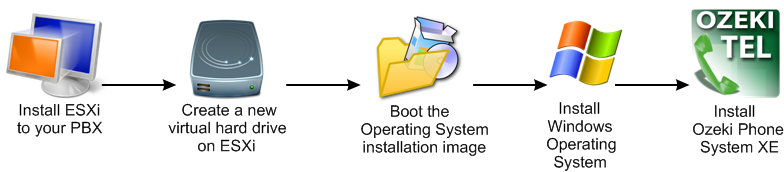
Installation Process
The installation itself is not a challenge (Figure 1)
- You download ESXi
- You install ESXi
- You download ESXi config module for PBX in a Flash, which creates a virtual drive on ESXi
-
Start the Virtual Machine:
- Navigate to the pbxinaflash folder in Windows Explorer.
- Start the .vmx file to boot up your Virtual Machine with the PBX in a Flash boot image.
- Erase you virtual disk, by following the prompts.
- Repartition your virtual disk by following the prompts.
- Install Linux Operating System.
- You download the Ozeki Phone System
- The rest of the installation can be found in the article “How to Setup Ozeki PBX”
The flexible Ozeki Phone System can lead you to the future of telecommunication technology, if you let it. It is the latest development in the field, offering you countless unimaginable features, which you might not even know how much you need. Let Ozeki Phone System show you how much more effective can such an easy-to-use communication technology can be due to its high expertise.
People who have read this article, also read these:
- Setup Ozeki PBX
- Setup Ozeki PBX on VMWare
- Setup Ozeki PBX on KVM
- Setup Ozeki
- What is Hosted PBX?
- What is Virtual PBX?
If you have become interested, please watch our video:
How to setup Ozeki PBX on ESXi (Video tutorial)
More information
- How to setup Ozeki PBX
- How to setup Call Recording
- How to setup Call Center
- How to setup a VoIP Gateway
- How to setup a PBX Cluster
- How to setup Ozeki PBX on VMWare
- How to setup Ozeki PBX on KVM
- How to setup Ozeki PBX on ESXi
- How to setup a VoIP service
- How to setup Direct Dial In (DID)
- How to setup a Mobile VoIP Extension
- How to setup an ISDN to VoIP Gateway
- How to setup VoIP at Home
- VoIP installation on DSL
- How to setup VoIP on Broadband
- How to setup a Linksys 3102 ATA
- How to setup a LinkPRO VIP200S, VIP 201T ATA
- How to setup Asterisk VoIP Server and Ozeki PBX
- How to setup Fring VoIP calls with Ozeki PBX

 Sign in
Sign in