How to setup Asterisk VoIP Server and Ozeki PBX
If you have realised how much you need to use VoIP technology for communication and if you have also decided that you would use the old Asterisk VoIP Server and Ozeki PBX, then you need to know how to set them up to make them work. This article will tell you how in a few simple steps.
You might think that setting up Asterisk VoIP server and Ozeki Phone System may be a challenge, but it actually has only five basic steps, which will be explicated further in this article.
As Figure 1 demonstrates it, first you will need to setup your Virtual Phone System and Compile your PBX (Private Branch eXchange deals with all the calls within a local network) before you could Configure your PBX. Once you have finished these, you are ready to configure your VoIP phone, to which you can add a voip provider in the end.
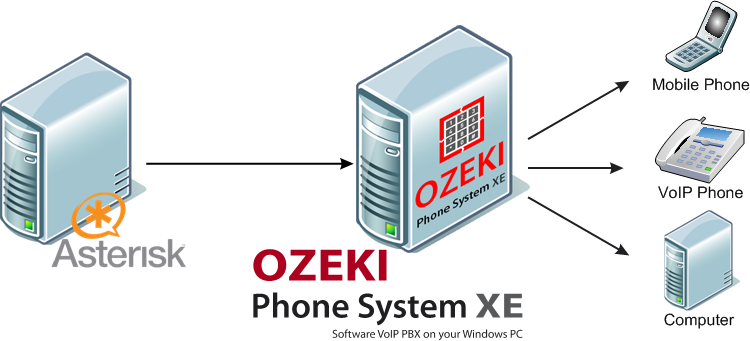
-
Burn AsteriskNOW to DVD.
-
Boot from the DVD.
-
Select the option “To install with Asterisk 1.8 and Ozeki Phone System".
-
Graphical Installation process will start.
-
On the next screen you are advised to select “remove all partitions on selected drives and create default layout.” Then you will be informed that all your data will be erased from your system.
-
Set your timezone by choosing the location closest to you.
-
Set a root password, which should be hard to find out, but easy to remember.
-
The system will be installed in half an hour at most.
-
Reboot your sytem.
-
After reboot, configure your system.
-
The next screen will show you something like this: http://xx.xx.xx.xx/. You will need it soon, so write it down somewhere.
-
Log in as 'root'.
-
Click on Ozeki Phone System Administration link, and login.
-
You should change your username and password (“admin” and “admin”).
-
Reload the page every time you have made changes.
-
Click on “Register a license.”
-
On the next screen enter your license key and other required data.
-
Click on “Submit.”
-
Anything else you will need to install are simply guided by Ozeki Phone System, but if you need further information on it, please read “Setup Ozeki PBX”
As you can see, it is not a complicated process, especially the part concerning Ozeki Phone System. The reason of this is simple: Ozeki Phone System is the only next generation technology that can offer you easy usage and flexibility, owing to its high advancement.
Read the following pages for further information:
- VoIP explained
- Setup Ozeki PBX
- Setup Ozeki
- Setup Asterisk
- VoIP Calling explained
- What is VoIP server?
How to setup Asterisk VoIP Server and Ozeki PBX (Video tutorial)
More information
- How to setup Ozeki PBX
- How to setup Call Recording
- How to setup Call Center
- How to setup a VoIP Gateway
- How to setup a PBX Cluster
- How to setup Ozeki PBX on VMWare
- How to setup Ozeki PBX on KVM
- How to setup Ozeki PBX on ESXi
- How to setup a VoIP service
- How to setup Direct Dial In (DID)
- How to setup a Mobile VoIP Extension
- How to setup an ISDN to VoIP Gateway
- How to setup VoIP at Home
- VoIP installation on DSL
- How to setup VoIP on Broadband
- How to setup a Linksys 3102 ATA
- How to setup a LinkPRO VIP200S, VIP 201T ATA
- How to setup Asterisk VoIP Server and Ozeki PBX
- How to setup Fring VoIP calls with Ozeki PBX

 Sign in
Sign in