Analog telephone on a VoIP network
So, you are considering using the Internet for making calls, but you are still hesitating because you have too many analog phones to throw out. There is no reason for such concerns. You can use your old analog phones for communication over the Internet, you just need a device that can convert the voice signals to the appropriate format. This is what this article will tell you more about.
Analog telephones are used in the Public Switched Telephone Network (PSTN), the old system that provides local, extended local and long distance telephone service to the public.
Voice over Internet Protocol (VoIP) is used to provide transmissions of voice and multimedia sessions over the Internet. Since data transmission is digital, analog voice signals must be digitalised then converted into data packets.
Those data packets contain about 10-30 milliseconds of voice data before they are sent to the recipient via the Internet. When data packets reach their destination, they are converted back to analog voice signals and put back into the correct order, and that is what the callee would hear.
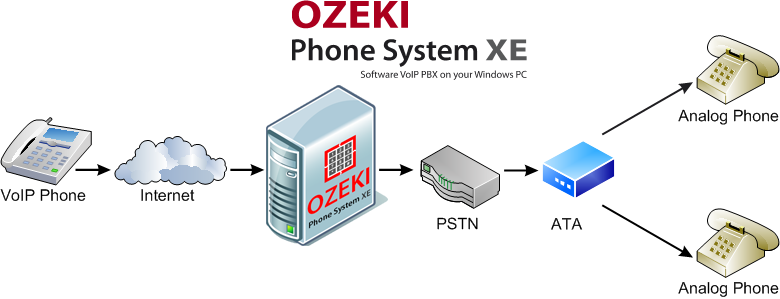
Converting analog signals to digital data can be achieved in two ways:
-
If the caller uses an IP phone, then it does it by itself. As you can see it in Figure 1, the call from the VoIP phone will be transmitted to the PBX (Private Branch eXchange switches calls to the appropriate extensions within a local network) over the Internet. Then this PBX can convert back the data to match the standards of the PSTN.
-
If the caller has an analog phone, then an adapter, more specifically an Analog Telephone Adapter ATA) is needed. It does not need a special software for conversion, it simply connects analog phones to the Internet. It looks like a little box, but it also has an adapter, an ethernet port and and several FXS ports.
FXS port or Foreign eXchange Subscriber port is the plug on your adapter that connects it to the plug on the wall, which provides the analog line. Analog phones are connected to this port normally in the PSTN. Here, however, we would like to connect an analog phone to the VoIP network, so FXS needs to be connected to the ATA first, to convert back the digital data coming from the VoIP network, into analog signals.
FXO ports or Foreign eXchange Offices are the plugs on the devices which use PSTN. Here, they are not connected to the FXS as usual, but to the ATA first, so that they can get analog data from the digital network.
These adapters are needed if you would like to use the amazingly multifuctional Ozeki Phone System, because it provides high-quality digital communication, so the signals of your old analog telephones need to be converted into modern digital data, so that Ozeki Phone System can fully fulfill your expectations.
Related pages with videos:
If you have become interested, please watch our video:
Analog telephone on a VoIP network (Video tutorial)
More information
- How to connect a VoIP phone to an IP PBX
- PBX Phone System Tutorial: How to Punch Down Wiring
- Grandstream GXP 1450/2100/2120/2100
- Yealink T20P/T22P/T26P/T28P
- How to setup LinkPRO VIP 380S/330S/360S with IP PBX
- How VoIP Phone works
- Analog telephone on a VoIP network
- How to setup a Linksys SPA phone adapter
- Hardware review
- Caller ID
- Call Blocking

 Sign in
Sign in