How VoIP Phone works
The following section is about VoIP phones that are used for calling other devices via the IP (Internet Protocol) network. VoIP phones are key elements in future communication industry that serve as an excellent and efficient support for businesses.
VoIP Phones
VoIP phones enable users to make telephone calls to other VoIP phones, mobile phones, land line telephones or even computers over the Internet (Figure 1).
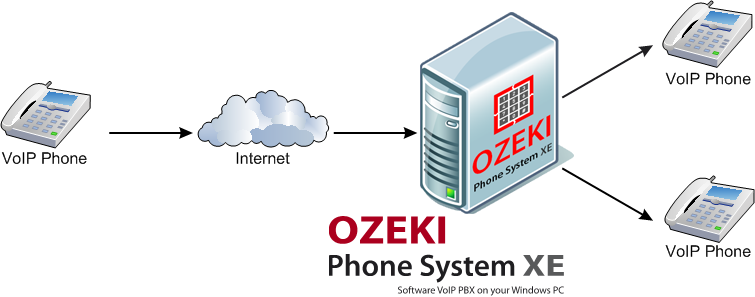
VoIP (Voice over Internet Protocol) helps to transport calls over the IP (Internet Protocol) network. It digitalises analog voice signals. This technology is based on protocols, like SIP and H.323. It can simplify everyday interactions and business procedures. VoIP provides a base for Unified Communication that involves several forms of communication: multimedia calls, e-mail, fax, SMS, mobile phones, etc. VoIP also provides a great quality service with broadband Internet connection usually for free. With Ozeki Phone System you can exploit all the advantages of VoIP technology.
Types of VoIP Phones
- Softphones
- Hardware Phones
They are software-based telephones and they are able to make VoIP calls through a VoIP PBX system via a Local Area Network (LAN. Softphones only have form on the computer's screen. They are required a headset or microphone and speakers for the communication. Softphones are primarily used by call centres. The main codecs used by softphones are G.711, GSM and iLBC. You can read more about codecs if you visit our page. Ozeki Phone System has a softphone client that can integrate softphones to the server and it can be downloaded forum our site.
They can be used with wired or wireless solution. Usually, they are able to communicate with a VoIP server or another VoIP phone if they have an ethernet port. To the communication, a computer and a stable, broadband Internet connection is required. Hardware phones are similar to a desktop telephone set: they have speakers and also dial buttons.
How VoIP Phones Work
With the help of VoIP phones convert analog data into digital data and uses one single line for the transmission of data. VoIP phones work in one network, therefore the installation is very easy and fast and the costs can be reduced. These are capable of handling many calls concurrently because of the compression technology that VoIP uses. They can be connected with other devices as well, like computers and other VoIP phones.
If a VoIP phone wants to initiate a call to another VoIP phone, the communication channel is built up over the Internet , although calls made to a landline telephone, go through a PSTN network. There is no need for any special phone to have access to VoIP services. If you want to use VoIP services you need to subscribe at a VoIP service provider and usually they provide users an adapter that you can connect your devices to. This VoIP adapter needs to be attached to a cable or DSL router in order to use the Internet for VoIP calls.
Every time when a communication channel builds up, it is built up by SIP (Session Initiation Protocol). In order to be able to use VoIP service and VoIP calls, download Ozeki Phone System. Create a SIP account on it that you have to use when installing the VoIP phone. The SIP account can be created on a SIP server.
An advanced and developed communication system can be the key element of a corporation. In today's world, communication over the phone on a daily basis is inevitable therefore a business needs a communication system that provides quality service. That is why choosing Ozeki Phone System is the best solution. Our PBX is able to switch calls between different devices such as the mentioned VoIP phones and analog phones. Furthermore, it can handle mobile extensions and softphones as well.
Read the following articles too:
- VoIP VLAN explained
- VoIP Routing explained
- VoIP Calling explained
- Introduction to VoIP PBX Systems
- Mobile SIP Client
How VoIP phone works (Video tutorial)
