How to setup LinkPRO VIP 380S/330S/360S with IP PBX
In this page you can join LinkPro IP and VoIP phones in connection with Ozeki Phone System. The software provides a powerful way of communication with easy to use and modern techniques. Ozeki Phone System can be an advanced centre of a business system.
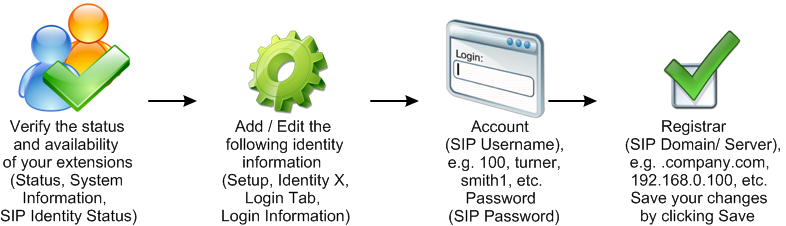
Follow theese steps to connect your IP phones and VoIP phones to Ozeki Phone System (Figure 1).
IP PBX and Ozeki Phone System
IP PBX is a business telephone system, like our software, Ozeki Phone System that can be downloaded from our web page. It uses a single network to transmit both video and audio calls over the Internet. It supports encryption and speech recognition too. Integrates several means of communication such as voice abd video calls, e-mail, SMS, fax, and also supports mobile phones with Ozeki Phone System Smartphone client. Ozeki Phone System can be also used as a hosted pbx. IP phones and VoIP phones are able to connect to the IP PBX to enable VoIP communication.
What is IP and VoIP Phone?
Both IP and VoIP phone allows users to make phone calls over the Internet. IP phones are regular, physical phones, however VoIP phones can be softphones and mobile phones too.
How to Setup LinkPro 380S, 330S and 360S with Ozeki Phone System
- In the first place, B>download and install Ozeki Phone System on your computer.
- You need to create a SIP account with Ozeki Phone System.
- Connect the phone to the Internet.
- When you setup the phone it asks for a username and a password; use your SIP account data at login.
- After this, the phone will be registered to Ozeki Phone System
- From now on, you can make VoIP calls.
It is essential in a business to apply a powerful and modern communication system. With Ozeki Phone System it is possible. It provides more features than your old comunication system. It takes only a few minutes to setup the software and only a little effort is required to maintain the system.
Visit these pages to understand VoIP and Ozeki Phone System better:
- What is VoIP PBX?
- What is VoIP Server?
- Best PBX for Small Businesses
- Introduction to Mobile VoIP
- VoIP Calling explained
- Setup Ozeki PBX
How to setup LinkPRO VIP (Video tutorial)
More information
- How to connect a VoIP phone to an IP PBX
- PBX Phone System Tutorial: How to Punch Down Wiring
- Grandstream GXP 1450/2100/2120/2100
- Yealink T20P/T22P/T26P/T28P
- How to setup LinkPRO VIP 380S/330S/360S with IP PBX
- How VoIP Phone works
- Analog telephone on a VoIP network
- How to setup a Linksys SPA phone adapter
- Hardware review
- Caller ID
- Call Blocking

 Sign in
Sign in