How to Make VoIP Calls with iPhone SIP Client
This article discusses iPhone SIP (Session Initiation Protocol) clients in relation with Ozeki Phone System. The article will elaborate on what a SIP client is, how you can have a SIP client, and how you can use it. In today's world, businesses need an advanced communication system and therefore they need powerful and managable devices. If you are interested in this topic, read through the article.
Figure 1 shows how an iPhone can be turned into a SIP client. You can connect your iPhone to Ozeki Phone System. Your phone will be able to make VoIP calls with the help of a VoIP provider and registration to SIP server.
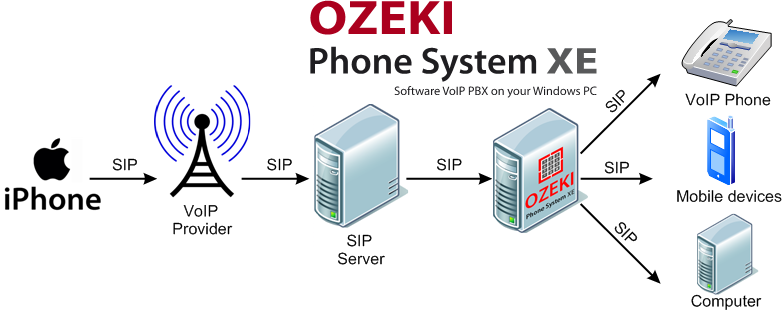
Definition of SIP Client
A SIP client can be a mobile or a desktop device that is used for communicating. SIP clients can be softphones and IP phones as well.
About iPhones
iPhone is a smartphone designed by Apple and runs on iOS (Operating System). Its first version was released in 2007 and there are always new versions coming out. It can be used as a video camera, a camera phone, a portable media player, an Internet client with web-browsing features. The mobile phone has a multi-touch screen and a virtual keyboard.
Ozeki Phone System and the Smartphone Client
This smartphone client enables mobile telephones to connect to a PBX as an extension. They are used in all kinds of mobile networks, and they use an encrypted communication channel to offer end to end security. The Ozeki Phone System XE application is available on almost all the smartphones but it supports only 3 mobile operating systems: iOs, Android, Windows Phone. Therefore, Ozeki Phone System can be downloaded on iPhones which is the topic of the article.
iOS
iOS is the oprating system of Apple that is compatible with the following devices: iPhone, iPod Touch and iPad. The latest version of the operating system is iOS 5 and since it can connect to the internet, it supports VoIP communication.
Turn Your iPhone into a SIP Client
Since iPhone is a smartphone, it can easily download any kind of application from the Internet.
- you have to be sure wether your iPhone can connect to the Internet
- to form your iPhone into a SIP client you need a broadband Internet connection
- you need to subscribe to a VoIP provider
- you have to download Ozeki Phone System and install it on your iPhone
- you need to create a SIP account on Ozeki Phone System
- once you are in the menu of Ozeki Phone System, you have to click on Connections, then Extensions and choose Install. At this point you have to give different kinds of data (username, password) and if you have finished, your iPhone is registered to the system and it also has a SIP account.
- you have to give your data and IP address to the iPhone you use
- now you are able to use your phone as a SIP client and you can make and receive VoIP phone calls.
To form your device into a SIP client, you need to act as follows:
