How to Make VoIP Calls with iPhone
This article focuses on VoIP calls in relation with iPhones. In today's society smartphones are becoming important parts of our everyday and also business lives. They are becoming better and smarter and there is a need for VoIP calls on phones. You can make VoIP calls with your phone if you download a certain application. If you are inerested in more, read along the following article.
VoIP calls can be made with iPhones if there is a boradband Internet connection available and if they have a subscription with a VoIP provider. iPhones can be integrated into the Ozeki Phone System's server to be able to initiate calls. As you can see in the following picture iPhone can use many application for VoIP calls such as Facetime ( an integrated VoIP application into iPhones that only works with WiFi networks, and only capable of video calls), Bria or Fring (Figure 1).
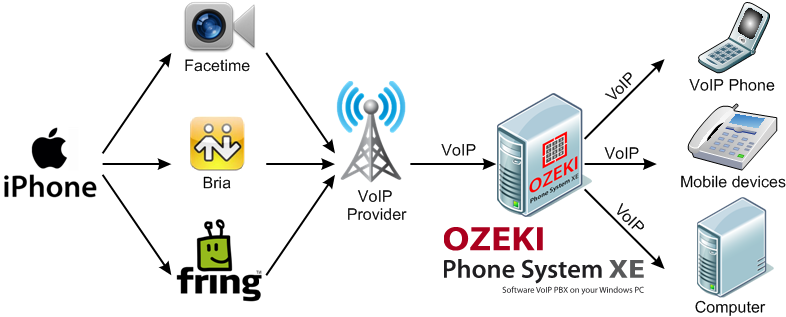
A Brief Introduction to iPhones
iPhone is a smartphone developed by Apple. The first release of the mobile device came out 5 years ago, in 2007 and the company always makes new versions of the device. It has iOS operating system tha Ozeki Phone System supports. The iPhones have many functionalities: they can serve as a camera, a multimedia player, an Internet client, etc. It provides its users a multi-touch screen with a virtual keyboard.
Ozeki Phone System Smartphone Clients
Ozeki Phone System Smartphone client enables users to connect their smartphones to the corporate phone system. The PBX assigns an extension to a user after downloading and installing the software and typing the username and password. Due to the fact mentioned above, you are able to connect your iPhone to Ozeki Phone System.
Advantages of Ozeki Phone System Smartphone Client
- The smartphone client supports all mobile networks
- Secured communication channel with encryption
- Sync with desktop phones and PCs
- Compatible with many smartphones and operating systems, like iOS, Android and Windows Phone.
Top VoIP Applications for iPhones
- Skype
- Talkatone
- fring
- Line2
Skype offers a high quality, simple service that provides clear voice quality with stable broadband Internet connection.
The application uses Gmail VoIP calling to ensure free VoIP calls from your iPhone. If you want to use Talkatone, you can use your Google Voice account for that an provides clear VoIP calls.
fring can serve as a SIP client and it does not require a different phone number to make VoIP calls.
It can switch calls on WiFi and 3G s when there is a switch between the network, the call does not end. It is good for those who need a second lin on their phone but it is basically provides the services as other providers offer.
With the VoIP applications mentioned above, you will be able to make VoIP calls from your iPhone.
With Ozeki Phone System you can have a rich and modern communication system that can serve your needs efficiently. Ozeki Phone System Smartphone client enables you to create mobile extensions to your corporate PBX. Any kind of smartphone can be connected to it with the following operationg systems: iOs, Android and Windows Phone.
Visit the following pages for more information on VoIP:
