How to Make VoIP Calls with iPod Touch SIP Client
The following page will be about iPod Touch devices and how can they be turned to a SIP client. You can read about the iPod Touch devices, smartphone clients and there is also a guide to making a SIP client from your device. If we aroused you attention, read on.
As it can be seen on Figure 1, the iPod Touch needs to be registered to Ozeki Phone System. Before that, it needs to connect to a VoIP service provider and create a SIP account through a SIP server. After the registrtion the iPod Touch will be able to call other VoIP phones, computers and mobile phones through VoIP channel. All the connections are built up by the SIP protocol.
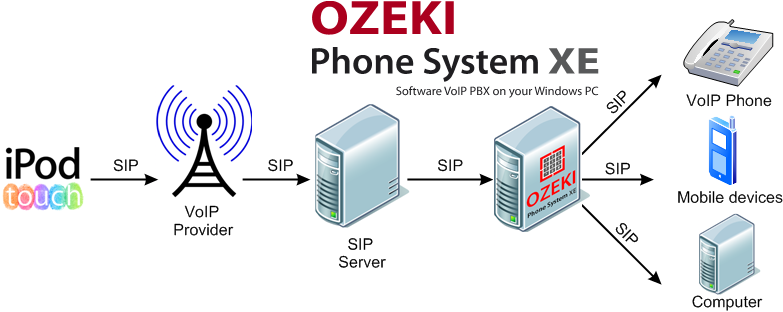
What SIP Client is
Any kind of smartphones or computers can be turned into a SIP client if you register a certain device on a SIP server.
iPod Touch Devices
An iPod Touch deivice can function as a portable media player, a digitalised personal assistant, a game console and also a Wi-Fi device. The iPod Touch has a mulit-touch Graphical User Interface (GUI) and it is the first iPod device that is able to access the iTunes Store with wireless connection.
Ozeki Phone System Smartphone Clients
Ozeki Phone System support every kind of smartphones, although, the software only runs on Android, iOS and Windows Phone operating systems. This way it supports the work with iPod Touch devices.
About iOS Operating System
Only iPhones, iPod Touches and iPads are compatible with the iOS operating system. It can access the Internet, therefore it can use VoIP services and initiate VoIP communication. The latest of this is iOS 5.
Turn Your iPod Touch into a SIP Client with the Following Steps
- Ensure available broadband Internet connection.
- Find a VoIP Provider for VoIP services.
- Download Ozeki Phone System on your iPod Touch and install it.
- Get a SIP account from Ozeki Phone System.
- When installing give data in the menu: username, nickname, password, etc. You managed to create a SIP account.
- The iPod Touch will require these data and also an IP address of the place of the connection.
- If you have followed the instructions, you can now make Voice over IP telephone calls from your iPod Touch.
