How to Make VoIP Calls with iPad VoIP Client
Today the world feels a lot smaller than it did in the last century. However, most people are still stuck in the past regarding their communication technology. If you would like to reach the whole world, and tell them what you have to say quickly and clearly, then you should use VoIP technology, for which you do not even need a phone anymore.
A protocol always specifies the order of a work process. In this case, it describes how data are transmitted between two computers, that is, they are sent in data packets that need a destination address to get to their destination. This address is called an IP address, which is given to each computer in the network by the Internet Protocol or IP.
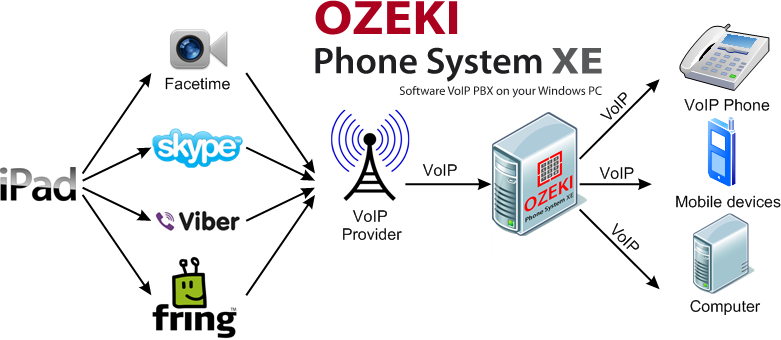
Session Initiation Protocol (SIP) initiates, maintains and terminates connection over the Internet. VoIP (Voice over Internet Protocol) is responsible for transmitting voice communication and multimedia sessions via the Internet. Both protocols are used during video and audio calls and conferences.
What you need:
- SIP account or SIP address from your service provider
- VoIP Client (explained below)
- Broadband Internet connection
- Devices for hearing and talking, like a microphone, a webcam, speakers, or headphones.
- Contacts to talk with.
VoIP Client
A VoIP client is an application you use to make voip calls. It is usually a SIP client as well.
How to use it:
- Obtain a SIP address from your service provider
-
Install a VoIP Client like the following ones:
- Viber
- iCall
- Truphone
- Line2
- Fring
- Skype
- Connect to the broadband Internet.
-
Set up your account:
- Add new account
- Fill in the required information
- Configure anything else that you wish
- Click OK to confirm.
- You are ready to make a call with your softphone as easily as if you would be using a phone.
No matter what device you use, Ozeki Phone System will always provide the best-quality calls because of its multifuncionality and advanced technology. If you would like to choose one of the most powerful, yet easy-to-manage systems for your VoIP calls, then there is no question what you should choose: it is obviously Ozeki Phone System.
The following sections contain even more information on certain topics, so check them out.
