AAstra 6730i, 6731i, 6739i, 6751i, 6753i, 6755i, 6757i
Aastra 6730i and 6750i series are SIP phones that can connect your business to the whole world if you use a proper server like Ozeki Phone System. This article will explain how your SIP phone works and how you can fully use this excellent opportunity to communicate via the Internet.
SIP is the abbreviation of Session Initiation Protocol, which initiates, maintains and ends communication between two endpoints during a multimedia session.
A SIP phone is a device that makes its connections through SIP. The initiated call is transmitted to the server of Ozeki Phone System, which will then transmit them on to another SIP phone or to other telephony devices over the Internet.
These phones are able to handle PSTN calls as well as VoIP calls. PSTN, or Public Switched Telephone Network is the old analog communication system that was the only one in use in the 20th century.
VoIP stands for Voice over Internet Protocol, which is responsible for voice and multimedia transmission via the Internet.
How could you fully use the possibilities given by a SIP phone?
Get several SIP phones in your office and connect them with a server, like Ozeki Phone System, then you can get effective and high-quality communication within your business. Get a SIP account from Ozeki Phone System , and then all your SIP phones connected to it will be able to use Internet telephony.
The advantage of the SIP phones that matters the most is voice quality, which is as high when you call an extension within the office as when you make an international, or an intercontinental call.
The advantage of the SIP phones that matters the most is voice quality, which is as high when you call an extension within the office as when you make an international, or an intercontinental call. Ozeki Phone System will give the worldwide accessibility, the reliability, the high expertise and the high quality that your business needs.
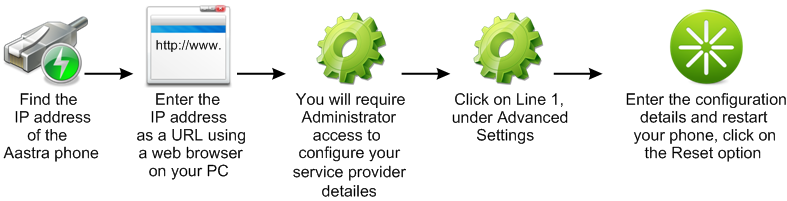
How to setup: (Figure 1)
-
Find your phone's IP address by:
- Pressing the “Spanner” key
- Press scroll down until you get to “Phone Status” then press Play button
- Select “IP & MAC Addresses”, then press Play button again
- You will see the IP address on the screen.
-
Enter that IP address into your web browser on a computer.
- Confirm the security alert, which is likely to appear.
-
Login as administrator with the username “Admin” and a password “22222”
-
On the left, you can see a menu section, where you need to click on Line 1 under Advanced Settings.
-
Type in the required data, that was given to you by Ozeki Phone System.
-
In “Operations” section on the left, click on “Reset”, then on the “Restart” button to restart your phone.
-
After reboot, dial 902, and your phone is ready to be used.
Learn more about certain topics by reading these pages:
If you have become interested, please watch our video:
How to setup Aastra with Ozeki (Video tutorial)
More information
- AAstra 6730i, 6731i, 6739i, 6751i, 6753i, 6755i, 6757i
- Snom 300/320/360/370/821/870
- Polycom SoundPoint IP harware review
- Linksys SPA 901/921/941/922/942/962

 Sign in
Sign in