Call Recording Basics
In this section you can read about call recording: what it is, what the purposes of call recording are, how it works and how can you use it in your company's work. If you intend to have your calls registered, the Ozeki Phone System XE can help you in creating call recordings in high quality and without trouble. Let us see how:
A call recording, as it's name shows, is a recording of a call: with the Ozeki Phone System XE, you can make records about phone calls, audio and video calls and of course, about the conferences where you were a participant.
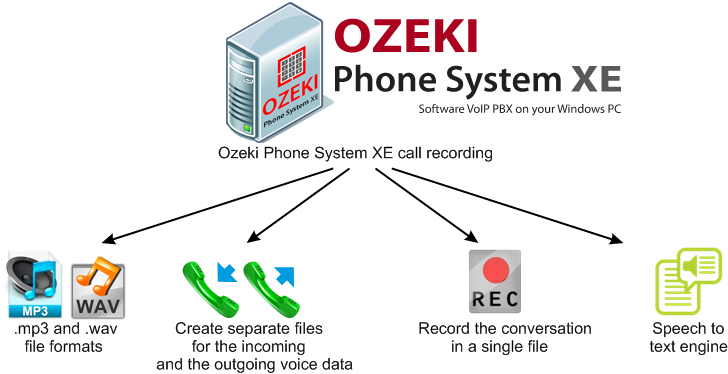
Purposes of Recording Calls
Two types of purposes can be mentioned in connection with call recordings:
-
for personal purposes: voicemail. A voicemail is actually a record of a spoken message that is sent from one phoning device to another one. For sending a voicemail, your device must be able to record your voice and to send it to another device.
-
for company purposes there are three things what you can use call recordings for:
-
improving the CCAs (call center agents) communication skills: before letting your assistants speak with your customers, they may go through a training in the corporate. In this training the trainer can show them good and bad examples for the different cases. The supervisors can also show the records to the CCAs to explain them what words/answers should be used in different situations. With this method, you can improve your agent's communication skills and make them expert in handling your customers
-
preventing both the CCA and the customer getting rude while speaking: if the CCAs and the customers know that the call is recorded, they may not get rude with each other and the problem why the customer called will be solved fast
-
having evidence about the call for preventing further arguments
-
How it Works
The Ozeki Phone System can make call recordings according to these features:
- the audio files are made in .mp3 and .wav file formats
- can create separate files for the incoming and the outgoing voice data
- or record the conversation in a single file
- and the Ozeki Phone System can also use a so-called "speech to text engine" to make a text data instead of voice data, and to look for keywords in the conversation
Where Can the Data Be Stored?
There are several solutions for storing the data of the audio or video calls:
- you can have separate hard drive(s) to store the audio data
- you may have separate folders for each extension (mainly in case of a voicemail that is a virtual extension in a PBX)
- with a database support, you can store the audio data according to the keywords generated by the speech to text engine
- an archiving and deleting policy can also be used to configure which audio data need to be stored and for how long (e.g. you can delete the voicemail after listening to it)
Call Recordings with Ozeki Phone System:
-
for personal purposes, Ozeki Phone System supports voicemailing: this feature can be activized by creating a virtual extension where every SIP account is assigned to a folder
-
for company purposes: you can record the call center call activity in databases and set the archiving and deleting policy for every extension separately
To become more familiar with call regulation, take a look at our other pages in relation with this topic:
If you became interested in this topic, please watch our video:
Call recording Basics (Video tutorial)
