Internet calling explained
You need to use certain programs if you have colleagues, friends or customers abroad, and you wish to use the best quality available for international calling. Internet calling gives you the opportunity to contact those people without a phone, and all you need is a computer (PC) with internet access, a webcam and one of the following programs:
Your personal computer can be used to make free internet calls if you have internet access, so you do not need a phone anymore to call somebody.
All the devices you will need are, a PC with internet access, a microphone or a webcam and speakers or headphones (Figure 1). Once you have obtained all these (usually included in the most recent laptops), and you have installed certain programs, you can talk with practically anybody in the world. That person only needs the same software as you use, then you two need to have each other in the contact list, and you are ready to call each other.
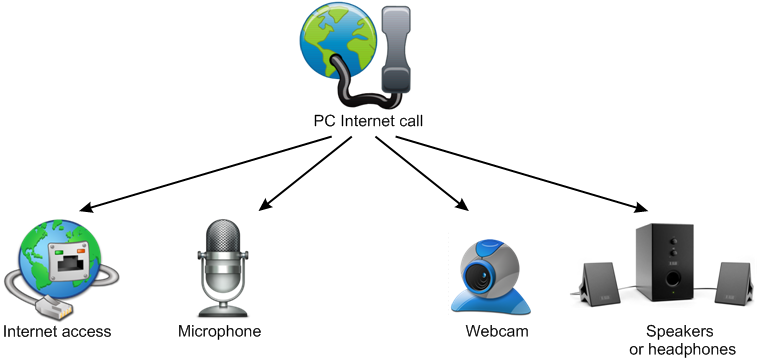
When you click on the contact and choose "Call" or "Video Call" option, this request will be sent to your Internet provider through your fxo (Foreign eXchange Office, the plug in your telephone / fax machine) and FXS, (Foreign eXchange Subscriber, the plug in the wall, from where a cable leads toward the FXO on your device) then to his or her Internet provider, and to their device through FXS and FXO. When he or she accepts your request, the call starts, and the audio and video data will be sent compressed into data packets, or codecs, the same way as described above. The call will be terminated when you choose the "End Call" button, and then you can only use the Instant Messenger function from then on, unless you make a call again.
The most popular of the programs mentioned above are: Skype, Yahoo! Messenger and Windows Live Messenger (formerly MSN).
Skype
-
What can you do for free?
- Instant messaging
- Skype-to-Skype calls
- One-to-one video calls
- Screen sharing
-
Beginning to use Skype: Click the Add contact button and give a Skype ID to add a contact. After this you can choose a person from the list and by cllicking on the call or video call button you can make a call, and end it later with the red button.
-
Share screens option can be used to show your screen to the contact you are talking to, if you click on it during a video call. Instant Messaging can be performed by simply typing into the appearing conversation box.
Yahoo! and Windows Live Messenger: Audio and Video calls have recently been added to these old Instant Messaging programs. You can use these features similarly to Skype, with the only problem of low voice and audio quality compared to that of Skype.
One of the reasons is that they were designed for instant messaging, the other is that they do not give you a direct connection, since your call is first sent to a server, while with Skype the connection is made between the computers in the conversation. So, if somebody, using the same program as you do, needs to be called, then you can call him or her for free while he or she is using their PC or mobile phone.
Fring is an old application that gives you the option to connect all these applications. No matter which one your conversation partner uses, you are free to use the one that you prefer.
Fring, and all of the accounts of the programs mentioned earlier, can be included in the Ozeki Phone System, so, as the future's way of communication, it can merge all the communication programs and devices that you use, all you need to do is to set it up on a marvellous and easy-to-use user interface, and then you will have the next generation of telecommunication set in your home or office.
Still, the best choice in Internet Calling is the Ozeki Phone System, since it is compatible with all these programs, besides those that we have not even mentioned here, owing to its multifuncionality. Ozeki Phone System, as you will see when you use it, provides easy-to-manage interfaces, high speed and the most advanced technology available.
Read the following pages for further information:
