Dial Plans explained
This article helps you to discover the possibilities available with dial plans. If you are interested in having more telephone lines or extensions in your company, dial plan is a great solution for handling the phone calls. You can also watch a video about the topic.
A dial plan is a system in the server (PBX) that is automated and can be configured. The configuration is done by an admin who also handles internal and external calls (including call holding, call fowarding, different restrictions). Ozeki Phone System supports dial plans and you can configure the settings (call groups, call forwarding, restrictions) easily - Figure 1.
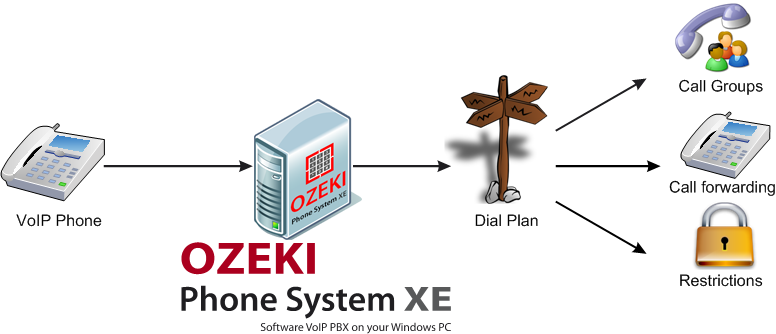
It is not easy to make dial plans, however, with the help of Ozeki Phone System, a dial plan can be made in a few seconds for every extension.
Primarily call centres and bigger businesses apply dial plans that have a great number of telephone lines. Dial plans are for switching the incoming calls to a telephone line within the company. Dial plans are usually companied by Interactive Voice Response (IVR). IVR is an interactive menu system that helps the work of the employees, and also helps the customer to navigate.
Settings for a Dial Plan
-
Call groups: it is possible to make several groups from the extensions in the company. You can do that with Ozeki Phone System. The GUI (Graphical User Interface) enables you to form groups and you can also set an extension to be part of more groups. If a big company is divided into more parts (e.g sales division, HR), it is worth creating groups for them.
- Call forwarding: depending on the status of a certain extension (available, busy), you are able to configure the dial plan what the server has to do when there is an incoming call. It means, if there is an incoming call and the called extension is busy, the call will be forwarded to another line or it holds till the line is available.
- Restrictions: you can set restrictions: you are able to set the extensions to be able to call each other or just some extensions or you are able to restrict several numbers to be able to connect to each other. It is also possible to set that incoming calls will be forwarded just to one or another extension and nowhere else. You can download the Ozeki Phone system XE for additional functionalities.
With the help of Ozeki Phone System you can configure dial plans and you can configure the settings mentioned above very easily and very fast. Ozeki Phone System provides many other possiblites and features besides the setting of dial plans, like voicemail, ringing groups etc.
Read related pages with videos:
