PC to Phone Calls explained
If you have customers or friends all around the world, then you would probably call them quite often, but traditional international calling has such low quality, that you think twice before you make that call. PC to Phone calls are alternative solutions in such cases, because then you would always get the best quality during a conversation. If you think you might need this option, then read our article.
You can use your personal computer (PC) with an Internet connection make free Internet calls, so you can call someone's phone without actually having a phone yourself (Figure 1).
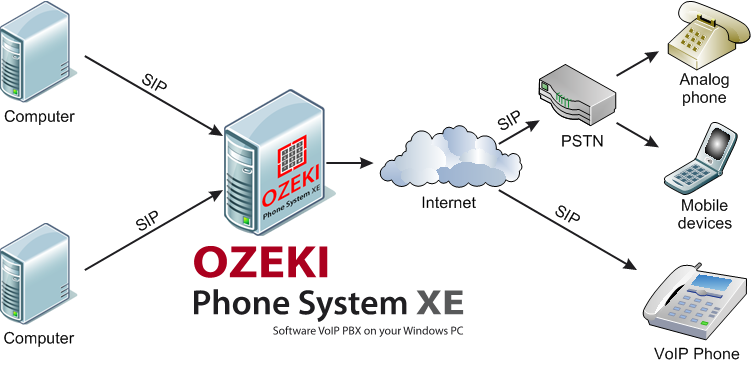
If you use a computer, you can make free Internet calls, as shown by Figure 1, if you install Ozeki Phone System software on your own SIP client (Session Initiation Protocol establishes, maintains and terminates connections between the two ends during a multimedia session).
When you make a call on your PC, it will be transmitted to the PBX of the Ozeki Phone System, which transmits it on via the Internet and with the help of SIP, to either a VoIP phone, or to the Public Switched Telephone Network (PSTN is the old, analog telephone network, mainly in use in the 20th century), which includes analog phones, and Mobile devices as well.
There are Internet programs that allow you to call PC's or real phones for free. You only need to download a free phone call software or use a softphone from an Internet provider website. These calls cannot be used for emergency calls, however, if you need to make such a call then a VoIP service is needed.
Most popular such programs:
-
Google Voice: Since September 2011, it is the best way to make free Internet phone calls. It lets you make phone calls, PC to phone and PC to PC, and all of them for free, with Google Talk browser plugin. It also helps you with managing your phone numbers and routing incoming calls to the free Google Voice phone number. It also gives you free texting, conference calls and voice mail services. PC to Phone calls must be made to the US or Canada and free calls are limited to three hours, when you need to terminate the session and then restart it.
-
iCall: No matter where your PC is, you can only make a free call with this application if the destined number is in the US or in Canada. It is available as a free desktop application for Windows, Mac OS X or Linux and as a free iPhone application. Calls are terminated in five minutes, after which you can call the previous number back, but every time you make a call, you will hear a ten-second long advert.
-
Eva Phone: With this Flash-based interface you can make free but very short PC to Phone calls on their website. Its advantage, though, is that nearly any phone in the world can be called for free. The disadvantages are that the calls are terminated in ten to sixty seconds and you can only make two calls a day. After dialling you will have to watch a short video advert then the countdown timer will show you how many seconds you have left before your call gets terminated. It is the best choice if you need to tell someone something very fast and the advertisements do not bother you.
All of these calls can be made if you use Ozeki Phone System, but it also has a lot more to offer. Due to its multifunctionality, this advanced technology is able to connect all the available software, operating systems, devices and networks.
Read the following pages for further information:
For a better understanding, please watch our video:
PC to Phone Calls explained (Video tutorial)
