VoIP SIP Tutorial
How is video and voice data spread through the Internet? Voice over Internet Protocol and Session Initiation Protocol are both included in the process. This article has been written to give you more detailed information about their connection to data transfer and the new generation of communication technology. Please read this article and watch our video if you need further explanation in the end.
Protocols are sets of rules that regulate data transmission among computers. Data are compressed into data packets to be sent in a network that contains two or more computers. These packets are just like classic letters in an envelope. They need to be addressed according to the rules of the postal system to get to their destination.
Data packet transmission via the Internet happens according to the Internet Protocol (IP), which gives each computer connected to the internet an individual IP address.
Just like the style of addressing an envelope changes from country to country, the protocols also have differences. This article is about two different protocols: Voice over Internet Protocol (VoIP) and Session Initiation Protocol (SIP).
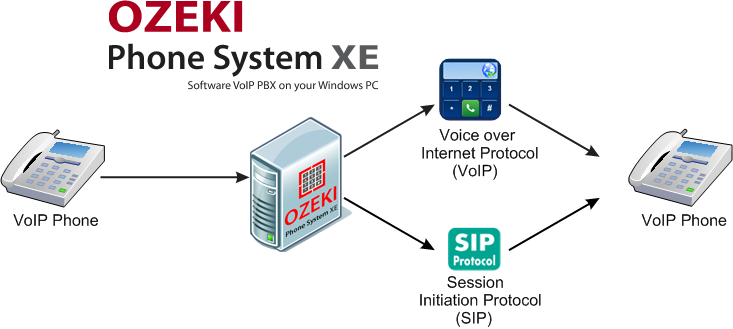
How a voip call is made within a company:
As you can see it in Figure 1, when somebody makes a call from a VOIP phone, SIP initiates the call and then maintains it till the end of the conversation, when it ends the session. In order that the desired extension is connected, a PBX (Private Branch eXchange) is needed, because it is responsible for switching the appropriate extensions. In mid-session, data-transmission is controlled by voip.
The technology that allows us to make telephone calls to another computer or phone over the Internet is VoIP. It provides great quality by using the Internet to transmit calls and it uses codecs to digitalize analog voice signals. These are cut into smaller packets in accordance with the size of IP packets and then they are put together and converted back at their destination.
This method of converting can by done by VoIP phones, but other phones need an Analog Telephone Adapter to convert analog data to digital ones and vice versa. Voive over Internet Protocol is based on Session Initiation Protocol (SIP) system, so you do not need a PC (personal computer) if you wish to make a call on a SIP compatible device.
The core protocol that establishes sessions on the Internet is SIP. Its features are to transport information regarding description of sessions between the two participants of the conversation, to allow changes in parameters while in the middle of a session, and finally to terminate sessions.
So during a call, the roles of the SIP are:
- Connecting the participants by setting up the call line.
- Data transfer is made by other protocols once SIP has established the connection.
- In the end, it terminates the call.
SIP protocol is used to build an audio or video based application because of its capability to set up real-time multimedia sessions and it allows helps you with having IM conferences, and video and voice calls and conferences.
SIP applications are used:
- To set up multimedia conferences
- For text messaging and general messaging
- To set up VoIP calls
- To signal transport
- To notify events
Building blocks of SIP:
- SIP proxies: they route call requests
- SIP UA (user agent): conference bridge, PC, IP phone (a telephoning device that can also convert analog and digital data) etc
- SIP registrar: mappings between names and addresses are maintained by it
- SIP redirect server: new location for requests are returned by it
VoIP and SIP serve as the base of Ozeki Phone System. It is able to maximise their usage and provide you a communication with the highest speed and quality, since Ozeki Phone System equals flexibility, advancement and power. It is the only next generation technology that can offer you easy usage and high expertise at the same time.
Check out the following articles for more information:
