What is SIP Client?
This page will guide you to get to know what a SIP client is. You can also read about how to have a SIP client and how to use one easily with your Ozeki Phone System.
SIP clients are those devices that are connected to a SIP server. The Ozeki Phone System is a SIP server. The server is the centre that manages the calls. The Ozeki Phone System XE is connected with the decives one by one, and it is also connected to the Internet. Through the Internet, the Ozeki Phone System can get in connection with any device in the world that is able to handle Voice over IP technology. This is shown in Figure 1.
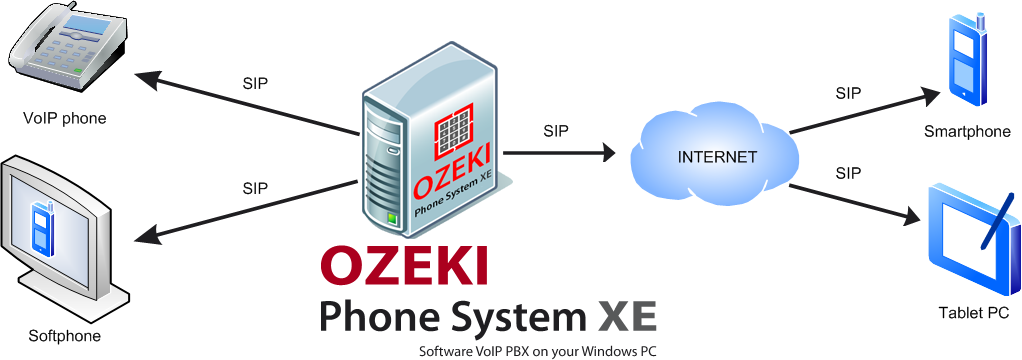
SIP and SIP Client
SIP, that is Session Initiation Protocol, creates and disconnects multimedia calls between two or more parties. SIP can manage text, video and audio data. So callers can chat, make video and audio calls and organize instant message/audio/video conferences.
A SIP client is actually a device or a software used for dialling. These tools can be converted from a normal machine to a SIP client with a simple registration and connection to a SIP server, the Ozeki Phone System. Any computers or new generation devices can be converted to a SIP client. The devices (PDAs, tablet PCs, iPADs, smartphones, etc.) must be able to use the Internet for communication:
How to Have a SIP Client?
In order to convert your device into a SIP client, you have nothing else to do but follow these few easy steps:
- check your device whether it is capable of using the Internet for communication
- have an Internet subscription - with the proper bandwidth
- subscribe to a VoIP service provider (obligatory)
- download and install the Ozeki Phone System software on your device (in the case of IP phones, you will not need to install any software. Just configure it with giving the user data)
- in the menu, choose Connections / Extensions / Install and give the user data - now you are registered and your SIP account is created
- give these data to the given device, and the IP address of the place of connection
- repeat the last point with every device you intend to join to the system
After having done these, your SIP clients are set. You can make and receive phone and multimedia calls within the business or anywhere in the world.
How to Use SIP Clients
Using SIP clients is just as easy as using any telephones. When you use SIP for calling, it does not differ from the normal calls, but it is managed through the Internet.
SIP devices communicate through SIP connections. They use the same protocol, so their communication will be standard. With the standard communication, they can connect and communicate with each other without limitations.
With your Ozeki Phone System SIP server you can chat, have voice and/or video calls and organize chat/voice/video conferences. These all can be done in the same time within the business.
For getting to know more about SIP communication, please read our related pages that will surely help you:
- What Is SIP?
- What Is SIP Server?
- What Is SIP Account?
- Other PBX vs. Ozeki PBX
- Phone Calls on the Internet explained
If you became interested in this topic, please watch our video:
What is SIP Client? (Video tutorial)
