What is VoIP Client (Voice Over Internet Protocol Client)?
This article discusses VoIP clients that can be any device or program that has an IP address. They connect to the server to get services that the server can provide. The clients can communicate with each other even via conference calls and the server handles the calls. Get information on VoIP communication, clients, VoIP technology and learn how you can use your VoIP client with he help of a SIP account.
VoIP communication
The VoIP client is also known as a SIP client. It can be a computer, a telephone, a mobile phone etc. that you want to communicate with. SIP and VoIP protocols enable the creation of connections that can connect two points in the world without passing through different service providers (Figure 1). The devices are able to use VoIP service because they are connected to the Ozeki Phone System and they are connected to a VoIP provider too with the help of the Ozeki Phone System. The result is good sound quality and low costs.
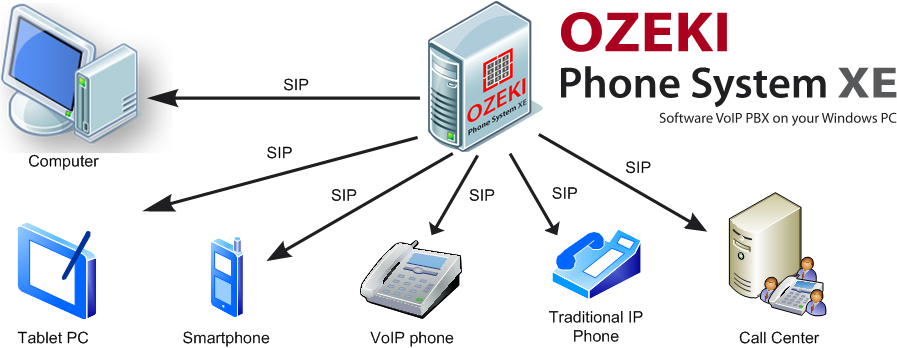
With the help of the SIP protocol you can build up and disconnect Internet-based VoIP communication between at least two clients. It plays an important role in creating the Internet-based communication. It helps to build up communication via the Internet.
A client can be:
- a computer
- a tablet PC
- a smart phone
- a VoIP telephone
- a traditional IP phone
- a call centre
About VoIP
VoIP technology enables you to make a phone call to another computer or phone through the Internet. The Internet is used to transmit a call and a codec is used to convert analog voice signals into digital data. The digital signals are cut into smaller packets according to the size of IP packets that are put together and converted back when they arrive to their destination.
SIP account and VoIP client
In order to create a VoIP client from your device or computer you need to create a SIP account in an IP PBX (a server that helps in line selection). The creation of a SIP account is like the creation of an e-mail account. You can connect your device to a PBX through the SIP account after registration. This easy process can be done in minutes: you only have to provide a few details like password, user name, IP address etc. You also have to give these data to the device you use and then it will be able to connect.
After the configuration, your SIP client is set, and you are ready to call anyone in the world via the Internet.
As it was mentioned earlier, a VoIP client can be a VoIP telephone, a computer, a smart phone too. If you download Ozeki Phone System you will be able to create VoIP clients from your devices.
Take a look at the following pages for VoIP client related topics:
