What is SIP Account?
On this page you can read about what a SIP account is. You can also get to know how easy it is to create a SIP account. You can find the list of steps of creation as well. In the end, you can read about creating a SIP account in your Ozeki Phone System.
SIP or Session Initiation Protocol is a protocol that is used for creating the communication channels. The communication channels can be created between a device (phone, a computer or other) and a server. The server will connect to the other device that you call.
A SIP account is very similar to an email account (like Yahoo, Gmail, etc.). You can create one with a simple registration into a SIP server. With a SIP account, all the SIP server's services become available (call routing management, Internet telephony, real-time multimedia calls and conferences, etc).
In order to have a SIP account, follow these few easy steps (Figure 1):
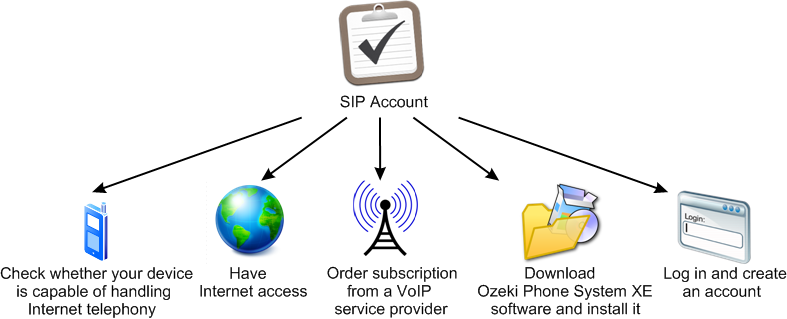
- check whether your device is capable to handle Internet telephony and is able to fulfill the Ozeki Phone System System requirements
- have an Internet access
- order a subscription from a VoIP service provider
- download the Ozeki Phone System software and install it
- log in and create an account with typing in the user data: nickname, user name and password
After these, your account is ready. Now you need to connect the devices (the clients) to the server by typing in the same user data to each device. In the end, you will have a great communication system that is ready for making and receiving internal, local and international multimedia calls.
SIP Account in Ozeki Phone System
With a simple configuration, you can connect every computer and new generation device to the server through the SIP account. These devices will be the so-called SIP clients. After having finished with the settings, your communication system will be able to connect the clients to each other and with anyone in the world who has a phone number or IP address.
You, for sure, intend to build up an advanced communication system. In this system all your employees' communication devices are harmonized. In the meanwhile, it must be easy to use, of course. So, you should create a SIP account in the Ozeki Phone System SIP server: this is the best choice.
Your SIP account makes it able to manage your phone and multimedia calls professionally, on that high level that a modern corporate must be able to do so. With your Ozeki Phone System account, you are permitted to use all the fantastic features that Ozeki Phone System provides.
To get to know more about the SIP connections, please read our related pages:
