How to Make VoIP Calls with WIFI
This article helps you to discover necessary information on VoIP and WiFi and how you can make VoIP calls through WiFi (wireless network). If you are interested in a wireless communication over the Internet, read through the page for useful information.
Mobile phones and computers make VoIP calls with Ozeki Phone System via a wireless network (WiFi) - Figure 1.
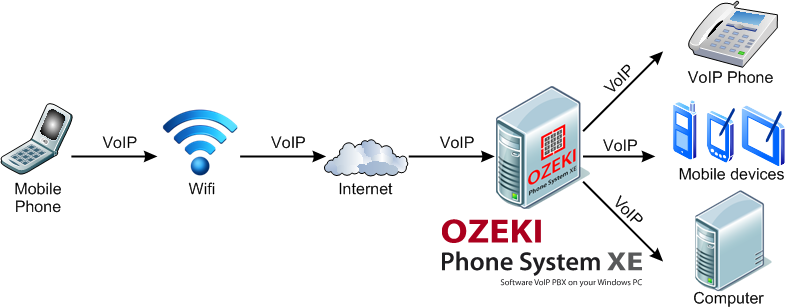
What VoIP is about
An introduction to VoIP (Voice over Internet Protocol) is needed first. With VoIP technology, it is possible to make telephone calls from a computer, a smartphone, a tablet PC, etc using the Internet. Using VoIP can help to improve productivity within a company and it also provides a high quality service that is reliable and very fast.
If you use Voice over IP, you can make use of its innovative features that include voicemails, caller ID, 3-way calling, call waiting, call forwarding, etc. VoIP is very flexible in the sense that it is able to handle more telephone calls through a single broadband Internet connection. It offers secure calls by encryption and authentication.
To be able to use Voice over IP, you need some equipment to make the communication possible. First and foremost you need a reliable broadband Internet connection. You will also need a computer, or a VoIP phone or even a traditional phone that you will make the call with.
About WiFi
WiFi is a wireless network, a technology that makes it possible for a device to transmit data over a computer network without any cables. WiFi uses radio waves to transmit information from the Internet to your personal computer or vica versa. The wireless network usually operates on 2.4 GHz or 5GHz frequency. For having a WiFi connection, you only need a router that you can connect your computers or phones to without cables.
Benefits of WiFi
You can have access to the Internet independently from your location if there is a WiFi access point available. Since it is wireless, you are not tied to a single place where you can surf the Internet. It is easy to setup because it does not require any cables for the connection. It is also an advantage of WiFi that it can be set who can access it.
Voice over IP Calls with WiFi
Different devices are able to connect to a WiFi network such as personal computers (PCs), smartphones, tablet PCs, video game consoles, etc. If your device is WiFi enabled, it can connect to the Internet if there is an access point/hotspot available. The coverage of access points can vary. It can extend from a small to a large area.
In today's world, it is possible to use VoIP service from a mobile phone, too. You can connect any mobile device to a VoIP network like smartphones and tablets. If the mobile device is able to connect to the Internet, it is able to exploit the advantages of VoIP technology.
As it was mentioned earlier, VoIP calls can be made in the case if you have a broadband and stable Internet connection. If you connect your phone to the Internet, you will be able to download many applications to make VoIP calls. The Internet, you access, can be wired or wireless and new generation phones will be able to handle WiFi. You only have to look for WiFi connection settings in your phone and when the device detected a wireless network, it asks for a password in most of the cases.
3To be able to use VoIP service, you need an Internet connection. Ozeki Phone System is able to provide an advanced and easy to manage telephone system with the help of a wireless network (WiFi). Even businesses can apply WiFi as their primary network and Ozeki Phone System enables different mobile devices to join the corporate phone system. Ozeki Phone System has a support for smartphones therefore it allows the usage of VoIP technology on them.
To understand VoIP better, visit the following pages:
