How to Make VoIP Calls with iPod Touch VoIP Client
If you have several iPod Touch devices or a set of any devices with a high-speed Internet connection, and a business that needs worldwide availability, then it appears quite obvious that you need to get a VoIP Client. This article will tell you what it is and how you can use it.
You can make VoIP (see definition below) calls on your iPod Touch Client if you use a VoIP client application, to connect you to your VoIP provider. Then your call will be further transmitted to the server of Ozeki Phone System, which switches your call to either a VoIP phone, mobile devices, or a computer (Figure 1).
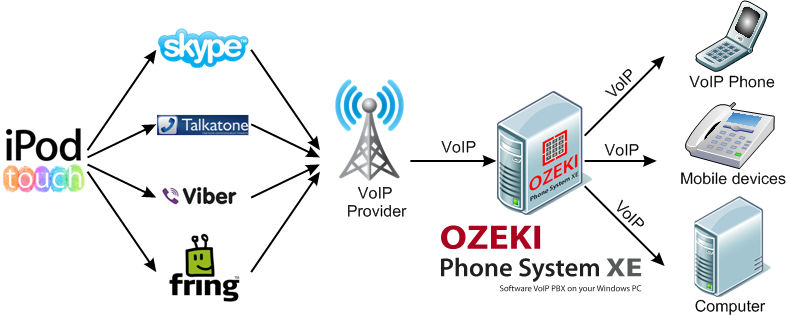
We use protocols to have a guide that tells us the order of certain processes. Here, the process is data transmission over the Internet. They are compressed into data packets before being sent to the destination address. That address is defined by the Internet Protocol (IP), which gives every computer in the network a unique IP address.
Voice over Internet Protocol (VoIP) specifies how voice and multimedia sessions are transmitted via the Internet. It says that analog voice signals have to be converted into digital data to be compatible to be sent over the Internet.
VoIP Calls
VoIP is used to make audio and video conferences and calls. These calls use the Internet instead of the PSTN (Public Switched Telephone Network was the only type of telephone network in the 20th century). With VoIP, the quality is as high when you call your neighbour as when you call someone thousands of kilometers away.
VoIP Client
You need to download and configure an application in order to make VoIP calls. These applications are VoIP clients.
Before you try to make a VoIP call, make sure you have the following:
- SIP address from your service provider (SIP, or Session Initiation Protocol initiates, maintains and terminates connection between two conversation partners over the Internet.)
- VoIP Client
- High-speed Internet
- Microphone and/or webcam and headphones or speakers
- List of contacts
How to Use a VoIP Client
- Your service provider gives you important data, including a SIP address.
-
Download and install a VoIP Client:
- Skype
- iCall
- Fring
- Line2
- Truphone
- Get a high-speed Internet connection.
- Add your new account
- Enter the required data
- You can set up several other functions.
- Confirm by clicking OK.
- Make a call just like you do when you use your phone.
Do you need a VoIP Client?
If you would like to be available all over the world, then you do. If you have a business that you wish to expand, then you do. If you do not like being bound to the old devices we use in telephony, and you prefer advanced, high-quality solutions, then you do need not a simple VoIP Client, but Ozeki Phone System, because it can give you the flexibility, easy manageability and high expertise that you need.
The following articles will tell you a lot more about certain topics if you read them:
