How to Make VoIP Calls with Android SIP Client
If your company needs international availability, then a SIP Client is indispensable. What an Android SIP Client means will be revealed in this article. If you would like to expand the limits of your opportunities, and you would like to know how to do it on mobile phones, then feel free to read this page, because it will help you a lot with making the best possible decision.
If you call a mobile device, a VoIP Phone or a Computer from your Android phone, the connection is established by SIP (see below). The call is transmitted first to your VoIP provider (see below), then it arrives at your SIP server. It is finally switched to the desired extension by the PBX (Public Branch eXchange deals with calls within a local network.) of Ozeki Phone System (Figure 1.)
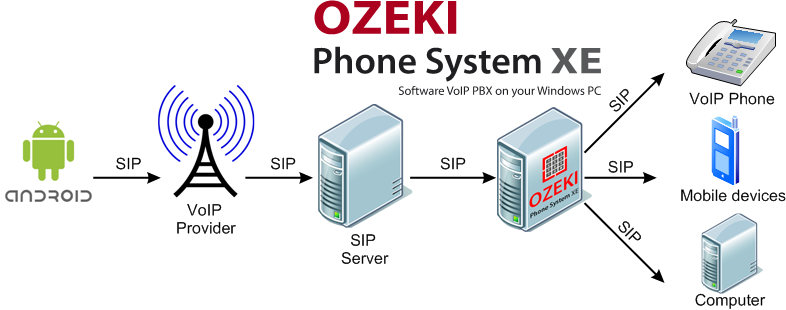
In general, protocols are those sets of rules, that specify the order of a work process. In this case, transmission of data via the Internet is defined by them. Internet Protocol (IP) provides special addresses to each computer with Internet connection. These addresses are called IP addresses and they exist to give a destination address to the data packets within the network. Session Initiation Protocol, or SIP is the protocol that establishes, terminates and maintains sessions.
Android
Android is an old mobile platform, developed by Google, with availability to all the Google apps. Devices like Samsung, Motorola, Sony and Asus use it. Android devices usually have high-resolution displays and cameras, flip-out keyboard or on-screen, and they can be smartphones or tablets.
Mobile SIP Client
A Mobile SIP Client is a software installed on your mobile device, turning it to a softphone. It can also be regarded as an application with the possibility to talk without a phone, via VoIP (Voice over Internet Protocol, responsible for transmission of multimedia sessions via the Internet).Setting up a SIP Client:
- Obtain a SIP account from a SIP provider, who gives you a username and password.
-
Get an Android SIP Client, such as:
- CSIPSimple
- SIPDroid
- Acrobits
- Bria
- Native Android SIP CLient
- Get a broadband Internet connection
- Configure your SIP Client in Settings menu.
- Create a SIP account.
- Fill in the required information like user name and password, display name, domain etc.
- Finish the process by clicking OK
- Make a test call or call an available friend, almost exactly as if you were making a traditional phone call to test the service.
Advantages of using SIP on your Android phone:
- You have higher sound quality
- Clear communication
- You can make video calls
- You can talk with more than one person in the same session
- Worldwide availability with no boundaries and restrictive laws
A SIP Client is needed if you wish to have chat conversations, make voice and video calls and conferences simultaneously within the network. Ozeki Phone System is the best choice you can make. It offers you everything might you need for advanced VoIP communication with high expertise, high quality and multifunctionality, which are needed in our modern era.
This has not been all about VoIP calls and SIP Clients, so read the following articles to read more.
