How to backup/restore data in the PBX
This page focuses on the excellent backup and restore options in Ozeki Phone System. You can learn how to backup your files and data in the PBX, and how you can restore data for security reasons. With these options you can prevent any hardware or network failure easily.
Why backup is critical?
Issues like hardware break downs network failures may cause the loss of important data. So, backup is really essential in order to save your configurations and other data from time-to-time. Without making backups you risk losing important information and configurations.
Backup option is also very useful when you need to migrate your configuration to another computer. In these cases, it is useful and convenient to have a backup, as it prevents you from reconfiguring the system.
On the other hand, unintentional changes might also occur. You may accidentally remove parts from your configuration, or make any unwanted changes. If that happens, a restore option can save your day. With restore option you can easily restore the original configuration of your system.
How to save your configuration in Ozeki Phone System
In order to save configurations and data of Ozeki Phone System, you only need to save the installation directory of the software. The default directory, which includes all data, is C:Program FilesOzekiOzeki Phone System. You can reach this directory by right clicking on Start menu and select Explore. Open the Program Files directory in the Folders section on the left side. Then open the Ozeki folder in the directory, and select the directory in which you wish to save backup files.
Figure 1 demonstrates the process of making backup files in Ozeki Phone System:
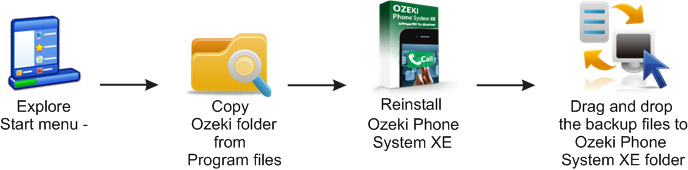
How to restore your data
In order to restore your configuration and data, reinstall the program (as described on the Installation page), and stop the Ozeki Phone System service.
Then, copy the contents of the backup directory and save them into the directory of Ozeki Phone System. Finally, just restart the Ozeki Phone System service.
Helpful pages to get started with PBX:
- How to connect telephones to the Ozeki Phone System?
- Connect the Ozeki Phone System to a telephone network!
- Connect your smartphone to the Ozeki Phone System!
- How to setup SMS messaging with the Ozeki Phone System?
- How to setup VoIP provider connectivity?
For more information please contact us at info@ozekiphone.com
More information
- How to install and configure Ozeki Phone System PBX
- How to backup and restore data in the Ozeki Phone System PBX
- How to upgrade your Ozeki Phone System software
- How to import configuration from 3CX
- How to import configuration from Asterisk PBX
- How to uninstall the PBX manually
