How to import configuration from 3CX
Ozeki Phone System provides excellent technology that allows to migrate all your configurations from your existing corporate phone system. This way, you can simply switch to the more advanced Ozeki Phone System VoIP PBX without the need of re-configure your whole system. This guide demonstrates how to export configurations from your old 3CX Phone System and how you can import these settings into Ozeki Phone System.
In order to export your configurations from your existing phone system, please
follow these steps:
Go to the Backup and Restore utility in 3CX Phone System. It can be used to create
a complete backup of the 3CX Phone System configuration data to a file.
To backup configurations, run Backup and Restore utility located in the
3CX Phone System Program group on the machine, to which 3CX Phone System is installed.
(Figure 1)
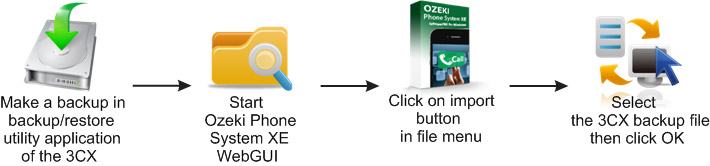
3CX Backup and Restore utility creates a backup file that you can use to migrate your 3CX Phone System configurations into Ozeki Phone System. First, you need to start Ozeki Phone System and login via the web GUI. Click on Import in the File menu. A new tab will come up where you can specify the path for the backup data you have created with the 3CX Backup and Restore utility. Click on OK and Ozeki Phone System will process the configuration data.
If any problems occur while reading the backup file, a message box will come up with the error details.
When the migration procedure is finished, Ozeki Phone System prompts for a service restart. This is necessary to have all the new configuration data initialized. After Ozeki Phone System restarts you can use it with all the configurations you have made in your old phone system effectively.
Please note, that if you have two (or more) phone systems with the same configuration (e.g. same extensions) then it can cause problems in your company's communication - especially if both of them are running on the same machine. When you are migrating configuration from one phone system to another, it is recommended to uninstall the old phone system.
Helpful pages to get started with PBX:
- How to connect telephones to the Ozeki Phone System?
- Connect the Ozeki Phone System to a telephone network!
- Connect your smartphone to the Ozeki Phone System!
- How to setup SMS messaging with the Ozeki Phone System?
- How to setup VoIP provider connectivity?
For more information or assistance, please contact us at info@ozekiphone.com
More information
