FXO vs. FXS
If you take a closer look at your telephone at home or in your office, you will see that a cable connects it to a port on the wall. This article has been written to tell you what those ports are, how they work and what they are good for. If you would like to know what is going on in the cables and walls when you are talking on the phone, then this article can explain it all to you.
FXO and FXS are parts of the Public Switched Telephone Network, or PSTN, the traditional public communication system, originally providing telephone service. Its subscribers can call anyone within the the same network in the way how Figure 1 shows it. The caller makes a call on his or her desktop phone (or an FXO device), which is transferred to the service provider through the FXS port and the wires of the provider, then it will get to the fxo and the desktop phone of the callee in the end.
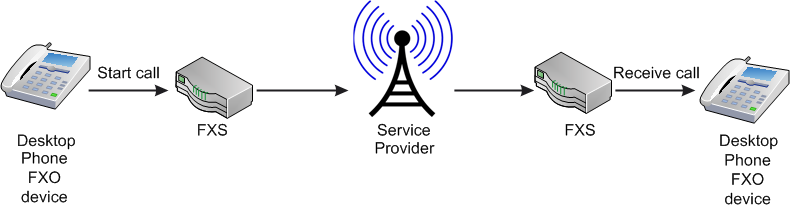
Foreign eXchange Subscribers or FXS's are found on your wall. It is where the telephone cable runs out from. It delivers battery current, ring voltage and dialtone to your FXO device (for example your telephonem which is connected to your FXO port).
Foreign eXchange Offices (FXO's) are the ports on your fax machines or phones at home or in your office. The phone cable running out from the FXS arrives here, that is where is gets plugged into.
How they work:
Making a call
- Pick up your FXO device. Your FXS port will get the information.
- Dial a number on your device. This number is sent to your service provider via FXS.
Receiving a call
- Your fxs port gets a call from your service provider. The FXS sends the sign to your fxo device.
- Your phone rings.
- You pick up your phone. Your FXO device sends the information to the FXS then to the service provider. From there, it gets to the FXS port then to the FXO port and fxo device of the callee.
FXS is always connected to an FXO. A Private Branch Exchange can be installed between the two ports, to connect your traditional PBX or your analog phone system to each other or a VoIP server via the Internet. You could do so by connecting the FXS of the service provider to the fxo of the PBX, which then provides several FXS's to the FXO's of the extensions within the local network.
If you need to synchronize two or more technical devices, like your analog phone to the VoIP, you will have to get an adapter, more specifically an Analog Telephone Adapter (ATA) to synchronize those two. With this adapter, you do not need to have any further programs installed for direct communication between your analog phone and a voip server.
Read the following pages for further information:
