iPhone vs Android VoIP Calls
These days everybody knows what a smartphone is, and probably everybody has one, or a friend with one. What most people do not know is how much more things we can do with them. They even give us the opportunity to make calls for free. Let me tell you how.
When making a VoIP call, you use the Internet for voice (or any other data) transmission. That is how it got its name Voice over Internet Protocol. In this process voice signals are broken into data packets, each of them containing about 10-30 milliseconds of voice, and they are sent to the callee via the Internet. Since smartphones have Internet access, they are suitable for VoIP calls as well.
How to make a VoIP call
As Figure 1 shows it, you can make voip calls from either your iPhone or your Android Mobile. First the data packets transmit your voice to your service provider, then they get to a Private Branch eXchange (PBX handles incoming and outgoing calls as well as calls within the local network) through Session Initiation Protocol (SIP starts, ends and maintains connection between conversation partners during a multimedia session). Then the voice data arrives at its destination and is heard due to a VoIP application.
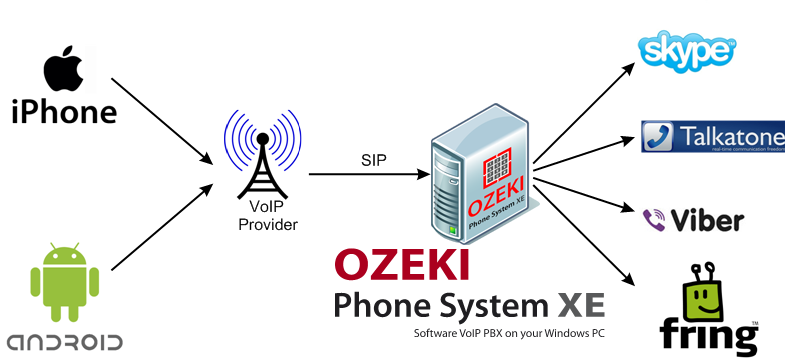
iPhone vs Android
Probably these two types of smartphones are the most popular today. The most important difference between these two is that while the platform on iPhones is entirely closed, it is entirely open on phones with Android. The other major difference is in the usage of their operation systems: while Android OS is widely used by many manufacturers, iOS is only used by iPhones.
As it is completely open-source, Android can be fully customized, while iOS always looks the same on iPhones. It also means that the applications you download from the completely controlled App Store to the iPhone are much more secure, as well. Android is its opposite in this aspect, as its applications downloaded from Android Market are not always to be trusted, but Android is the only smartphone that originally supports Flash and Java.
Necessary to make a voip call:
- Get an iPhone or an Android smartphone.
- Download an application to make VoIP calls with.
- Get an account at a VoIP service provider.
- Install the application.
- Fill in the required spaces with the necessary data given by your VoIP provider.
- You are ready to make a call.
Available VoIP applications for smartphones:
- Skype: if you want to call somebody with Skype, you may not choose a better application for this. Although, if you would like to make a call to a PSTN (Public Switched Telephone Network, or the outworn way of communication) number, or to another VoIP calling application then the sound and video will get worse.
- Talkatone: it is the application using a Google Voice account, with even better quality when calling another person with such a program, but it gets worse than Skype when calling some one with a different device or application.
- Viber: It is getting popular because of the highest sound quality, but it is unable to make calls to the PSTN, unlike Talkatone and Skype.
- Fring: It is an application for smartphones and PC's, providing unity of the above mentioned applications.
Ozeki Phone System is your only chance to make that clear and fast conversations anytime and anywhere. We are always ready to provide the service you need, it does not matter what device or application you wish to use Ozeki Phone System on.
These articles have more information about certain topics. Read them to know more:
