How Ozeki PBX works with Microsoft Software Products
This page will inform you about the way Ozeki Phone System works with some Microsoft products: with MySQL, Active Directory, the Outlook and Sharepoint. You can read a few words about and how can you make a use of the two together. If you are interested in having a full feature communication system on a computer that works with Microsoft operation system, this page and will probably help you.
The Ozeki Phone System has a strong and reliable software that can be run on all the new generation Microsoft operation systems:
- on Windows 8
- on Windows 7 (with Service Pack 2)
- on Windows 2000 or on its later versions (with Service Pack 4)
- on Windows XP (with Service Pack 3)
- on Windows Vista (with Service Pack 2)
The .NET framework 4.0 or later must be installed on the computer in every case. (Figure 1)
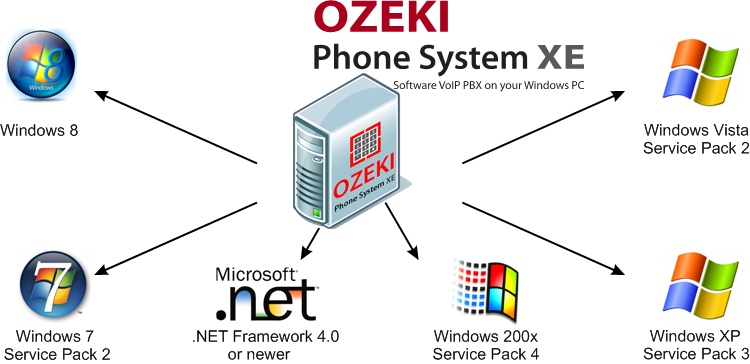
Ozeki Phone System and MySQL
The Ozeki Phone System works with MySQL on the highest professional level. With Ozeki Phone System, you can
- setup database connections
- create database definitions (layouts)
- authenticate SIP clients from an SQL database
- log calls and related events into an SQL database
- manage active calls through an SQL database
- keep the dialplan in an SQL database
- send SMS messages from an SQL database
- receive SMS messages into an SQL database
Ozeki Phone System and MS Active Directory
The Ozeki Phone System uses all the features and opportunities that the Active Directory provides. As the Ozeki Phone System works together with MS Active Directory, the data management becomes extremely easy for the users.
Integrating Acitve Directory features into your advanced Ozeki Phone System system helps in sharing the data to the authorised users and keeping them hidden to the unauthorised ones. In order to achieve this, you have nothing else to do but to configure the Acive Directory features in the Ozeki Phone System graphical user interface.
Ozeki Phone System and Outlook
With Ozeki Phone System, you can easily manage and store the data through your Ozeki Phone System server: the PBX (Private Branch eXchange) allows you to define routing rules and storing and deleting policies for your corporate emails just like for phone and multimedia calls.
You can create such policies with the help of the Ozeki Phone System graphical user interface (GUI). In the GUI you can find the menu that helps the easy configuration.
Ozeki Phone System and Sharepoint
Sharepoint is a tool for creating webpages where the employees can share information. Sharepoint features can be used with the Ozeki Phone System as well: the PBX can manage the content exactly the same way as the calls and other data is managed.
You can create policies with a simple configuration in the menu: you can give permissions, restrictions and manage data sharing through MS Sharepoint with the help of your Ozeki Phone System telecommunication system.
In order to get more informed about the high technology that Ozeki Phone System provides, read more in the pages related:
